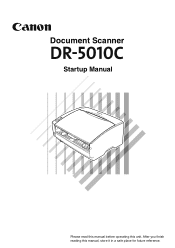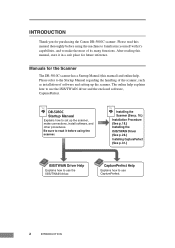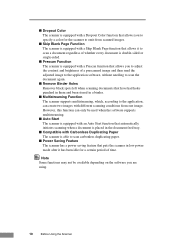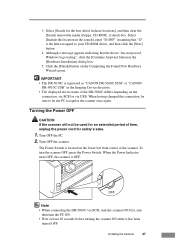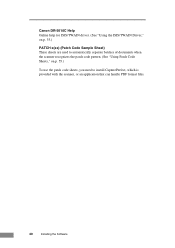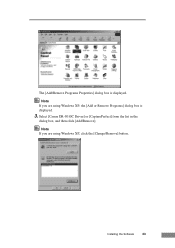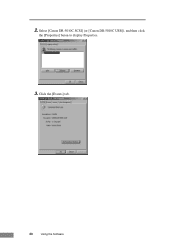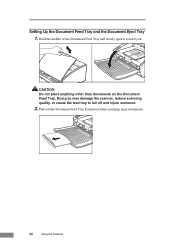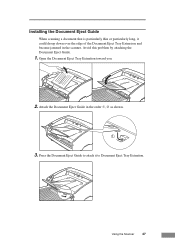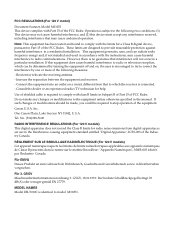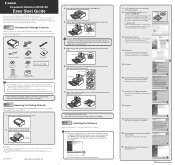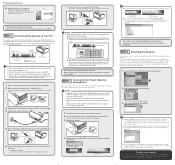Canon DR 5010C Support Question
Find answers below for this question about Canon DR 5010C - imageFORMULA - Document Scanner.Need a Canon DR 5010C manual? We have 2 online manuals for this item!
Question posted by cheryllambeth on March 12th, 2013
Can The Canon Dr 5010c Two Side Scan?
Current Answers
Answer #1: Posted by tintinb on March 12th, 2013 6:20 PM
http://reviews.cnet.com/scanners/canon-dr-5010c-color/4507-3136_7-31355946.html
Read the user's manual here to know how to use the duplex scanning feature of your device.
http://www.helpowl.com/manuals/Canon/DR5010C/12089
If you have more questions, please don't hesitate to ask here at HelpOwl. Experts here are always willing to answer your questions to the best of our knowledge and expertise.
Regards,
Tintin
Related Canon DR 5010C Manual Pages
Similar Questions
Dear Mr.OWLPlease help problem scanner parameters are incorrect canon dr-5010ctank
We have purchased yhr scanner canon DR-C125 for the batchs scanning , The batch separation option in...