Canon DR2050C Support Question
Find answers below for this question about Canon DR2050C.Need a Canon DR2050C manual? We have 2 online manuals for this item!
Question posted by squeajj00 on December 29th, 2013
Canon Dr-2050c You Need A Wia Driver To Use This Device
The person who posted this question about this Canon product did not include a detailed explanation. Please use the "Request More Information" button to the right if more details would help you to answer this question.
Current Answers
There are currently no answers that have been posted for this question.
Be the first to post an answer! Remember that you can earn up to 1,100 points for every answer you submit. The better the quality of your answer, the better chance it has to be accepted.
Be the first to post an answer! Remember that you can earn up to 1,100 points for every answer you submit. The better the quality of your answer, the better chance it has to be accepted.
Related Canon DR2050C Manual Pages
User Manual - Page 1


Document Scanner
DR-2050C DR-2050SP
User's Guide
Please read this unit. To customers who have purchased a Canon DR-2050SP Document Scanner: If you should read this manual before using this manual together with the DR-2050SP User's Guide Presentation Mode Edition. After you finish reading this manual, keep it in the Presentation mode, you plan to use the document scanner in...
User Manual - Page 3
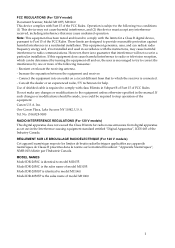
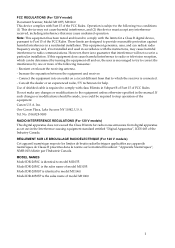
...the receiving antenna. - One Canon Plaza, Lake Success NY 11042, U.S.A. MODEL NAMES Model DR-2050C is subject to the following measures: - If this device must accept any changes or ... V model) Document Scanner, Model M11055, M11060 This device complies with the limits for a Class B digital device, pursuant to stop operation of the equipment. This equipment generates, uses, and can be ...
User Manual - Page 7


...
The following manuals are provided with the Canon DR-2050C/DR-2050SP
Document Scanner.
The Canon DR-2050C/DR-2050SP is equipped with a Presentation mode that enables the user to directly connect the scanner to use the Canon DR-2050SP Document Scanner in Presentation mode, you for purchasing the Canon DR-2050C/DR-2050SP Document Scanner.
Easy Start Guide This manual describes the...
User Manual - Page 9


... Plate 22 3. Features 11 3. About the Setup Disc 17
Chapter 2 Using the Scanner 19
1. Chapter
Contents
INTRODUCTION 1
Manuals for the Scanner 1 Symbols Used in This Manual 2
Chapter 1 Before Using the Scanner 5
1. Important Safety Instructions 6 Installation Location 6 Power 7 Moving the Scanner 7 Remote Control (DR-2050SP only 8 Handling 8 Disposal 10
2. Names and Functions of...
User Manual - Page 21


...; A computer that is compatible with personal computers are guaranteed. Installation Requirements
To use the DR-2050C/DR-2050SP, your computer system, contact the
store where you do not know the requirements for more information. • Use the most recent version of the USB 2.0 driver provided by Microsoft. Microsoft Windows XP Professional SP2 or later -
Windows 98SE...
User Manual - Page 23
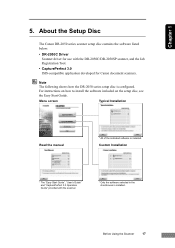
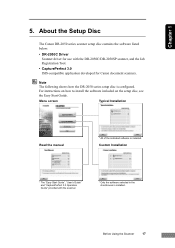
... the software included on the setup disc, see the Easy Start Guide. About the Setup Disc
The Canon DR-2050 series scanner setup disc contains the software listed below:
• DR-2050C Driver Scanner driver for Canon document scanners. Before Using the Scanner
17 Chapter 1
5. Custom Installation
* The "Easy Start Guide", "User's Guide" and "CapturePerfect 3.0 Operation Guide" provided with...
User Manual - Page 34
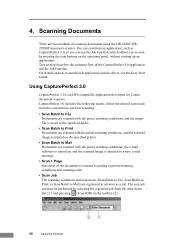
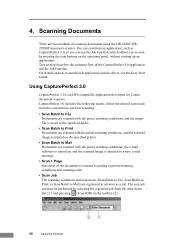
... scanning conditions, and the image file is an ISIS-compatible application developed for Canon document scanners. This section describes the scanning flow of scanning documents using the DR-2050C/DR2050SP document scanner. Using CapturePerfect 3.0
CapturePerfect 3.0 is saved to the specified folder.
• Scan Batch to install each application and the driver, see the Easy Start Guide. 4.
User Manual - Page 36


Follow the procedure below to select the Canon DR-2050C document scanner
as the scanner to be used.
1. CapturePerfect 3.0 starts up.
2. On the [Scan] menu, click [Select Scanner].
30
Using the Scanner
User Manual - Page 37


... the Software" in the list of scanners, re-install the ISIS/TWAIN driver. (See "Step 3.
Using the Scanner
31 Set the "Default Page Size". Note This dialog box is not displayed in the Easy Start Guide.) 3.
Driver basic setup dialog box opens. Note If [CANON DR-2050C] is displayed only when you select [CANON DR-2050C] for the first time and...
User Manual - Page 41


...Job Registration Tool is a TWAIN compatible application that is installed
with the ISIS/TWAIN driver. • You can register jobs for the icon that is
colored is executed...execution of a job scan.
Using the Scanner
35 For details on p. 37.)
1.
Click the [Start] button, and then click [Programs] ([All Programs] if you are
using Windows XP) Æ [Canon DR-2050C] Æ [Job Registration ...
User Manual - Page 45


Click the [Events] tab. Using the Scanner
39
Select [CANON DR-2050C USB], and then click [Properties]. 5. Chapter 2
4.
User Manual - Page 46


2. Restart Windows to close [CANON DR-2050C USB Properties]. 5. Click [OK] to enable the new settings for the event function.
40
Using the Scanner At [Send to this application] unmark the applications that are not to be started
up, and click [Apply].
4. Select [Scan] button from the [Scanner events] drop-down list.
3.
User Manual - Page 61


...Scanner setting Opens the TWAIN driver's basic setting dialog box to E-mail".
m [Access setting] button Opens the Access setting dialog box. ) Enter the correct User name and Password to obtain access to another
DR-2050C document scanner... dialog box provides [Multi-tiff setting] and [Compression] settings.
Using the Scanner
55
Chapter 2 Job Registration Tool Dialog Box
a Job list Shows...
User Manual - Page 70


Select [CANON DR-2050C USB], and then click [Properties]. 4. Click the [Counter] tab.
64
Appendices 3.
User Manual - Page 83
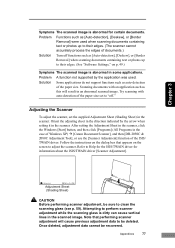
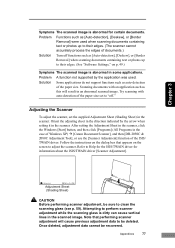
... driver. Try scanning with an application such as [Auto-detection], [Deskew], or [Border Removal] when scanning documents containing text or photos up to perform scanner adjustment while the scanning glass is dirty can cause vertical lines in the case of Windows XP) Æ [Canon Document Scanner], and then [DR-2050C & 2080C Adjustment Tool], or use the [Scanner Adjustment...
User Manual - Page 86


... dialog box appears.
3. From the Programs list in the dialog box, select [Canon DR-2050C/2080C
Scanner Driver] (or [DR-2050C Job Tool]) Æ click the [Change/Remove] button.
2. The [Confirm File Deletion] screen appears.
Click the [Yes To All] button. A confirmation message appears.
80
Appendices Uninstalling the ISIS/TWAIN Driver/Job Registration Tool
1. Click the [Yes] button.
User Manual - Page 91
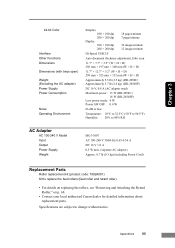
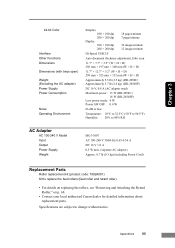
...× 323 mm × 132 mm (W × H × D)
Approximately 5.5 lb (2.5 kg) (DR-2050C) Approximately 5.7 lb (2.6 kg) (DR-2050SP)
DC 16 V, 0.8 A (AC adapter used)
Maximum power: 13 W (DR-2050C) 16 W (DR-2050SP)
Low power mode: 4 W Power SW OFF: 0.4 W
66 dB or less
Temperature: 10°C to...
• Contact your local authorized Canon dealer for detailed information about replacement parts.
User Manual - Page 103


...Scanner setting Opens the TWAIN driver's basic setting dialog box to configure the scanner.
9 Save to the specified file name. N Show Monitor Dialog The Monitor for DR-2050C dialog box appears when the Scan button is pressed, and the scan progress is useful... is not checked, you can be attached to another DR-2050C
document scanner.
Job Registration Tool Dialog Box
1 Job list Shows the...
Brochure - Page 2


... software.
Making It Easier to help make the DR-2050SP and DR-2050C color scanners valuable additions to any standard projector, without the use of the DR-2050C color scanner, offering Presentation Mode for direct connection to 600 dpi* for all 24-bit color, grayscale, and black-and-white scanning needs. Actual processing speeds may vary based on typical...
Brochure - Page 3


... the use as save, print, and e-mail-scanned images with CapturePerfect®
3.0, Adobe® Acrobat® 8
Standard, and OmniPage®
SE 4, the DR-2050SP and
DR-2050C devices become
more than just scanners. This scanner is a powerful, ultra-compact scanning device that 's clear from a USB Flash® drive or infrared-equipped Ideal for immediate display, without the need of...
Similar Questions
I Need Wia Driver For Canon Imageformula Dr-7550c
(Posted by jassimassaad 3 years ago)
Need Wia Drivers For Canon Dr-2089c
Where can I get the wia drivers for my canon dr-2080c?
Where can I get the wia drivers for my canon dr-2080c?
(Posted by camedey 9 years ago)

