Canon DC230 Support Question
Find answers below for this question about Canon DC230.Need a Canon DC230 manual? We have 4 online manuals for this item!
Question posted by jdrjail on July 20th, 2012
Canon Dc230 Finalize Disc
How to canon dc230 finalize disc what to do me
Current Answers
There are currently no answers that have been posted for this question.
Be the first to post an answer! Remember that you can earn up to 1,100 points for every answer you submit. The better the quality of your answer, the better chance it has to be accepted.
Be the first to post an answer! Remember that you can earn up to 1,100 points for every answer you submit. The better the quality of your answer, the better chance it has to be accepted.
Related Canon DC230 Manual Pages
Digital Video Software (Macintosh) Ver.25 Instruction Manual - Page 7
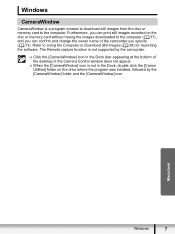
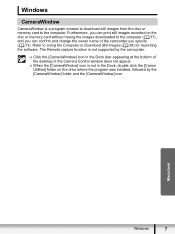
...] icon in the Dock (bar appearing at the bottom of the desktop) if the Camera Control window does not appear.
When the [CameraWindow] icon is not in the Dock, double click the [Canon Utilities] folder on the disc or memory card without having the images downloaded to the computer ( 37), and you...
Digital Video Software (Macintosh) Ver.25 Instruction Manual - Page 27
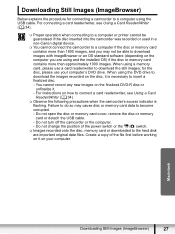
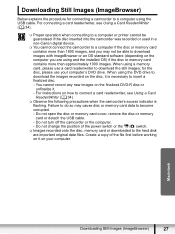
... into the camcorder was recorded or used in a non-Canon digital device.
You cannot connect the camcorder to a computer if the disc or memory card contains more than approximately 1000 images. You cannot record any new images on the finalized DVD-R disc or unfinalize it on it . - Downloading Still Images (ImageBrowser)
Below explains...
DC220 DC230 Instruction Manual - Page 2
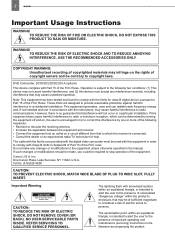
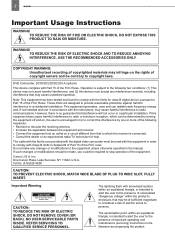
...class B digital device, pursuant to stop operation of the equipment.
Canon U.S.A. REFER SERVICING TO QUALIFIED SERVICE PERSONNEL.
COPYRIGHT WARNING: Unauthorized recording ...and maintenance (servicing) instructions in accordance with the digital video camcorder must accept any changes or modifications to persons.
...DC230 A systems
This device complies with the limits for help.
DC220 DC230 Instruction Manual - Page 3
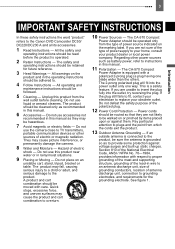
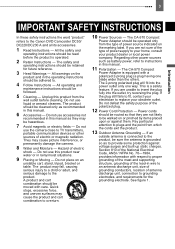
...cart combination to provide some protection against them. If you are unable to the Canon DVD Camcorder DC50/
DC220/DC230 A and all its accessories.
1 Read Instructions - This is grounded so as... or magnetic radiation. The product should be read before cleaning. Do not use the camera close to .
4 Follow Instructions - A product and cart combination should be adhered ...
DC220 DC230 Instruction Manual - Page 6
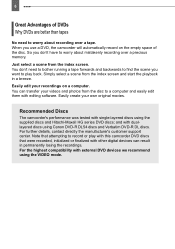
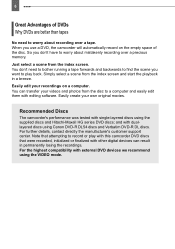
... digital devices can result in a breeze. Note that were recorded, initialized or finalized with single-layered discs using the VIDEO mode. Simply select a scene from the index screen. and with editing software.... computer and easily edit them with duallayered discs using Canon DVD-R DL54 discs and Verbatim DVD-R DL discs. So you use a DVD, the camcorder will automatically record on a computer...
DC220 DC230 Instruction Manual - Page 7
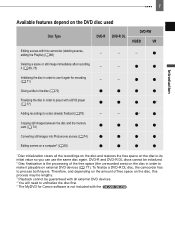
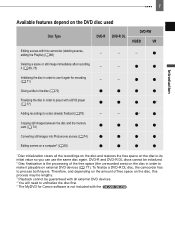
... to
make it playable on the DVD disc used
Disc Type
DVD-R
DVD-R DL
DVD-RW
VIDEO
VR
Editing scenes with this
process may be lengthy.
3 Playback cannot be initialized.
2 Disc finalization is not included with a DVD player
3
( 77)
Adding recordings to a disc already finalized ( 79)
-
-
4
Copying still images between the disc and the memory card ( 74)
Converting...
DC220 DC230 Instruction Manual - Page 9


...Shooting and Exposure Bracketing 62 Other Functions
On-Screen Displays 63 Flash 64 Mini Video Light 65
Self Timer ...66 Digital Effects 66
Editing Functions
Managing Scenes Adding ... Initializing the Memory Card 76
Playing Back the Disc on an External Device
Finalizing the Disc 77 Playing Back your Disc on a Finalized Disc 79 Additional Recordings on a DVD Player or a Computer's...
DC220 DC230 Instruction Manual - Page 11
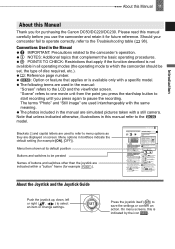
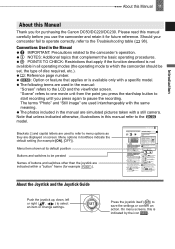
... Note that applies or is available only with a still camera.
On menu screens, this Manual
Thank you for future ...use the camcorder and retain it for purchasing the Canon DC50/DC220/DC230. The photos included in this manual carefully before ...are used to refer to which the camcorder should be perated
Names of disc required, etc.). : Reference page number.
: Option or feature that...
DC220 DC230 Instruction Manual - Page 14
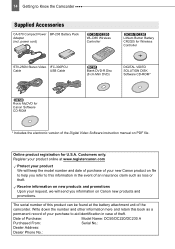
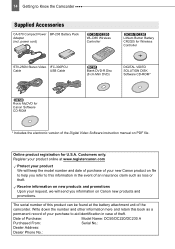
... unit of the Digital Video Software instruction manual on PDF file. Online product registration for Canon Software CD-ROM
* Includes...Video IFC-300PCU
Cable
USB Cable
Blank DVD-R Disc (8 cm Mini DVD)
DIGITAL VIDEO SOLUTION DISK Software CD-ROM*
Roxio MyDVD for U.S.A. 14 Getting to Know the Camcorder
Getting to aid identification in case of Purchase:
Model Name: DC50/DC220/DC230...
DC220 DC230 Instruction Manual - Page 20


...)
Remote sensor off** ( 50)
Self timer ( 66)
Disc type DVD-R, DVD-RW ( 5)
DVD-R DL,
Disc specification
(VIDEO mode, VR mode) ( 5)
Finalized disc mark ( 77) Manual focus ( 56)
Image stabilizer ( 46)
Disc operation Time code (hours : minutes : seconds) Remaining recording time on the disc
Recording reminder
Wind screen off ( 47)
Mini video light* ( 65) Level marker ( 49)
Zoom ( 38...
DC220 DC230 Instruction Manual - Page 72


... it to the [DISC OPERATIONS] menu.
Select [BACKSPACE] and press ( ) to delete the character to 20 characters).**
SET
MENU YES
* Only when using a DVD-RW recorded in VIDEO mode, pressing FUNC. With discs recorded in VR mode. MENU
DISC OPERATIONS
DISC INITIALIZE
VIDEO or
VR
YES
FUNC. * YES
* Close the menu only after having finalized them.
( 12...
DC220 DC230 Instruction Manual - Page 78
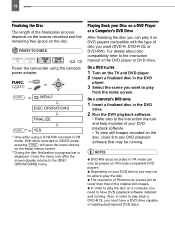
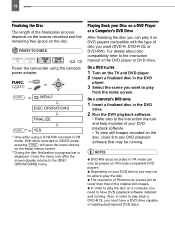
... remaining free space on the TV and DVD player. 2 Insert a finalized disc in the DVD
player.
3 Select the scene you want to play
from the index screen.
POINTS TO CHECK
( 12) Power the camcorder using a DVD-RW recorded in VIDEO mode, pressing FUNC. With discs recorded in VR mode.
FUNC. ( 31)
FUNC. will be...
DC220 DC230 Instruction Manual - Page 79


... data loss.
79
Unfinalizing the Disc Additional Recordings on a Finalized Disc
Unfinalize a disc to do so can interrupt the process and result in permanent data loss. - Failing to allow recording additional movies on the disc even after the unfinalization process started if the camcorder is displayed. Disc type:
DVD-RW • VIDEO mode
IMPORTANT
Be sure to...
DC220 DC230 Instruction Manual - Page 84


... Start menu,
select "My Computer". 84 Connecting to a Computer
1 Turn on the camcorder and set it to
mode.
2 Insert a finalized disc into the
camcorder.
3 Connect the camcorder to the
computer using MyDVD for Canon, refer also to the software's tutorial and help modules. Windows 2000/Windows Me: Doubleclick on your DVD ( 88) Transferring...
DC220 DC230 Instruction Manual - Page 87


... the computer's DVD
drive.
3 Press
.
• The
button will flash while the
copying is in progress, and will be recognized. -
Initializing the disc - If MyDVD for Canon.
Finalizing or Unfinalizing the disc
Check the orientation of the USB cable and make a copy of the / switch or the operating mode. Refer to PC Connection Diagrams...
DC220 DC230 Instruction Manual - Page 88
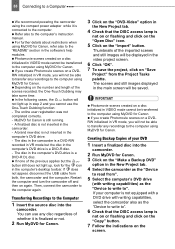
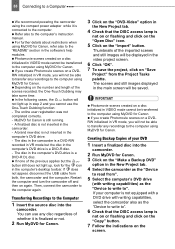
... in the main screen will be displayed in the video project screen.
6 Click "OK". 7 To save the project, click on the
screen. If your DVD
1 Insert a finalized disc into the
camcorder. Refer also to
the computer again.
The disc in the computer's DVD-drive is a DVD-R disc.
- If does
not appear, disconnect the USB cable...
DC220 DC230 Instruction Manual - Page 116
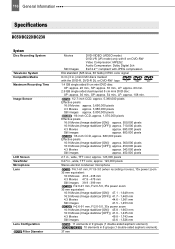
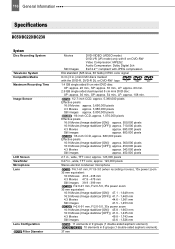
116 General Information
Specifications
DC50/DC220/DC230
System
Disc Recording System Television System Compatible Media Maximum Recording Time Image Sensor
LCD Screen Viewfinder Microphone Lens
Lens Configuration Filter Diameter
Movies Still Images
DVD-VIDEO (VIDEO mode) DVD-VR (VR mode) only with 8 cm DVD-RW Video Compression: MPEG2 Audio Compression: Dolby Digital 2ch Exif 2.2** compliant ...
DC220 DC230 Instruction Manual - Page 119
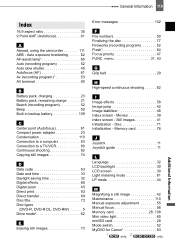
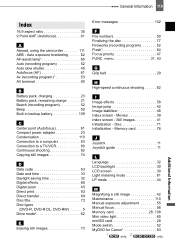
... transfer 89 Disc title 72 Disc types
(DVD-R, DVD-R DL, DVD-RW 5 Drive mode 62
E Erasing still images 73
Error messages 102
F File numbers 50 Finalizing the disc 77 Fireworks ...
Manual exposure adjustment 55
Manual focus 56
Memory card 28, 108
Mini video light 65
miniSD card 28
Mode switch 52
MyDVD for Canon 83
1
only. 2
only. General Information 119
Index
16:9 aspect...
DC210/220/230 Brochure - Page 1


...DC230 all record to 3" DVD-R/-RW discs that can store up to help you clear, vibrant and brilliant video and digital photographs. They also record to DVD-R DL (dual layer) discs that can store up to 60 minutes of video...your child on more
pixels - CANON OPTICAL PERFORMANCE
The name Canon is recording. BRILLIANT VIDEO
The DC210, DC220 and DC230 feature Canon's exclusive DIGIC DV II image ...
DC210/220/230 Brochure - Page 2


...AUDIO EXCELLENCE
To match the brilliance of its video image quality, this trio of camcorders records audio with Canon's DoubleShot technology, you can leave your digital still camera at home. XP: 20min., SP: 30min... camcorder in stand-by letting them view your discs in the comfort of your living room as you share vivid memories with the DC220 and DC230, you don't just get 9-point AiAF Auto...
Similar Questions
Software Drivers For Zr300 Video Camera For Windows 10 Computer
i need software driver disc for ZR300 video camera using on windows 10 computer
i need software driver disc for ZR300 video camera using on windows 10 computer
(Posted by bravi57 1 year ago)
Canon Fs30 Video Camera Has Blank Screen
I have a Canon FS30 video camera (approx. 3 years old). I had never had problems before, but today, ...
I have a Canon FS30 video camera (approx. 3 years old). I had never had problems before, but today, ...
(Posted by amandaboerner 10 years ago)
How Do Capturing Video Of Download In Pc Because Connected To Camera Sow No Dis
Please use the Question Details box for any additional details regarding your question.
Please use the Question Details box for any additional details regarding your question.
(Posted by jdrjail 11 years ago)
Video Camera Problem
My Canon HG20 video camera zooms all the way in once I turn it on. IfI remove/replace the battery ...
My Canon HG20 video camera zooms all the way in once I turn it on. IfI remove/replace the battery ...
(Posted by sschmeer 12 years ago)

