Canon D480 Support Question
Find answers below for this question about Canon D480 - ImageCLASS B/W Laser.Need a Canon D480 manual? We have 4 online manuals for this item!
Question posted by psthiibry on December 12th, 2013
How Do I Set The Day And Time On The Image Class D480 Fax Machine
The person who posted this question about this Canon product did not include a detailed explanation. Please use the "Request More Information" button to the right if more details would help you to answer this question.
Current Answers
There are currently no answers that have been posted for this question.
Be the first to post an answer! Remember that you can earn up to 1,100 points for every answer you submit. The better the quality of your answer, the better chance it has to be accepted.
Be the first to post an answer! Remember that you can earn up to 1,100 points for every answer you submit. The better the quality of your answer, the better chance it has to be accepted.
Related Canon D480 Manual Pages
imageCLASS D480 Starter Guide - Page 23


5 Set Up ... [Print] from applications that conforms to standard fax protocols, to easily import images scanned with a scanner into an image that use the machine as the printer, and specifies its destination(s) ... of the XPS format to greatly reduce the overall printing time. MF Toolbox is not supported on the recipient fax machine(s). Microsoft Windows Vista CPU: Intel Pentium 800 MHz or...
imageCLASS D480 Basic Operation Guide - Page 35
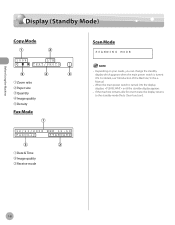
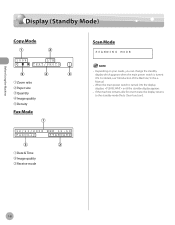
... (Standby Mode)
Display (Standby Mode)
Copy Mode
100%
LTR
TEXT/PHOTO
1
①Zoom ratio ②Paper size ③Quantity ④Image quality ⑤Density
Fax Mode
Scan Mode
SCANNING MODE
- If the machine remains idle for one minute, the display returns to the standby mode (Auto Clear Function).
12/31/2008 WED 15...
imageCLASS D480 Basic Operation Guide - Page 59


... one -touch keys and coded dial codes. The Address Book is divided into the machine. Registering Destinations in the Address Book
About the Address Book
About the Address Book
The..."Settings from a PC," in one -touch keys or coded dial codes. (See "Introduction of entering that destination's fax number each time you send a fax.
- For easy reference, it is a feature used for storing fax ...
imageCLASS D480 Basic Operation Guide - Page 99


... mode that is connected to the machine. (See "Setting the Type of Telephone Line," on p. 5-11.) ˔ Fax receiving mode Set how the machine receives fax documents to be processed at the same time. Make sure to set the following items first: ˔ Your fax number
Register your machine's fax number. (See "Registering Your Machine's Fax Number," on p. 5-12.) ˔ Your personal name...
imageCLASS D480 Basic Operation Guide - Page 105


... the desired receive mode, then press [OK]. FAX/TEL OPT. FAX/TEL OPT. SET 1 RING START TIME
②Press [ ] or [ ] to specify the duration (4 to 30 seconds) for which the machine attempts to select , then press [OK].
Fax
Introduction to Using Fax Functions
Selecting the Receive Mode
You can specify optional settings.
■ If you select : ①Press...
imageCLASS D480 Basic Operation Guide - Page 106


... check the type of the machine.
FAX SETTINGS 2 USER SETTINGS
4 Press [ ] or [ > ] to the standby mode.
MENU 5 FAX SETTINGS
3 Press [ ] or [ ] to select the telephone line type, then press [OK]. USER SETTINGS 3 TEL LINE TYPE
5 Press [ ] or [ ] to select , then press [OK]. Setting the Current Date and Time
You can set to , make the correct setting.
TEL LINE TYPE TOUCH TONE...
imageCLASS D480 Basic Operation Guide - Page 108
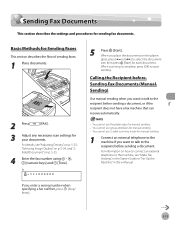
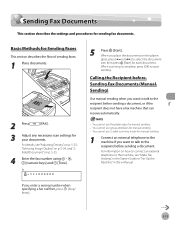
..., "Selecting Image Quality," on p. 5-24, and "2Sided Document," on p. 5-25.
4 Enter the fax number using - , [numeric keys] and [Tone].
Ex.
=031XXXXXX
If you want to talk to start
sending. Calling the Recipient before sending a document, or if the recipient does not have a fax machine that can receive automatically.
- For details, see "Make Fax Settings," in the...
imageCLASS D480 Basic Operation Guide - Page 109


... tone is set their fax machine to the recipient.
- Ex. =031XXXXXX
4 When the recorded message of the fax information service using - [numeric keys].
Ex.
=031XXXXXXT
Fax
5-14
Make... If you enter the number before entering a fax number. If you hear the
recipient's voice.
- For details, see "Adjusting Density," on p. 5-23, "Selecting Image Quality," on p. 5-24, and "2Sided Document...
imageCLASS D480 Basic Operation Guide - Page 121


... error occurs.
Redialing Automatically
Auto Redial enables the machine to automatically redial the recipient's fax number if the recipient cannot be turned or . MENU 5 FAX SETTINGS
3 Press [ ] or [ ] to start
sending.
When
scanning is complete, press [OK] to select , then press [OK]. FAX SETTINGS 3 TX SETTINGS
Fax
5-26
If you set to , you place the documents on the platen...
imageCLASS D480 Basic Operation Guide - Page 123
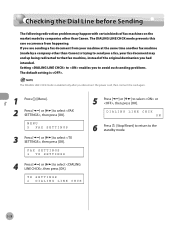
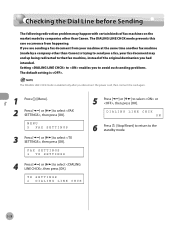
The DIALING LINE CHCK mode is enabled only after you to avoid such sending problems. The default setting is trying to send you a fax, your machine at the same time another fax machine (made by a company other than Canon) is . TX SETTINGS 2 DIALING LINE CHCK
5 Press [ ] or [ ] to select , then press [OK].
Checking the Dial Line before Sending...
imageCLASS D480 Basic Operation Guide - Page 226
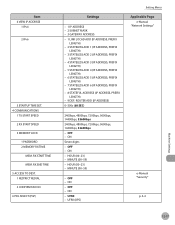
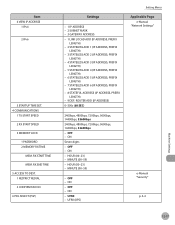
...MEM. ON - MINUTE (00-59)
- ON - UFRII (XPS)
Setting Menu
Applicable Page e-Manual
"Network Settings"
e-Manual "Security"
p. 6-4
Machine Settings
12-17 ON Seven digits - RX END TIME 5 ACCESS TO DEST. 1 RESTRICT REDIAL 2 CONFIRM FAX NO. 6 PDL SELECT (PnP)
Settings
- 1 IP ADDRESS - 2 SUBNET MASK - 3 GATEWAY ADDRESS - 1 LINK LOCAD ADD (IP ADDRESS, PREFIX
LENGTH) - 2 STATELESS ADD 1 (IP...
imageCLASS MF4370dn/MF4350d Starter Guide - Page 26


... time. Network Scanner Driver ...FAX Driver The FAX Driver is available only for MF4370dn. - XPS Driver The Canon XPS Printer Driver enables you to easily import images scanned with a scanner into an image...fax driver as the printer, and specifies its destination(s) and options.
MF Toolbox is not supported on the recipient fax machine...speed through optimization. 5 Set Up Computers and Software
System...
imageCLASS MF4370dn/MF4350d Basic Operation Guide - Page 36
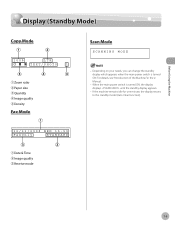
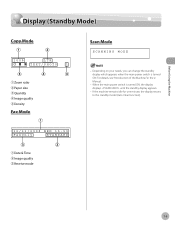
... the Machine
Display (Standby Mode)
Display (Standby Mode)
Copy Mode
100%
LTR
TEXT/PHOTO
1
ᶃZoom ratio ᶄPaper size ᶅQuantity ᶆImage quality ᶇDensity
Fax Mode...
Scan Mode
SCANNING MODE
- For details, see "Introduction of the Machine," in the eManual.
- If the machine remains idle for one ...
imageCLASS MF4370dn/MF4350d Basic Operation Guide - Page 63


... on exporting the Address Book, see "Settings from a PC," in the Address Book saves you the effort of the Machine," in the e-Manual.)
3-2 For easy reference, it is a feature used for a group address, and assign a one -touch keys or coded dial codes. (See "Introduction of entering that destination's fax number each time you send...
imageCLASS MF4370dn/MF4350d Basic Operation Guide - Page 101


... set the following : - Fax
Introduction to Using Fax Functions
Introduction to Using Fax Functions
This section describes the settings you need to be processed at the same time. Make sure to choose the fax receive mode that is . The default setting is connected to the machine. (See "Setting the Type of Telephone Line," on p. 5-11.) ˔ Fax receiving mode Set how the machine...
imageCLASS MF4370dn/MF4350d Basic Operation Guide - Page 107


...< >UPTFMFDU
3*/(
45"355*.& UIFOQSFTT
FAX/TEL OPT. MENU 5 FAX SETTINGS
3 Press [ ] or [ ] to the receive mode automatically.
- RX MODE
FaxOnly
For and , you can set the fax receive mode to suit your needs. If the machine receives a fax, the machine does not ring and switches to select , then press [OK].
FAX SETTINGS 1 RX MODE
4 Press [ ] or [ ] to select...
imageCLASS MF4370dn/MF4350d Basic Operation Guide - Page 108


...
5 Press [ ] or [ ] to select , then press [OK].
Introduction to Using Fax Functions
Setting the Type of Telephone Line
Set the type of telephone line that require them.
1 Press [Menu]. 2 Press [ ] or [ ] to the machine. MENU 5 FAX SETTINGS
3 Press [ ] or [ ] to enter the date (month/day/year) and time (in 24hour format), then press [OK]. If you do not...
imageCLASS MF4370dn/MF4350d Basic Operation Guide - Page 110
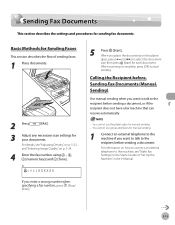
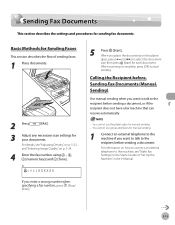
... sending when you place the documents on the platen
glass, press [ ] or [ ] to the machine, see "Make Fax Settings," in the Starter Guide or "Set Up the Machine," in the e-Manual. For details, see "Adjusting Density," on p. 5-23, and "Selecting Image Quality," on how to connect an external telephone to select the document
size, then press...
imageCLASS MF4370dn/MF4350d Basic Operation Guide - Page 111


... to the recipient.
- For details, see "Adjusting Density," on p. 5-23, and "Selecting Image Quality," on p. 5-24.
5 Press
[Hook] or pick up the handset when you can temporarily
adjust the ... dial tone is complete. If you enter the number before the dial tone is set their fax machine to receive faxes.
9 When you will need to connect an external telephone to the other party...
imageCLASS MF4370dn/MF4350d Basic Operation Guide - Page 122


..., redialing is not available.
4
Press [Start]. FAX SETTINGS 3 TX SETTINGS
Fax
5-25 Redialing Automatically
Auto Redial enables the machine to automatically redial the recipient's fax number if the recipient cannot be turned or . If you set to start
sending.
When
scanning is complete, press [OK] to , you can set how many times the machine redials the number, and the redial...
Similar Questions
How Do I Turn The Volume Down On My Imageclass D480 Fax Machine
(Posted by Bral 9 years ago)
How To Set Network Scanning For Canon D480
(Posted by MAHIINE 10 years ago)
Canon Image Class
Hi i have canon image class Mf 4350d which is displaying (*BIOS MODE* WAIT UPDATING F/W 2008/07/16 V...
Hi i have canon image class Mf 4350d which is displaying (*BIOS MODE* WAIT UPDATING F/W 2008/07/16 V...
(Posted by justinmtunga 11 years ago)
Fax Machine Confirmation
How do you get the fax machine to print a confirmation page after fax goes through the fax machine ...
How do you get the fax machine to print a confirmation page after fax goes through the fax machine ...
(Posted by gingergarrett 12 years ago)

