Canon D480 Support Question
Find answers below for this question about Canon D480 - ImageCLASS B/W Laser.Need a Canon D480 manual? We have 4 online manuals for this item!
Question posted by timkapita on February 3rd, 2014
How To Scan A Document With Canon D480
The person who posted this question about this Canon product did not include a detailed explanation. Please use the "Request More Information" button to the right if more details would help you to answer this question.
Current Answers
There are currently no answers that have been posted for this question.
Be the first to post an answer! Remember that you can earn up to 1,100 points for every answer you submit. The better the quality of your answer, the better chance it has to be accepted.
Be the first to post an answer! Remember that you can earn up to 1,100 points for every answer you submit. The better the quality of your answer, the better chance it has to be accepted.
Related Canon D480 Manual Pages
imageCLASS D480 Starter Guide - Page 20
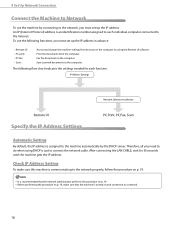
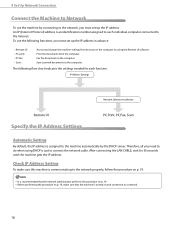
To use the machine by connecting to the network, you must set up the IP address in advance. Fax the document on p. 19. - Save scanned documents to the Internet. The following functions, you must set up the IP address. After connecting the LAN CABLE, wait for each individual computer connected to ...
imageCLASS D480 Starter Guide - Page 37


...Canon Inc. EST
Trademarks Canon, the Canon logo, imageCLASS, and NetSpot are trademarks or registered trademarks of 8:00 A.M. and/or other product and brand names are registered trademarks, trademarks or service marks of Canon... OF THIS MATERIAL. to change without the prior written permission of this document is available on-line at 1-800-OKCANON between the hours of Microsoft ...
imageCLASS D480 Basic Operation Guide - Page 7


... of Scanner Functions 7-2 Introduction to Using Scanner Functions 7-3
For Scanning Documents to a Computer Connected with USB Cable...... 7-3 For Scanning Documents from a Networked Computer 7-3 Basic Scanning Operations 7-4 Scanning Documents to a Computer Connected with USB Cable 7-4 Scanning Documents from a Networked Computer 7-4 Canceling Scan Jobs to a Computer Connected with USB Cable...
imageCLASS D480 Basic Operation Guide - Page 30


... them automatically into the scanning area.
②Slide guides Adjust to the width of the document.
③Document feeder tray Holds documents.
④Document delivery tray Receives documents.
⑤Operation panel Controls the machine.
⑥Output tray Receives copies, prints and faxes.
⑦Paper cassette Loads the paper supply.
⑧Scanning area Scans documents from falling off...
imageCLASS D480 Basic Operation Guide - Page 48
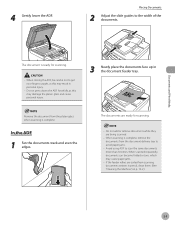
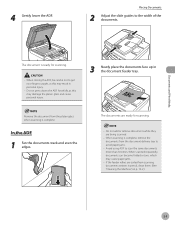
... of the documents.
The document is complete. When scanning is complete, remove the documents from the platen glass when scanning is ready for scanning.
- If the feeder rollers are soiled from scanning documents written in personal injury.
-
Placing Documents
2 Adjust the slide guides to scan the same documents more than 30 times. When scanned repeatedly, documents can become folded...
imageCLASS D480 Basic Operation Guide - Page 93
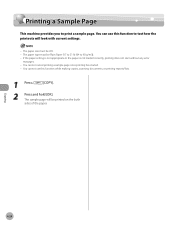
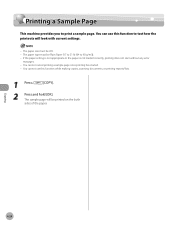
... error
massages. -
Printing a Sample Page
Printing a Sample Page
This machine provides you to 80 g/m2)). - Copying
4-24 You cannot use this function while making copies, scanning documents, or printing reports/lists.
1 Press
[COPY].
2
Press and hold [OK]. The sample page will look with current settings.
- The paper type must be LTR. - You...
imageCLASS D480 Basic Operation Guide - Page 99


....) ˔ Fax receiving mode Set how the machine receives fax documents to be processed at the same time. If you scan documents when the machine is receiving fax documents, or the machine receives fax documents when scanning
documents, the machine scans documents first, then starts printing the fax documents when scanning is connected to the machine. (See "Setting the Type of...
imageCLASS D480 Basic Operation Guide - Page 111


... Faxes
This section describes the flow of the address book, see "Fax," in the e-Manual.)
- If you send PC documents when the machine is scanning
documents, the machine scans documents first, then starts sending the PC documents when scanning is canceled. For more information, click [Help] in the fax driver screen, then click [OK].
5 Click [OK].
5-16...
imageCLASS D480 Basic Operation Guide - Page 154
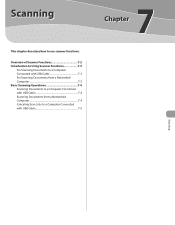
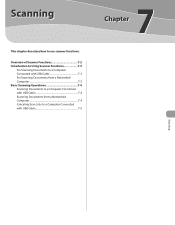
... to Using Scanner Functions 7-3
For Scanning Documents to a Computer Connected with USB Cable 7-3 For Scanning Documents from a Networked Computer 7-3 Basic Scanning Operations 7-4 Scanning Documents to a Computer Connected with USB Cable 7-4 Scanning Documents from a Networked Computer 7-4 Canceling Scan Jobs to use scanner functions. Scanning
This chapter describes how to a Computer...
imageCLASS D480 Basic Operation Guide - Page 155


You can retrieve documents scanned with this machine to your computer connected with a USB cable. Overview of Scanner Functions
Overview of Scanner Functions
You can also scan documents over the network.
7-2
Scanning
imageCLASS D480 Basic Operation Guide - Page 156
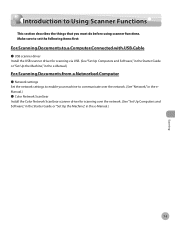
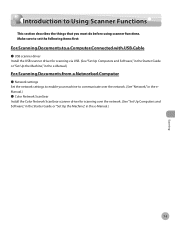
... the network. (See "Set Up Computers and Software," in the Starter Guide or "Set Up the Machine," in the e-Manual.)
For Scanning Documents from a Networked Computer
˔ Network settings Set the network settings to enable your machine to Using Scanner Functions
This section describes the things that you ...
imageCLASS D480 Basic Operation Guide - Page 157


...depending on the following: • If you scan documents when the machine is receiving fax documents, or the machine receives fax documents when scanning documents, the machine scans documents first, then starts printing the fax documents when scanning is complete. • If you use the ADF, the scanned image might not be clear.
- Scanned documents are using the operation panel of the...
imageCLASS D480 Basic Operation Guide - Page 158


... depending on the following : • If you send PC documents when the machine is scanning documents, the machine scans documents first, then starts sending the PC documents when scanning is complete. • If you scan documents when the machine is sending PC documents, scanning is canceled. In this happens, these documents are handled differently depending on the following : • If...
imageCLASS MF4370dn/MF4350d Starter Guide - Page 23
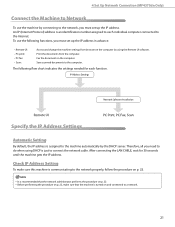
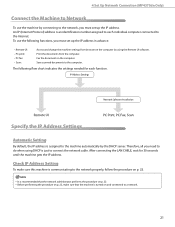
... connecting to the network, you must set up the IP address. Save scanned documents to the machine automatically by using DHCP is an identification number assigned to ...is communicating to the network properly, follow the procedure on and connected to each function. Print the documents from browser on p. 22. - Check IP Address Setting
To make sure that the network administrator ...
imageCLASS MF4370dn/MF4350d Starter Guide - Page 43
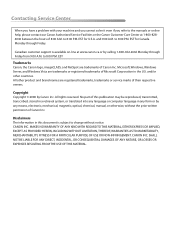
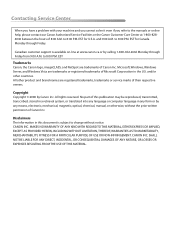
...Copyright © 2008 by calling 1-800-652-2666 Monday through Friday. CANON INC. EST
Trademarks Canon, the Canon logo, imageCLASS, and NetSpot are trademarks of their respective owners.
Disclaimers The information ... names are trademarks or registered trademarks of this document is available on-line at 1-800-8284040 between the hours of Canon Inc. All rights reserved. SHALL NOT BE ...
imageCLASS MF4370dn/MF4350d Basic Operation Guide - Page 7
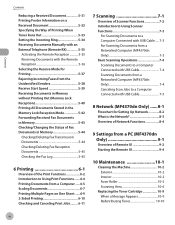
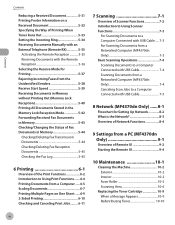
... Introduction to Using Scanner Functions 7-3
For Scanning Documents to a Computer Connected with USB Cable ..... 7-3 For Scanning Documents from a Networked Computer (MF4370dn Only 7-3 Basic Scanning Operations 7-4 Scanning Documents to a Computer Connected with USB Cable 7-4 Scanning Documents from a Networked Computer (MF4370dn Only 7-4 Canceling Scan Jobs to a Computer Connected with USB...
imageCLASS MF4370dn/MF4350d Basic Operation Guide - Page 30


... Adjust to the width of the document.
ᶅDocument feeder tray Holds documents.
ᶆDocument delivery tray Receives documents.
ᶇOperation panel Controls the machine.
ᶈOutput tray Receives copies, prints and faxes.
ᶉPaper cassette (For MF4370dn)/Paper feeding tray (For MF4350d) Loads the paper supply.
ᶊScanning area Scans documents from falling off the output...
imageCLASS MF4370dn/MF4350d Basic Operation Guide - Page 50


... personal injury.
3 Neatly place the documents face up in the document feeder tray.
In the ADF
1 Fan the documents stack and even the edges. The documents are soiled from scanning documents written in personal injury.
- Placing Documents
2 Adjust the slide guides to scan the same documents more than 30 times. Remove the document from the document delivery tray to get your...
imageCLASS MF4370dn/MF4350d Basic Operation Guide - Page 95
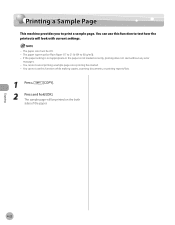
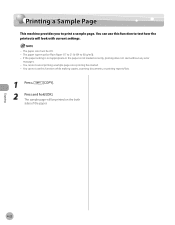
... not appropriate or the paper is not loaded correctly, printing does not start without any error
massages. - You cannot use this function while making copies, scanning documents, or printing reports/lists.
1 Press
[COPY].
2
Press and hold [OK]. Printing a Sample Page
Printing a Sample Page
This machine provides you to 80 g/m2)). - The paper...
imageCLASS MF4370dn/MF4350d Basic Operation Guide - Page 101


...printed out, then perform the scanning operation again.
5-4 Wait for receiving fax documents. You can receive documents automatically or manually. If you scan documents when the machine is receiving fax documents, or the machine receives fax documents when scanning
documents, the machine scans documents first, then starts printing the fax documents when scanning is canceled. If this happens...
Similar Questions
How Do I Delete Scanned Documents Mp Navigator Ex Mx310 Series
(Posted by scoSean 9 years ago)
How To Setup Network Scanning Canon D480
(Posted by leljorda 10 years ago)
How Do You Use Network Scanning On D480
(Posted by blueteap 10 years ago)
How Do I Scan Documents As A Pdf With A Canon Mx 310 Printer
(Posted by nylmel 10 years ago)

