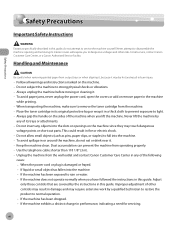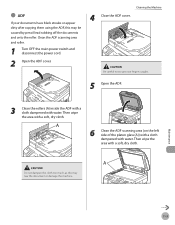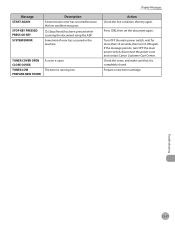Canon D1150 Support Question
Find answers below for this question about Canon D1150 - ImageCLASS B/W Laser.Need a Canon D1150 manual? We have 2 online manuals for this item!
Question posted by onl9ays on September 16th, 2013
How To Open Left Cover Canon D1150
The person who posted this question about this Canon product did not include a detailed explanation. Please use the "Request More Information" button to the right if more details would help you to answer this question.
Current Answers
Related Canon D1150 Manual Pages
Similar Questions
Page Total For A Canon Mf6540 Imageclass B/w Laser
On a Canon imageClass MF6540 B/W Laser, how do find the total pages counter? The instructions for th...
On a Canon imageClass MF6540 B/W Laser, how do find the total pages counter? The instructions for th...
(Posted by PHCadmin 7 years ago)
Paper Jam Open Left Cover
I can not find Jam any where. Is there any way to reset printer Cannon MF6540
I can not find Jam any where. Is there any way to reset printer Cannon MF6540
(Posted by info23752 8 years ago)
How To Print Envelopes On Canon Imageclass D1150
(Posted by rowshKev 9 years ago)
Canon Imageclass D1150 Cannot Print Rx Data
(Posted by wsavahim 10 years ago)
How Does One Fax Multiple Destinations Using A Canon Imageclass D1150?
I'm trying to fax a single document to many different locations at once. I think it's called sequent...
I'm trying to fax a single document to many different locations at once. I think it's called sequent...
(Posted by ajl2201 12 years ago)