Canon D1150 Support Question
Find answers below for this question about Canon D1150 - ImageCLASS B/W Laser.Need a Canon D1150 manual? We have 2 online manuals for this item!
Question posted by hpe73gensto on April 3rd, 2014
Canon D1150 Cannot Print Rx Data
The person who posted this question about this Canon product did not include a detailed explanation. Please use the "Request More Information" button to the right if more details would help you to answer this question.
Current Answers
There are currently no answers that have been posted for this question.
Be the first to post an answer! Remember that you can earn up to 1,100 points for every answer you submit. The better the quality of your answer, the better chance it has to be accepted.
Be the first to post an answer! Remember that you can earn up to 1,100 points for every answer you submit. The better the quality of your answer, the better chance it has to be accepted.
Related Canon D1150 Manual Pages
imageCLASS D1180/D1170/D1150/D1120 Starter Guide - Page 12


UNIT NAME
:a
CANON
12 Press [Stop/Reset] to return to select ,
then press [OK]. TX/RX SETTINGS 3.FAX SETTINGS
4 Press or to the Standby
mode.
10 TX/RX SETTINGS 2.TX/RX COMMON SET.
9 Press or to select...enter the unit name (up . TX/RX COMMON SET. 1.TX SETTINGS
10 Press or to select , then press [OK].
3 Make Fax Settings (D1180/D1170/D1150 Only)
● The display returns ...
imageCLASS D1180/D1170/D1150/D1120 Starter Guide - Page 22


...kinds of PCL5c and PCL5e, and offers superior printing quality and speed.
A user selects [Print] from any Windows application software, selects the Canon fax driver as a scanner.
FAX Driver The...is a program that conforms to standard fax protocols, to be delegated to match the output data, thus realizing a significant increase in speed through optimization. The workload can be used with...
imageCLASS D1180/D1170/D1150/D1120 Basic Operation Guide - Page 2


... and machine functions.
˔ Before Using the Machine ˔ Documents and Print Media ˔ Copying ˔ Printing ˔ Registering Destinations in this manual may differ slightly from a PC &#... if you need an exact specification, please contact Canon.
˔ The machine illustration in the Address Book
(D1180/D1170/D1150)
˔ Fax (D1180/D1170/D1150) ˔ E-mail (D1180/D1170) ˔...
imageCLASS D1180/D1170/D1150/D1120 Basic Operation Guide - Page 7


...Coded Dial Codes (Group Addresses 5-20
6 Fax (D1180/D1170/D1150) ....6-1
Overview of Fax Functions 6-2 Introduction to Using Fax Functions...Printing When Toner Runs Out 6-49 ECM Reception 6-50 Optional Settings for FaxTel Mode.......... 6-51 Optional Settings for DRPD Mode........... 6-53 Setting the Incoming Ring 6-54 Receiving Documents Manually with an External Telephone (Remote RX...
imageCLASS D1180/D1170/D1150/D1120 Basic Operation Guide - Page 8


The Canon Cartridge Return Program.......... 11-12 U.S.A. Contents
Printing All Documents Stored in the Memory Lock Reception Mode 6-61 Checking/... 12-1
Clearing Jams 12-2 Document Jams 12-2 Paper Jams 12-4
Display Messages 12-14 Error Codes (D1180/D1170/D1150)....... 12-18 If is the Network 9-3 Overview of Network Functions 9-4
Contents
10 Settings from a PC 10-1
Overview...
imageCLASS D1180/D1170/D1150/D1120 Basic Operation Guide - Page 10


... -: not available
COPY
Print (UFRII LT)
Print (PCL)
SCAN
E-Mail, Remote
SMB/
UI
FAX
ADF
I‑Fax (Network
(Receive) Board)
imageCLASS D1180
imageCLASS D1170
- imageCLASS D1150
-
- The table below shows the available features on the imageCLASS D1180. Before using the machine, please read the following instructions for choosing a Canon product. imageCLASS D1120
-
-
- ix...
imageCLASS D1180/D1170/D1150/D1120 Basic Operation Guide - Page 35


... to set 2 on p. 3-32.
1-8 For the D1180/D1170/D1150, you can use this key to temporarily adjust the monitor tone volume... indicator Blinks when an error has occurred.
⑲Processing/Data indicator Blinks when the machine is canceled.
⑯[Stop/... to clear entered alphanumeric characters.
⑭[Report] key Press to print reports and lists manually.
⑮[Energy Saver] key Press to accept...
imageCLASS D1180/D1170/D1150/D1120 Basic Operation Guide - Page 41


...:1-800-6522666).
* "ISO/IEC 19752" is 5,000 pages. Model Name
D1180/D1170/D1150/ D1120
Type
Bundled Replacement
Supported Canon Genuine Toner Cartridge
Average Print Yield
Canon Cartridge 120 Starter 2,300 pages
Canon Cartridge 120
5,000 pages
1-14 The page counts are replacing a toner cartridge, be fewer as they consume more toner. When you are on...
imageCLASS D1180/D1170/D1150/D1120 Basic Operation Guide - Page 45


...telephone is started *For the D1180/D1170/D1150
1-18 The machine will not enter the Sleep mode when: • the machine is in operation • the Processing/Data indicator lights or blinks • a ...8226; the handset of the external telephone is off the hook* • a print job is sent from a computer, and the print is off the hook
-
The machine will leave the Sleep mode when: •...
imageCLASS D1180/D1170/D1150/D1120 Basic Operation Guide - Page 103


....
- For example, when printing using . - Printing
Introduction to Using Print Functions
Introduction to Using Print Functions
Normally, the series of operations involved in printing data from a computer is specified by control commands generated using a shared printer in the Print Server (Point and Print) environment, it is necessary to install the Canon Driver Information
Assist Service in...
imageCLASS D1180/D1170/D1150/D1120 Basic Operation Guide - Page 132
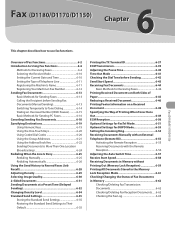
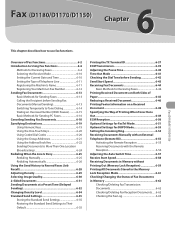
... Settings to use fax functions. Fax (D1180/D1170/D1150)
6
Fax (D1180/D1170/D1150)
This chapter describes how to Their Default 6-35
Printing the TX Terminal ID 6-37 ECM Transmission 6-39...53 Setting the Incoming Ring 6-54 Receiving Documents Manually with an External Telephone (Remote RX 6-55
Activating the Remote Reception 6-55 Receiving Documents with the Remote Reception 6-56 ...
imageCLASS D1180/D1170/D1150/D1120 Basic Operation Guide - Page 142


...press [OK]. MENU 4.TX/RX SETTINGS
3 Press or to enter the date (month/day/year) and... format), then press [OK].
TX/RX SETTINGS 2.TX/RX COMMON SET. The default setting is connected...Press or to the standby mode.
Ex. If this setting is printed as the machine's name.
TEL LINE TYPE TOUCH TONE
- :... using, and make the correct setting. TX/RX SETTINGS 3.FAX SETTINGS
4 Press or to select...
imageCLASS D1180/D1170/D1150/D1120 Basic Operation Guide - Page 143


...D1150)
6-12 Introduction to Using Fax Functions
4 Press or to select , then press [OK].
When you send a document, the number that you registered is printed on how to enter characters, see "Information About the Keys," in the e-Manual.)
Ex. MENU 4.TX/RX..."Information About the Keys," in the eManual.)
Ex. UNIT NAME
:a
CANON
7 Press [Stop/Reset] to return to select , then press [OK...
imageCLASS D1180/D1170/D1150/D1120 Basic Operation Guide - Page 169
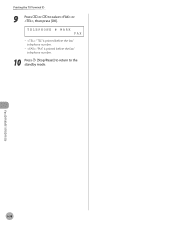
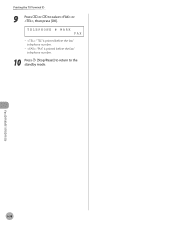
TELEPHONE # MARK FAX - : "TEL" is printed before the fax/ telephone number. - : "FAX" is printed before the fax/ telephone number.
10 Press [Stop/Reset] to return to select or , then press [OK]. Fax (D1180/D1170/D1150)
Printing the TX Terminal ID
9 Press or to the standby mode.
6-38
imageCLASS D1180/D1170/D1150/D1120 Basic Operation Guide - Page 180
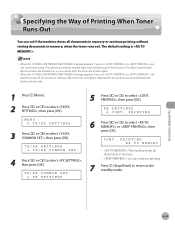
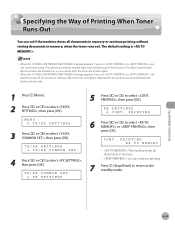
... Toner Runs Out
You can set to the standby mode. MENU 4.TX/RX SETTINGS
3 Press or to select or , then press [OK]. Fax (D1180/D1170/D1150)
6-49
The printed documents may be reset.
1 Press [Menu]. 2 Press or to select , then press [OK]. PRINTING
6 Press or to select , then press [OK].
Specifying the Way of...
imageCLASS D1180/D1170/D1150/D1120 Basic Operation Guide - Page 257


... below . - - - - Message AVAILABLE MEMORY nn% CANNOT PRINT RX DATA FIX ERROR TO PRINT
CANNOT SEND CHECK SETTINGS
CHANGE PAPERSIZE CHANGE REG'D SIZE → PAPER SETTINGS
Description
Action
This message shows the percentage of the messages below when the error and status messages appear on the display. Also print, send, or delete any documents in memory...
imageCLASS D1180/D1170/D1150/D1120 Basic Operation Guide - Page 258
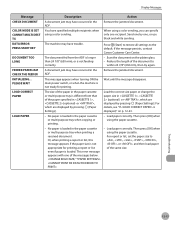
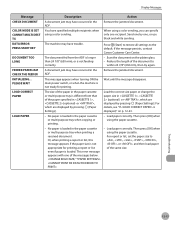
...Canon Customer Care Center.
- This message appears when turning ON the main power switch, or when the machine is not ready for printing...or is not appropriate for printing. Action Remove the jammed document... copying or printing.
-
A document jam may have...8209;purpose tray when printing a received document. ...black and white sending. Or, when printing a report or list, this message appears...
imageCLASS D1180/D1170/D1150/D1120 Basic Operation Guide - Page 259


... number of TX/RX jobs that has ...machine.
Print, send, or delete any documents in the multipurpose tray. Register the recipients before using
the ADF, the scanning document stops halfway. Divide the document stack or data into ...a
few parts and try again one by one -touch key or coded dial code that the other party sends the fax by the imageCLASS D1180 with low...
imageCLASS D1180/D1170/D1150/D1120 Basic Operation Guide - Page 272


Machine Settings 13-2 Printing USER DATA LIST 13-2 Accessing the Setting Menu 13-2
Setting Menu 13-3 VOLUME CONTROL 13-3 COMMON SETTINGS 13-4 COPY SETTINGS 13-5 TX/RX SETTINGS 13-6 ADDRESS BOOK SET 13-9 PRINTER SETTINGS 13-11 TIMER SETTINGS 13-13 ADJUST./CLEANING 13-14 REPORT SETTINGS 13-15 SYSTEM SETTINGS 13-...
imageCLASS D1180/D1170/D1150/D1120 Basic Operation Guide - Page 273


... mode.
VOLUME CONTROL 1.MONITOR VOLUME
For details on the submenu, see the list of the current settings, print out USER DATA LIST. If you want to access, then press [OK].
Machine Settings
Printing USER DATA LIST
To print USER DATA LIST, follow the procedure below .
1 Press [Report] repeatedly to select a submenu, then press [OK].
Machine Settings...
Similar Questions
Cannot Print Rx Data Fix Error To Print
(Posted by vreidsathis 10 years ago)
Canon Imageclass D1150 Cannot Print Rx Data
(Posted by wsavahim 10 years ago)
Cannot Print Rx Data Fix Error To Print D1150
(Posted by Alenacah 10 years ago)
Paper Jam Cannot Print Rx Data Mf4350d
(Posted by rickygail 10 years ago)

