Canon MF4350D Support Question
Find answers below for this question about Canon MF4350D - ImageCLASS B/W Laser.Need a Canon MF4350D manual? We have 4 online manuals for this item!
Question posted by rickygail on December 27th, 2013
Paper Jam Cannot Print Rx Data Mf4350d
The person who posted this question about this Canon product did not include a detailed explanation. Please use the "Request More Information" button to the right if more details would help you to answer this question.
Current Answers
There are currently no answers that have been posted for this question.
Be the first to post an answer! Remember that you can earn up to 1,100 points for every answer you submit. The better the quality of your answer, the better chance it has to be accepted.
Be the first to post an answer! Remember that you can earn up to 1,100 points for every answer you submit. The better the quality of your answer, the better chance it has to be accepted.
Related Canon MF4350D Manual Pages
imageCLASS D480 Basic Operation Guide - Page 8


...11-1
Clearing Jams 11-2 Document Jams 11-2 Paper Jams 11-4
Error Messages 11-10 Error Codes 11-13 If is displayed 11-14
Reloading the Paper 11-14 Changing the Paper Size Setting 11...-3 Facsimile 13-4 Telephone 13-4
Index 13-5
12 Machine Settings 12-1
Machine Settings 12-2 Printing USER DATA LIST 12-2 Accessing the Setting Menu 12-2
Setting Menu 12-4 VOLUME CONTROL SETTINGS 12-4 ...
imageCLASS D480 Basic Operation Guide - Page 11


... the machine yourself. Do not allow small objects (such as
required by the instructions in the
machine while printing. - To avoid paper jams, never unplug the power cord, open the left cover or add or remove paper in this guide. Adjust
only those controls that are covered by applicable laws) after production of the...
imageCLASS D480 Basic Operation Guide - Page 30


...replacing the toner cartridge or clearing paper jams.
⑰Main power switch Turns the power ON or OFF. Before Using the Machine
1-3
Open the paper stopper from its original position for...9316;Operation panel Controls the machine.
⑥Output tray Receives copies, prints and faxes.
⑦Paper cassette Loads the paper supply.
⑧Scanning area Scans documents from the ADF.
⑨Platen...
imageCLASS D480 Basic Operation Guide - Page 41


... • the Processing/Data indicator lights or blinks • a message appears on the display and the Error indicator blinks • paper is off the hook
...telephone is loaded in the multi-purpose tray • a paper jam occurs in one-minute increments).
- Before Using the Machine... is off the hook • a print job is sent from a computer, and the print is received • the handset of...
imageCLASS D480 Basic Operation Guide - Page 48
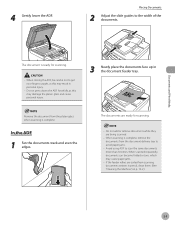
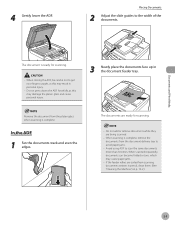
...ready for scanning.
- Do not press down the ADF forcefully, as this may cause paper jams.
-
The documents are being scanned.
- Avoid using ADF to the width of the documents. When...closing the ADF, be careful not to avoid paper jams.
-
If the feeder rollers are soiled from scanning documents written in the document feeder tray. Documents and Print Media
4 Gently lower the ADF. In the...
imageCLASS D480 Basic Operation Guide - Page 49


... 2-12.)
˔ To prevent paper jams, do not print well: • Highly textured paper • Very smooth paper • Shiny paper
˔ Make sure the paper is LTR. If you use a different paper size, you to 163 g/m2)
Maximum 250 sheets (Height: maximum 1" (25 mm))
Maximum 1 sheet
Plain Paper, Plain Paper L, Heavy Paper, Heavy Paper H, Transparency
The default paper size is free from...
imageCLASS D480 Basic Operation Guide - Page 203


Message AVAILABLE MEMORY nn% CANNOT PRINT RX DATA
CHANGE REG'D SIZE → PAPER SETTINGS
CHECK DOCUMENT CLOSE COVER TONER COVER HANG UP PHONE LIFT PANEL TO OPEN OPEN TONER COVER
Description This message shows the percentage of some ...
imageCLASS D480 Basic Operation Guide - Page 204


... message appears with one of the paper specified in the paper cassette or multi-purpose tray when printing a received document. No paper is loaded in for printing a report or list even if paper is loaded. Or, when printing a report or list, this message appears if the paper size is loaded in the paper cassette
or multipurpose tray when copying...
imageCLASS D480 Basic Operation Guide - Page 205


... "Clearing Jams," on how to resume the current job.
Enter the correct password. Troubleshooting
11-12 Paper is not loaded properly, or the toner cartridge is loaded in the multi-purpose tray.
Wait until the message disappears. The machine will not print faxes, reports, or lists when paper is not set.
appears alternately. Paper is...
imageCLASS D480 Basic Operation Guide - Page 232
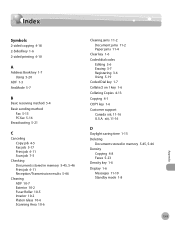
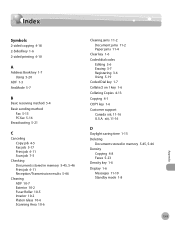
... method
Fax 5-13 PC fax 5-16 Broadcasting 5-21
C
Canceling Copy job 4-5 Fax job 5-17 Print job 6-11 Scan job 7-5
Checking Documents stored in memory 5-45, 5-46 Density
Copying 4-8 Faxes ...46 Print job 6-11 Reception/Transmission results 5-46
Cleaning ADF 10-7 Exterior 10-2 Fuser Roller 10-5 Interior 10-2 Platen Glass 10-6 Scanning Area 10-6
Clearing jams 11-2 Document jams 11-2 Paper jams 11...
imageCLASS D480 Basic Operation Guide - Page 234
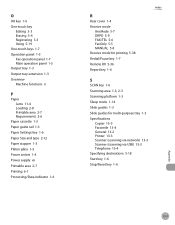
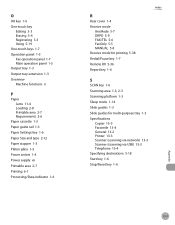
... tray 1-3 Output tray extension 1-3 Overview Machine functions ii
P
Paper Jams 11-4 Loading 2-8 Printable area 2-7 Requirements 2-6
Paper cassette 1-3 Paper guide rail 1-3 Paper Settings key 1-6 Paper Size and type 2-12 Paper stopper 1-3 Platen glass 1-3 Power socket 1-4 Power supply xii Printable area 2-7 Printing 6-1 Processing/Data indicator 1-6
Index
R
Rear cover 1-4 Receive mode
AnsMode...
imageCLASS MF4370dn/MF4350d Basic Operation Guide - Page 8


...the Machine 10-22 For MF4370dn 10-22 For MF4350d 10-25
11 Troubleshooting 11-1
Clearing Jams 11-2 Document Jams 11-2 Paper Jams 11-4
Error Messages 11-14 Error Codes 11-17...-3 Facsimile 13-4 Telephone 13-4
Index 13-5
12 Machine Settings 12-1
Machine Settings 12-2 Printing USER'S DATA LIST 12-2 Accessing the Setting Menu 12-2
Setting Menu 12-4 VOLUME CONTROL SETTINGS 12-4 BROADCAST...
imageCLASS MF4370dn/MF4350d Basic Operation Guide - Page 12
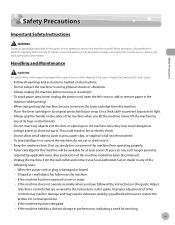
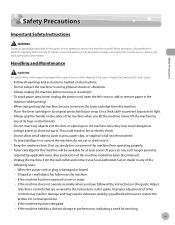
... authorized Canon dealer. Unplug the machine from operating properly. - Handling and Maintenance
Be careful when removing printed paper from the machine. - To avoid paper jams, never unplug the power cord, open the left cover or add or remove paper in fire or electric shock. - Always grip the handle on the machine. -
Place the toner cartridge...
imageCLASS MF4370dn/MF4350d Basic Operation Guide - Page 30


....
ᶅDocument feeder tray Holds documents.
ᶆDocument delivery tray Receives documents.
ᶇOperation panel Controls the machine.
ᶈOutput tray Receives copies, prints and faxes.
ᶉPaper cassette (For MF4370dn)/Paper feeding tray (For MF4350d) Loads the paper supply.
ᶊScanning area Scans documents from falling off the output tray. Machine Components
ᶍ...
imageCLASS MF4370dn/MF4350d Basic Operation Guide - Page 32
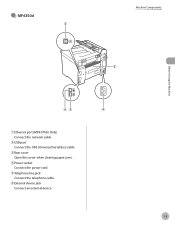
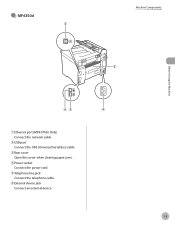
...; MF4350d
Machine Components
Before Using the Machine
ᶃEthernet port (MF4370dn Only) Connect the network cable.
ᶄUSB port Connect the USB (Universal Serial Bus) cable.
ᶅRear cover Open this cover when clearing paper jams.
ᶆPower socket Connect the power cord.
ᶇTelephone line jack Connect the telephone cable.
ᶈExternal device...
imageCLASS MF4370dn/MF4350d Basic Operation Guide - Page 42
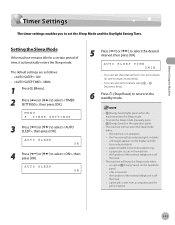
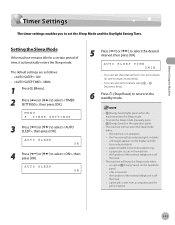
... • the Processing/Data indicator lights or blinks • a message appears on the display and the Error indicator blinks • paper is loaded in the multi-purpose tray • a paper jam occurs in one-minute increments...when: • you to set the interval from a computer, and the print is off the hook • a print job is sent from 3 to 30 minutes (in the machine • ...
imageCLASS MF4370dn/MF4350d Basic Operation Guide - Page 50


... the feeder rollers are being scanned.
- Do not press down the ADF forcefully, as this may cause paper jams.
-
Do not add or remove documents while they are soiled from scanning documents written in personal injury.
.... When closing the ADF, be careful not to avoid paper jams.
- Avoid using ADF to the width of the documents.
Documents and Print Media
4 Gently lower the ADF.
imageCLASS MF4370dn/MF4350d Basic Operation Guide - Page 213


Message AVAILABLE MEMORY nn% CANNOT PRINT RX DATA
CHANGE REG'D SIZE ˠ PAPER SETTINGS
CHECK DOCUMENT CLOSE COVER TONER COVER HANG UP PHONE LIFT PANEL TO OPEN OPEN TONER COVER
Description This message shows the percentage of some ...
imageCLASS MF4370dn/MF4350d Basic Operation Guide - Page 214


... document. This error message appears with one of the paper specified in for printing a report or list even if paper is loaded. Or, when printing a report or list, this message appears if the paper size is not appropriate for or . - Message LOAD CORRECT PAPER LOAD PAPER
LOST IMAGE MEMORY FULL
NOT AVAILABLE NOT REGISTERED OUT OF TONER...
imageCLASS MF4370dn/MF4350d Basic Operation Guide - Page 244
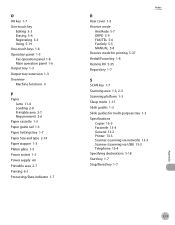
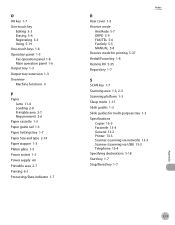
... tray 1-3 Output tray extension 1-3 Overview Machine functions ii
P
Paper Jams 11-4 Loading 2-8 Printable area 2-7 Requirements 2-6
Paper cassette 1-3 Paper guide rail 1-3 Paper Settings key 1-7 Paper Size and type 2-14 Paper stopper 1-3 Platen glass 1-3 Power socket 1-5 Power supply xiii Printable area 2-7 Printing 6-1 Processing/Data indicator 1-7
Index
R
Rear cover 1-5 Receive mode
AnsMode...
Similar Questions
Cannot Print Rx Data Fix Error To Print
(Posted by vreidsathis 10 years ago)
Canon Imageclass D1150 Cannot Print Rx Data
(Posted by wsavahim 10 years ago)
Repeated Paper Jam
I Have been getting repeated paper jam with my canon Mf4350d printer
I Have been getting repeated paper jam with my canon Mf4350d printer
(Posted by peterjatta 10 years ago)
Paper Jam On Canon Mf4350d
Just got brand new cartage (this on is second because thought that first one jamed paper too so I th...
Just got brand new cartage (this on is second because thought that first one jamed paper too so I th...
(Posted by aandrewjunk 12 years ago)

