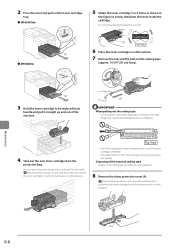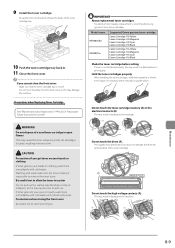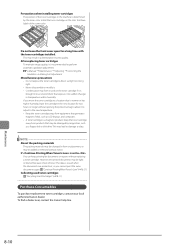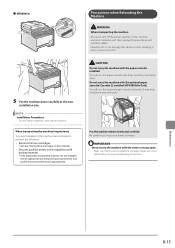Canon Color imageCLASS MF8380Cdw Support Question
Find answers below for this question about Canon Color imageCLASS MF8380Cdw.Need a Canon Color imageCLASS MF8380Cdw manual? We have 2 online manuals for this item!
Question posted by salband on March 15th, 2013
How Can You Replace Mf830cdw Laser Cartridges ?
The person who posted this question about this Canon product did not include a detailed explanation. Please use the "Request More Information" button to the right if more details would help you to answer this question.
Current Answers
Related Canon Color imageCLASS MF8380Cdw Manual Pages
Similar Questions
Canon Mf8580cdw Color Mismatch Problem
Recently installed new toner cartridges, but color images are now out of alignment. Went into correc...
Recently installed new toner cartridges, but color images are now out of alignment. Went into correc...
(Posted by mbrennan 9 years ago)
How Do I Replace The Ink Cartridge When The Carrier Will Not Come Out All The Wa
Printer is Canon pixma MG 5320 and carrier will not come out all the way to replace an ink cartridge...
Printer is Canon pixma MG 5320 and carrier will not come out all the way to replace an ink cartridge...
(Posted by mloubanks 10 years ago)
Toner Leakage
We used a refilled magenta toner cartridge that leaked. We have replaced the magenta cartridge with ...
We used a refilled magenta toner cartridge that leaked. We have replaced the magenta cartridge with ...
(Posted by jcrew 10 years ago)
Canon Imageclass Mf8380cdw Laser Multi Printer; Need To Change Settings...
1. Need to change defaul to Bl & White (2) need one sided printing and it won't let me change (3...
1. Need to change defaul to Bl & White (2) need one sided printing and it won't let me change (3...
(Posted by sharon89369 12 years ago)