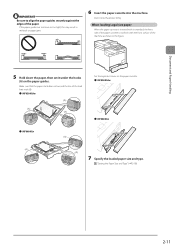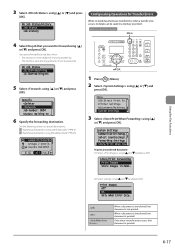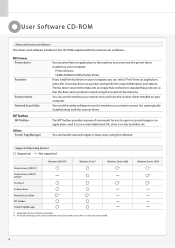Canon Color imageCLASS MF8380Cdw Support Question
Find answers below for this question about Canon Color imageCLASS MF8380Cdw.Need a Canon Color imageCLASS MF8380Cdw manual? We have 2 online manuals for this item!
Question posted by wasafu on February 11th, 2014
How To Recognize A Server From Canon Printer Mf8380cdw
The person who posted this question about this Canon product did not include a detailed explanation. Please use the "Request More Information" button to the right if more details would help you to answer this question.
Current Answers
Related Canon Color imageCLASS MF8380Cdw Manual Pages
Similar Questions
My Hp Won't Recognize My Printer Anymore Wireless
My computer HP will no longer recgonize my wireless printer MX 459. I want to print.
My computer HP will no longer recgonize my wireless printer MX 459. I want to print.
(Posted by Anonymous-144025 9 years ago)
How To Restore Canon Mf8380cdw Printer To Factory Settings
(Posted by cravrwilki 9 years ago)
Computer Does Not Recognize The Printer
windows 7 computer-disc was loaded now the computer does not even show the printer-usb cable is conn...
windows 7 computer-disc was loaded now the computer does not even show the printer-usb cable is conn...
(Posted by jatthecat7 10 years ago)
Canon Imageclass Mf8380cdw Laser Multi Printer; Need To Change Settings...
1. Need to change defaul to Bl & White (2) need one sided printing and it won't let me change (3...
1. Need to change defaul to Bl & White (2) need one sided printing and it won't let me change (3...
(Posted by sharon89369 12 years ago)