Canon Color imageCLASS MF8080Cw Support Question
Find answers below for this question about Canon Color imageCLASS MF8080Cw.Need a Canon Color imageCLASS MF8080Cw manual? We have 2 online manuals for this item!
Question posted by kwalker53860 on February 20th, 2012
Scan
The scanner is only scanning every other page.
Current Answers
There are currently no answers that have been posted for this question.
Be the first to post an answer! Remember that you can earn up to 1,100 points for every answer you submit. The better the quality of your answer, the better chance it has to be accepted.
Be the first to post an answer! Remember that you can earn up to 1,100 points for every answer you submit. The better the quality of your answer, the better chance it has to be accepted.
Related Canon Color imageCLASS MF8080Cw Manual Pages
imageCLASS MF8080Cw Starter Guide - Page 2
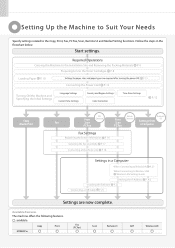
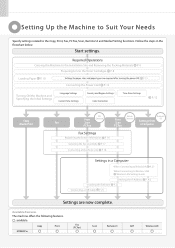
... P.
Available Features The machine offers the following features.
: available
Copy
Print
MF8080Cw
2
Fax (PC Fax)
Scan
Remote UI
ADF
Wireless LAN A-2 Installing the Software P. 22 Connecting a USB...
Country and Region Settings Color Correction
Time Zone Settings
P. 12
Copy Media Print
USB
Network
Remote
Fax
Print Scan PC Fax
Connection
Print Scan PC Fax
Connection
UI
...
imageCLASS MF8080Cw Starter Guide - Page 3
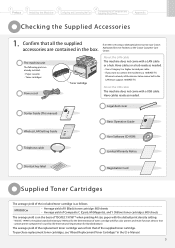
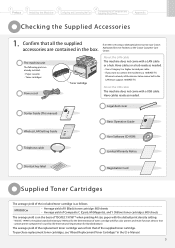
...
Searching the Installation and Connection Procedure
See the Starter Guide. MF8080Cw
• Average yield of K (Black) toner cartridge: 800...Book
P.5-1
6 Using the Fax Functions P.6-1
7 Using the Scan Functions P.7-1
8 Maintenance
P.8-1
9 Troubleshooting
P.9-1
10
Registering/ Setting... cartridge yield for color printers and multi-function devices that contain printer components" issued by...
imageCLASS MF8080Cw Starter Guide - Page 14
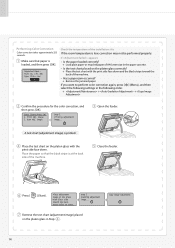
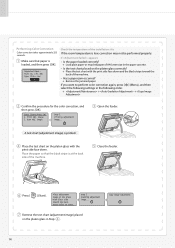
...settings in the following order.
→→ → →
Confirm the procedure for the color correction, and then press [OK].
Press [
] (Start). Image 2.
Step 2 Scanning adjustment image... Performing Color Correction
Color correction takes approximately 255 seconds.
Scan Adj.
Remove the test chart (adjustment image) placed on the platen glass in the paper cassette...
imageCLASS MF8080Cw Starter Guide - Page 30
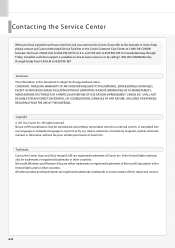
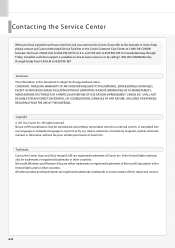
... Canon Customer Care Center at www.canon.ca or by calling 1-800-OK-CANON Monday through Friday. CANON INC. Trademarks Canon, the Canon logo, and Color imageCLASS are registered trademarks of their respective owners.
4A-4 and 9:00 A.M. SHALL NOT BE LIABLE FOR ANY DIRECT, INCIDENTAL, OR CONSEQUENTIAL DAMAGES OF ANY NATURE, OR...
imageCLASS MF8380Cdw/8080Cw Basic Operation Guide - Page 7


... [Log in the e-Manual. Subnet mask - Sharing settings for the printer
Miscellaneous Settings
Communication mode/ Communication speed Waiting time for communicating with a computer... the Remote UI
3 Log on your everyday use the MF8380Cdw/MF8080Cw, you can connect to the network using the Remote UI.... network board, you can print, fax, and scan from Computer" in the address field, and then...
imageCLASS MF8380Cdw/8080Cw Basic Operation Guide - Page 10


... Copy Specifications Printer Specifications Scanner Specifications Fax ...Scanned Documents (MF8380Cdw Only)
7-6
Sending Scanned Documents to a File Server (MF8380Cdw Only) 7-7
Maintenance
8-1
Cleaning the Machine
8-2
Cleaning the Exterior
8-2
Cleaning the Fixing Unit
8-2
Cleaning the ITB
8-2
Cleaning the Platen Glass
8-3
Cleaning the Feeder Automatically (MF8380Cdw/MF8080Cw...
imageCLASS MF8380Cdw/8080Cw Basic Operation Guide - Page 19


...is hereby conveyed or granted by any other conditions, as computers, displays, printers, facsimiles, and copiers. No part of Canon Inc.
The International ENERGY STAR... may transfer the SOFTWARE only when (a) you .
Trademarks
Canon, the Canon logo, and Color imageCLASS are registered trademarks, trademarks or service marks of the SOFTWARE.
(5) Notwithstanding the foregoing, you...
imageCLASS MF8380Cdw/8080Cw Basic Operation Guide - Page 20


...of Images
Using your product to scan, print or otherwise reproduce certain documents, and the use of the images scanned, printed or otherwise reproduced, ...subject to change without Permission of
Copyright Owner
FCC (Federal Communications Commission)
Color imageCLASS MF8380Cdw: F157902 Color imageCLASS MF8080Cw: F157802 Contains Transmitter Module FCC ID: AZDFM48944
This device complies with Part...
imageCLASS MF8380Cdw/8080Cw Basic Operation Guide - Page 21


... equipment is Part 68 compliant. In Case of the product identifier that may temporarily disconnect service. Rights of the Telephone Company
If this equipment (Color imageCLASS MF8380Cdw/MF8080Cw) causes harm to individual telephones for servicing of equipment, Information regarding Authorized Service Facility locations can be used with the FCC if he/she believes...
imageCLASS MF8380Cdw/8080Cw Basic Operation Guide - Page 47


... Cover (129 to 163 g/m2)
Printer Driver Setting
[Plain 1]
Paper Source
...Color] [Glossy 1]*2 [Glossy 2]*2 [Glossy 3]*2
• MF8380Cdw: 250 sheets • MF8080Cw: 150 sheets
• MF8380Cdw: 250 sheets • MF8080Cw: 150 sheets
• MF8380Cdw: 50 sheets • MF8080Cw: 1 sheet
• MF8380Cdw: 50 sheets • MF8080Cw: 1 sheet
• MF8380Cdw: 50 sheets • MF8080Cw...
imageCLASS MF8380Cdw/8080Cw Basic Operation Guide - Page 136


...is replaced
Keys to be used for MF8080Cw. Keys to be dirty. Menu Scan Settings USB Direct Print Se... If ...cleaning does not start When there are jobs stored in the memory, this operation
Menu
Maintenance
OK
1 Press [ ] (Menu). 2 Press [ ] or [ ] to the transfer belt and results in a deterioration in the display Cleaning starts. Printer...
imageCLASS MF8380Cdw/8080Cw Basic Operation Guide - Page 137
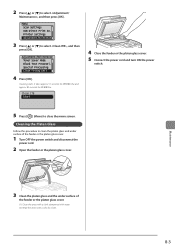
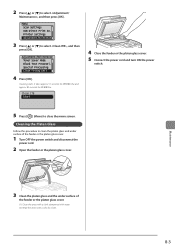
...Scan Settings USB Direct Print Se...
2 Press [ ] or [ ] to close the menu screen. Special Processing Clean Fixing Unit
4 Press [OK]. Adjustment/Maintenance Toner Saver Mode Black Text Processi... It takes approx. 51 seconds for MF8380Cdw and approx. 83 seconds for MF8080Cw... the areas with a soft, dry cloth.
8-3 Cleaning starts. Printer Settings Adjustment/Maintenan
3 Press [ ] or [ ] to clean...
imageCLASS MF8380Cdw/8080Cw Basic Operation Guide - Page 138


...When the power plug is deleted when you can damage the machine components. Menu Scan Settings USB Direct Print Se... "Managing Faxes Stored in memory for this may...
8-4 Cleaning the Feeder Automatically (MF8380Cdw/MF8080Cw Only)
Keys to be used for approximately five minutes after the power plug has been unplugged.
Printer Settings Adjustment/Maintenan
3 Select using [...
imageCLASS MF8380Cdw/8080Cw Basic Operation Guide - Page 139


... on the basis of toner cartridge yield for color printers and multi-function devices that contain printer components" issued by the following conditions. About ...• Checking the Toner Level
* The yields of the toner cartridges included in the following conditions. MF8380Cdw MF8080Cw
• Average yield of K (Black) toner cartridge*1*2: 1,200 sheets
• Average yield of Composite...
imageCLASS MF8380Cdw/8080Cw Basic Operation Guide - Page 149
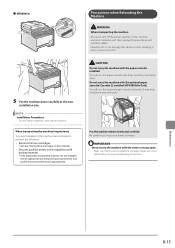
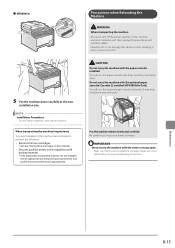
... machine. NOTE Installation Procedures
See the Starter Guide that the scanning platform and paper drawer are not available,
find an appropriate ...are closed before lifting, carrying, and relocating the machine.
●●MF8080Cw
5 Put the machine down slowly and carefully Be careful not to ...the printer in personal injury
Put the machine down carefully at the new
installation site.
imageCLASS MF8380Cdw/8080Cw Basic Operation Guide - Page 171


...; Place of purchase • Nature of problem • Steps you have the following information ready when contacting the Canon Customer Care Center: • Product name (Color imageCLASS MF8380Cdw/MF8080Cw) • Serial number (a character string of 3 letters and a 5-digit
number, indicated on the label located inside the machine's front cover)
MF8380Cdw
Serial No. to...
imageCLASS MF8380Cdw/8080Cw Basic Operation Guide - Page 176


... (hr.) Off On - RX Done Volume: 1 to 3 Only When Error Occurs - Scanning Done Volume: 1 to 3
Off On - Communication Mode: Half Duplex, Full Duplex - ... 65535 MTU Size SNMP Settings SNMPv1 Settings
SNMPv3 Settings Printer Management Information From Host Dedicated Port Settings Startup Settings ...Remote UI Language
Brightness Contrast Invert Screen Colors mm/Inch Entry Switch Gram/Pound Switch...
imageCLASS MF8380Cdw/8080Cw Basic Operation Guide - Page 177


.../Horizontal, Vertical Only
Off On
Off On
Scan Settings
ɾSettings or values with "*1" mark...Media Settings
Change Defaults Output File Image Settings
Color Send Gamma Value
Gamma 1.0, Gamma 1.4, Gamma...End (M/W/D)
MF8380Cdw: 10 to 240 (minutes) MF8080Cw: 20 to 240 (minutes)
Auto Reset ...(Descending)
Short File Name,Long File Name
Printer Settings
Paper Size Override
Off
On
Continues to...
imageCLASS MF8380Cdw/8080Cw Basic Operation Guide - Page 182
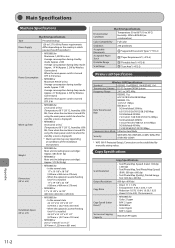
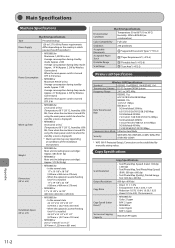
... switch to when the standby screen is displayed) * Warm-up Time
120 to 4.00, 1% increments
• MF8380Cdw Color: 21 ppm B/W: 21 ppm
• MF8080Cw Color: 8 ppm B/W: 12 ppm
Maximum 99 copies
Appendix
11-2 Copy Specifications
Scan Resolution
Output Resolution Copy Ratio
Copy Speed (Letter Direct)* Successive Copying Capacity
Copy Specifications
• Text/Photo/Map...
imageCLASS MF8380Cdw/8080Cw Basic Operation Guide - Page 183


Printer Specifications
Printer...250 sheets (16 to 24 lb Bond (60 to 90 g/m2))
• MF8080Cw Manual feed slot: 1 sheet Paper cassette: Approx 150 sheets (16 to 24 ... the optimal print quality. Print speeds on smaller paper sizes may be slower.
Scanner Specifications
Scanner Specifications
Type
Color scanner
Maximum Scan Size
• Platen glass: up to 8 1/2" x 11 5/8" (216 mm x...
Similar Questions
I Have An Error Code 5100 On Changing A Printer Color Cartridge.
(Posted by geraldscole 9 years ago)
Printer: Canon Imageclass D1150
Problem: Printer Pause Stays On.
All the PCs connected to the printer shows printer pause when print is selected. The problem occur w...
All the PCs connected to the printer shows printer pause when print is selected. The problem occur w...
(Posted by smotilall 11 years ago)
Canon Imageclass Mf8080cw Scanner Pulling Two Pages Through At A Time???
Canon imageCLASS MF8080Cw Scanner pulling two pages through at a time??? Any troubleshooting advice?
Canon imageCLASS MF8080Cw Scanner pulling two pages through at a time??? Any troubleshooting advice?
(Posted by kwalker53860 12 years ago)
Is The Canon Printer Mf8080cw Compatible With My Macbook Pro?
(Posted by girlrysanek 12 years ago)

