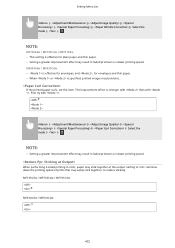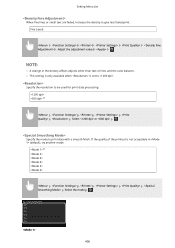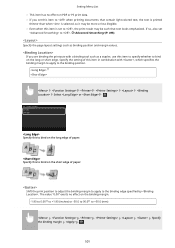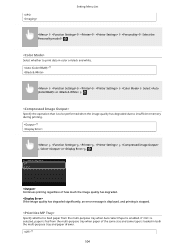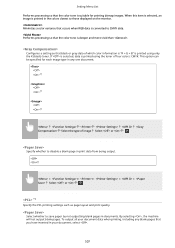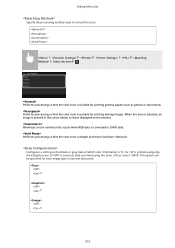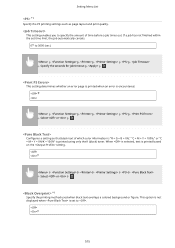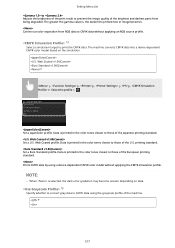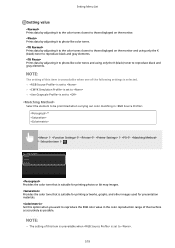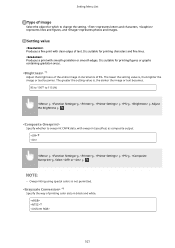Canon Color imageCLASS MF731Cdw Support Question
Find answers below for this question about Canon Color imageCLASS MF731Cdw.Need a Canon Color imageCLASS MF731Cdw manual? We have 2 online manuals for this item!
Question posted by lwaijp on July 7th, 2022
Dash Symbol, Where Is It?
Where is the dash symbol on this printer
Current Answers
Answer #1: Posted by SonuKumar on July 8th, 2022 8:09 AM
https://gdlp01.c-wss.com/gds/0/0300026830/05/MF730_630_Series_UsersGuide_usEN_4.pdf
i could not find it
Please respond to my effort to provide you with the best possible solution by using the "Acceptable Solution" and/or the "Helpful" buttons when the answer has proven to be helpful.
Regards,
Sonu
Your search handyman for all e-support needs!!
Related Canon Color imageCLASS MF731Cdw Manual Pages
Similar Questions
I Have A Canon Color Imageclass Mf8170 C When I Print I Have A Dark Line Paper
(Posted by jonespa 8 years ago)
Canon Installer Color Imageclass Mf8380cdw Cannot Run Under Current Environment
(Posted by jgshafi 9 years ago)
Canon Color Imageclass Mf8380cdw Error Message No Paper When Printing From
multi-pourpose tray
multi-pourpose tray
(Posted by madjr 10 years ago)
Can Canon Color Imageclass Mf8380cdw Scan In Black And White
(Posted by mwmaySudu 10 years ago)
Color Imageclass Mf8580cdw Won't Scan Windows 8.1 64 Bit Laptop
(Posted by susiewood 10 years ago)