Canon CanoScan 8000F Support Question
Find answers below for this question about Canon CanoScan 8000F.Need a Canon CanoScan 8000F manual? We have 2 online manuals for this item!
Question posted by patkap on August 22nd, 2012
Film Guide For Slides
I cannot find the film guide for slides; how can I purchase a new one?
Current Answers
There are currently no answers that have been posted for this question.
Be the first to post an answer! Remember that you can earn up to 1,100 points for every answer you submit. The better the quality of your answer, the better chance it has to be accepted.
Be the first to post an answer! Remember that you can earn up to 1,100 points for every answer you submit. The better the quality of your answer, the better chance it has to be accepted.
Related Canon CanoScan 8000F Manual Pages
CS8000F_spec.pdf - Page 1
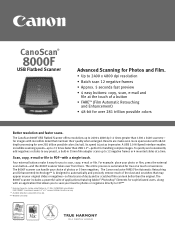
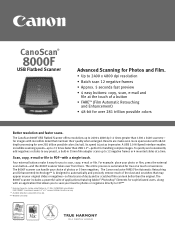
... a time. The CanoScan 8000F USB Flatbed Scanner offers resolutions up to 12 negative frames or 4 mounted slides at 600 dpi. Scan, copy, e-mail or file to PDF-with 48-bit depth processing for images with an application that may vary.
** Available only when using Adaptec DUO CONNECT. The Canon exclusive FARE (Film Automatic Retouching and...
CS8000F_spec.pdf - Page 2
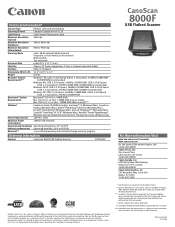
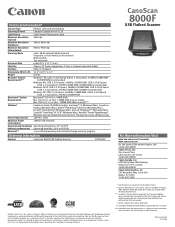
...Letter (8.5" x 11.7" max.)
Film Size
35mm x 12 frames (negatives); 35mm x 4 frames (mounted slides)
Interface
USB 2.0 Hi-Speed
... RAM. Plug-in compliant application must be purchased separately for energy efficiency.
* Specifications are...Scanner
CanoScan 8000F USB Flatbed Scanner
8131A002
CanoScan
8000F
USB Flatbed Scanner
For More Information Visit
www.usa.canon.com/consumer www.canoscan...
CanoScan 8000F Quick Start Guide - Page 1
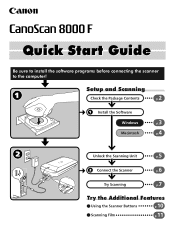
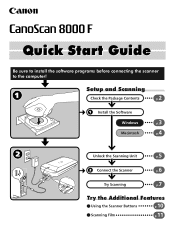
Setup and Scanning
Check the Package Contents
2 p.
Try Scanning
7 p.
Try the Additional Features
Using the Scanner Buttons
p.10
Scanning Film
p.11 Unlock the Scanning Unit
5 p. Macintosh
4 p.
Connect the Scanner
6 p. Quick Start Guide
Be sure to install the software programs before connecting the scanner to the computer! Install the Software
Windows
3 p.
CanoScan 8000F Quick Start Guide - Page 2
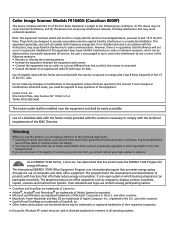
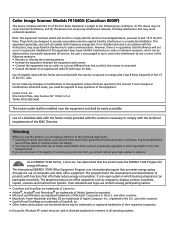
...the following two conditions: (1) This device may not cause harmful interference, and (2) this guide, Windows XP screen shots are trademarks of Apple Computer, Inc., registered in which can participate...tested and found to comply with Part 15 of the FCC Rules. Color Image Scanner Models F916400: (CanoScan 8000F)
This device complies with the limits for class B digital device, pursuant to ...
CanoScan 8000F Quick Start Guide - Page 3
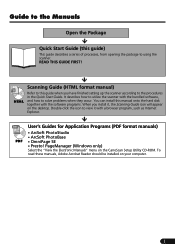
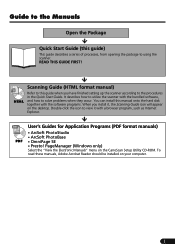
... Reader should be installed on the CanoScan Setup Utility CD-ROM. Guide to the Manuals
Open the Package
Quick Start Guide (this manual onto the hard disk together with the software programs. When you have finished setting up the scanner according to the procedures in the Quick Start Guide.
It describes how to solve problems...
CanoScan 8000F Quick Start Guide - Page 4
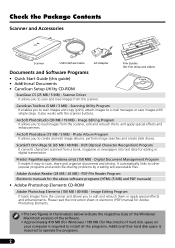
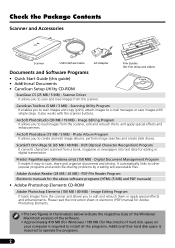
Film Guides (for the above software programs (HTML (5 MB) and PDF manuals)
• Adobe Photoshop Elements CD-ROM
Adobe Photoshop Elements (100 MB / 80 MB) -
ArcSoft PhotoBase (75 MB / 5 MB) - Presto!
PDF File Reader Program Electronic manuals for film strips and slides)
CanoScan... required to e-mail messages or save images with the scanner buttons. PageManager (Windows only) (150 MB) -...
CanoScan 8000F Quick Start Guide - Page 5
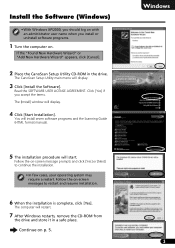
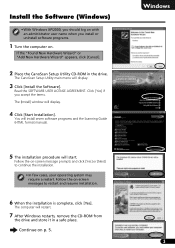
... restarts, remove the CD-ROM from
the drive and store it in the drive. The CanoScan Setup Utility main menu will start.
Follow the on -screen message prompts and click [Yes... the "Found New Hardware Wizard" or "Add New Hardware Wizard" appears, click [Cancel].
2 Place the CanoScan Setup Utility CD-ROM in a safe place. You will install seven software programs and the Scanning Guide (HTML format ...
CanoScan 8000F Quick Start Guide - Page 6


... Click [Install the Software]. You will install six software programs and the Scanning Guide (HTML format manual).
5 The installation procedure will display. The CanoScan Setup Utility main menu will start.
Follow the on-screen message prompts and click ...]. Read the SOFTWARE USER LICENSE AGREEMENT. appears, click [Cancel].
2 Place the CanoScan Setup Utility CD-ROM in a safe place.
4
CanoScan 8000F Quick Start Guide - Page 7


... Unit
• Unlock the scanning unit before connecting the scanner to lock the scanning unit when transporting the scanner in a vehicle.
5 Be particularly careful to the computer. Lock Switch
4 Return the scanner to a horizontal position.
If it . Unlock Mark
• When transporting the scanner, always lock the scanning unit by pushing the lock switch...
CanoScan 8000F Quick Start Guide - Page 8
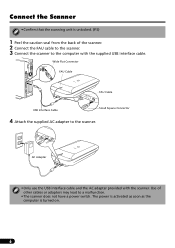
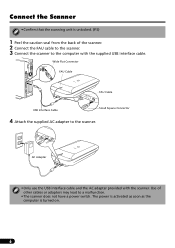
... the USB interface cable and the AC adapter provided with the supplied USB interface cable. Use of the scanner. 2 Connect the FAU cable to the scanner. 3 Connect the scanner to the computer with the scanner. Connect the Scanner
• Confirm that the scanning unit is turned on.
6 The power is activated as soon as the...
CanoScan 8000F Quick Start Guide - Page 10
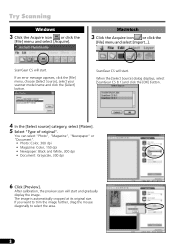
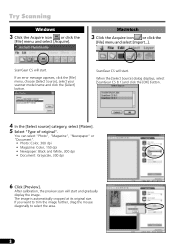
... the Acquire icon
or click the
[File] menu and select [Acquire]. If an error message appears, click the [File] menu, choose [Select Source], select your scanner model name and click the [Select] button. You can select "Photo", "Magazine", "Newspaper" or "Document".
• Photo: Color, 300 dpi • Magazine: Color, 150 dpi...
CanoScan 8000F Quick Start Guide - Page 11
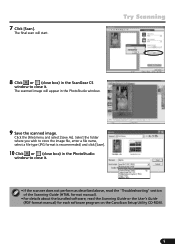
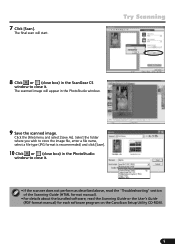
... to close it .
• If the scanner does not perform as described above, read the "Troubleshooting" section of the Scanning Guide (HTML format manual).
• For details about the bundled software, read the Scanning Guide or the User's Guide (PDF format manual) for each software program on the CanoScan Setup Utility CD-ROM.
9
Click the...
CanoScan 8000F Quick Start Guide - Page 12


... to use these buttons, ScanGear CS, CanoScan Toolbox, ArcSoft PhotoBase and Presto! COPY Button
To print (copy) the scanned image with a single touch of the Scanning Guide (HTML format manual).
10
FILE Button
To save the scanned image as a PDF file:
1 Press the [FILE] button. 2 The scanner will scan the item. 3 The scanned...
CanoScan 8000F Quick Start Guide - Page 13
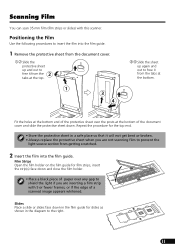
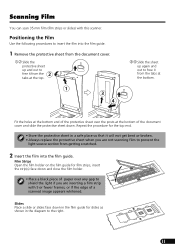
... you are inserting a film strip with this scanner. Film Strips Open the film holder on the film guide for film strips, insert the strip(s) face down and close the film holder.
• Place a black piece of paper over the posts at the bottom of the document cover and slide the protective sheet down in the film guide for the top end...
CanoScan 8000F Quick Start Guide - Page 14
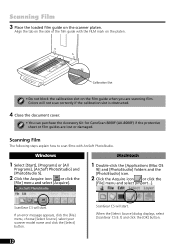
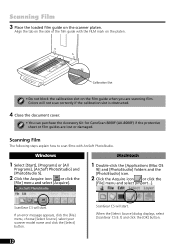
... the calibration slot is obstructed.
4 Close the document cover.
• You can purchase the Accessory Kit for CanoScan 8000F (AK-8000F) if the protective sheet or film guides are scanning film. If an error message appears, click the [File] menu, choose [Select Source], select your scanner model name and click the [Select] button.
12
ScanGear CS will start...
CanoScan 8000F Quick Start Guide - Page 15


... (8.9 x 12.7 cm/3.5 x 5 in.). To scan slides, switch to the Advanced mode by clicking the [Advanced Mode] button on the bottom right of the image. • For viewing on a computer screen or attaching to select the following . • Color Negative Film • Color Positive Film • B&W Negative Film • B&W Positive Film
4 Select options for the respective...
CanoScan 8000F Quick Start Guide - Page 16


... software program on the CanoScan Setup Utility CD-ROM.
14 The scanner will appear in the ...PhotoStudio
window to close box ( (Windows) or (Macintosh)).
At first, a check mark only appears beside the first frame. Click the [File] menu and select [Save As].
Scanning Film
5 Click [Preview]. 6 Place a check mark beside the number(s) of the Scanning Guide...
CanoScan 8000F Quick Start Guide - Page 17
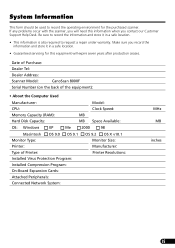
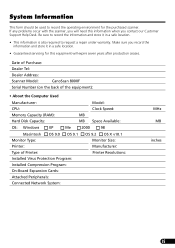
...will need this equipment will expire seven years after production ceases. Date of Purchase:
Dealer Tel:
Dealer Address:
Scanner Model:
CanoScan 8000F
Serial Number (on the back of the equipment):
• About the... be used to request a repair under warranty. If any problems occur with the scanner, you contact our Customer Support Help Desk. Make sure you record the information and store...
CanoScan 8000F Quick Start Guide - Page 18
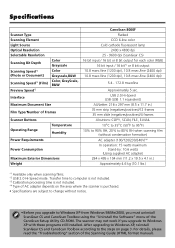
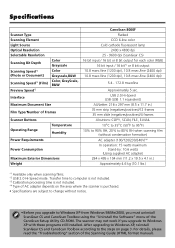
... x 11.7 in .) Approximately 4.6 kg (10.1 lbs.)
*1 Available only when scanning films. *2 USB 2.0 Hi-Speed mode. For details, please read the "Troubleshooting" section of Frames
Scanner Buttons Operating Range
Temperature Humidity
Power Requirements
Power Consumption
Maximum Exterior Dimensions Weight
CanoScan 8000F Flatbed
CCD 6-line color Cold cathode fluorescent lamp
2400 x 4800 dpi 25...
CanoScan 8000F Quick Start Guide - Page 19


...: [email protected] Internet: www.canon.fi
CANON SINGAPORE PTE.
Neela Gagan, Mandi Road, Mehrauli, New Delhi-110030, India Tel: 91-11-6806572, Fax: 91-11-6807180
CANON HONGKONG CO., LTD.
...LTD.
1 Thomas Holt Drive, North Ryde, Sydney N.S.W. 2113, Australia Info-Line: (02) 9805 2864
CANON NEW ZEALAND LTD. Fred Thomas Drive, Takapuna, P.O.
de Panama Tel. (507) 279-8900
CANON CHILE, S.A. ...
Similar Questions
120 Film Guide
Is there a 120 film guide available for the Canoscan 4400F? What is the best dpi to scan 120 films?
Is there a 120 film guide available for the Canoscan 4400F? What is the best dpi to scan 120 films?
(Posted by maubaldo 8 years ago)
No Light On Film Guide
How do I replace the light behind the film guide on my Cannon 4400F scanner
How do I replace the light behind the film guide on my Cannon 4400F scanner
(Posted by lesleestewart 10 years ago)
Is There A Driver For Canoscan 8000f For Windows 7 64 Bit ?
(Posted by andrejpo12 11 years ago)
My 1.1 Version Does Not Work On My Hp With Vista Version Of Microsoft There Anu
Is there an upgrade so vista systems can use this scanner being the 8000f
Is there an upgrade so vista systems can use this scanner being the 8000f
(Posted by p30 12 years ago)
Canoscan 8000f - Need Driver For Mac Lion
This perfectly good unit works fine, but LION upgrade has stranded me. Cannot locate driver.
This perfectly good unit works fine, but LION upgrade has stranded me. Cannot locate driver.
(Posted by johnnevinNYC 12 years ago)

