Canon CanoScan 3000F Support Question
Find answers below for this question about Canon CanoScan 3000F.Need a Canon CanoScan 3000F manual? We have 2 online manuals for this item!
Question posted by daahirmiskiin on February 25th, 2012
Adapter
I WOULD LIKE TO BUY CANONSCAN 3000 ADAPTER
Current Answers
There are currently no answers that have been posted for this question.
Be the first to post an answer! Remember that you can earn up to 1,100 points for every answer you submit. The better the quality of your answer, the better chance it has to be accepted.
Be the first to post an answer! Remember that you can earn up to 1,100 points for every answer you submit. The better the quality of your answer, the better chance it has to be accepted.
Related Canon CanoScan 3000F Manual Pages
CanoScan 3000/3000F/3000ex Quick Start Guide - Page 1
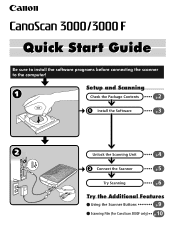
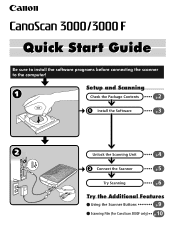
Quick Start Guide
Be sure to install the software programs before connecting the scanner to the computer!
Scanning Film (for CanoScan 3000F only) p.10
Connect the Scanner
5p.
Try the Additional Features
Using the Scanner Buttons
9p. Setup and Scanning
Check the Package Contents
2p.
Unlock the Scanning Unit
4p. Try Scanning
6p.
Install the Software
3p.
CanoScan 3000/3000F/3000ex Quick Start Guide - Page 2
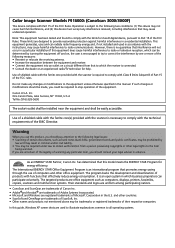
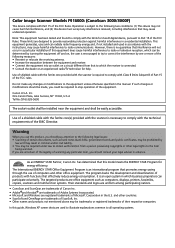
... to the item
being scanned. In this device must accept any changes or modifications to comply with Part 15 of the FCC Rules.
Color Image Scanner Models F916000: (CanoScan 3000/3000F)
This device complies with the technical requirements of the EMC Directive. Operation is necessary to the equipment unless otherwise specified in the U.S.
CanoScan 3000/3000F/3000ex Quick Start Guide - Page 3
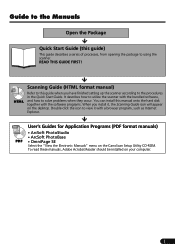
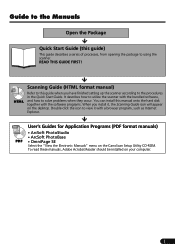
To read these manuals, Adobe Acrobat Reader should be installed on the CanoScan Setup Utility CD-ROM. Scanning Guide (HTML format manual)
HTML
Refer ....
You can install this guide)
This guide describes a series of processes, from opening the package to using the scanner.
Double-click the icon to solve problems when they occur. User's Guides for Application Programs (PDF format manuals)...
CanoScan 3000/3000F/3000ex Quick Start Guide - Page 4
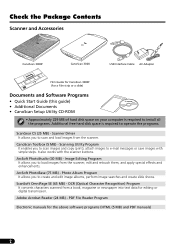
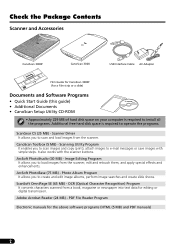
... SE (65 MB) - Adobe Acrobat Reader (24 MB) - Check the Package Contents
Scanner and Accessories
CanoScan 3000F
CanoScan 3000
USB Interface Cable AC Adapter
Film Guide for CanoScan 3000F (for editing or digital transmission. Scanner Driver It allows you to scan and load images from the scanner. Image Editing Program It allows you to scan images and copy (print), attach...
CanoScan 3000/3000F/3000ex Quick Start Guide - Page 5
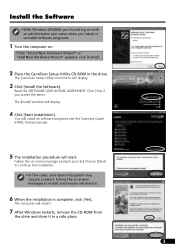
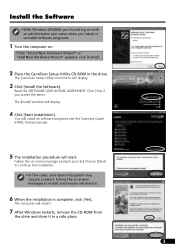
... the computer on.
If the "Found New Hardware Wizard" or "Add New Hardware Wizard" appears, click [Cancel].
2 Place the CanoScan Setup Utility CD-ROM in a safe place.
3 The computer will start. The CanoScan Setup Utility main menu will display.
3 Click [Install the Software]. Read the SOFTWARE USER LICENSE AGREEMENT. Install the Software...
CanoScan 3000/3000F/3000ex Quick Start Guide - Page 6
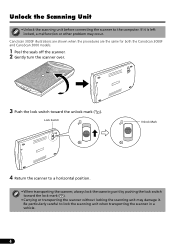
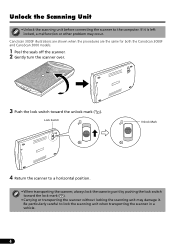
...
• Unlock the scanning unit before connecting the scanner to lock the scanning unit when transporting the scanner in a vehicle.
4 If it .
CanoScan 3000F illustrations are shown when the procedures are the same for both the CanoScan 3000F and CanoScan 3000 models.
1 Peel the seals off the scanner. 2 Gently turn the scanner over.
3 Push the lock switch toward the lock...
CanoScan 3000/3000F/3000ex Quick Start Guide - Page 7
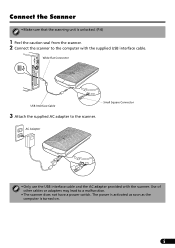
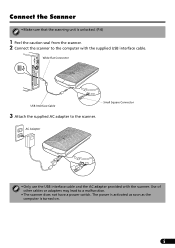
... as the computer is unlocked. (P.4)
1 Peel the caution seal from the scanner. 2 Connect the scanner to the computer with the scanner.
Use of other cables or adapters may lead to the scanner. Small Square Connector
AC Adapter
• Only use the USB interface cable and the AC adapter provided with the supplied USB interface cable. Connect the...
CanoScan 3000/3000F/3000ex Quick Start Guide - Page 8
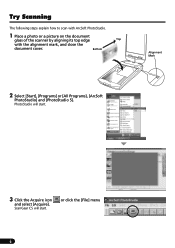
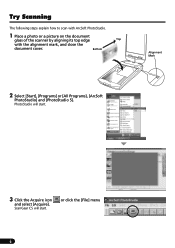
... CS will start . Try Scanning
The following steps explain how to scan with ArcSoft PhotoStudio.
1 Place a photo or a picture on the document
glass of the scanner by aligning its top edge
Top
with the alignment mark, and close the
document cover. or click the [File] menu
6
CanoScan 3000/3000F/3000ex Quick Start Guide - Page 9
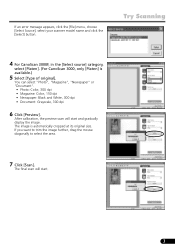
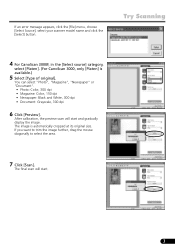
...calibration, the preview scan will start and gradually display the image. Try Scanning
4 For CanoScan 3000F, in the [Select source] category,
select [Platen]. (For CanoScan 3000, only [Platen] is automatically cropped at its original size. If you want to trim... error message appears, click the [File] menu, choose [Select Source], select your scanner model name and click the [Select] button.
CanoScan 3000/3000F/3000ex Quick Start Guide - Page 10
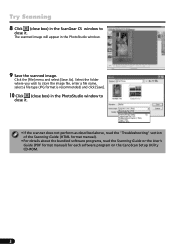
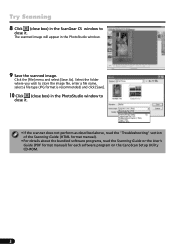
...
8 Click (close box) in the ScanGear CS window to
close it .
• If the scanner does not perform as described above, read the "Troubleshooting" section of the Scanning Guide (HTML format manual...read the Scanning Guide or the User's Guide (PDF format manual) for each software program on the CanoScan Setup Utility CD-ROM.
8 The scanned image will appear in the PhotoStudio window.
9 Save the...
CanoScan 3000/3000F/3000ex Quick Start Guide - Page 11
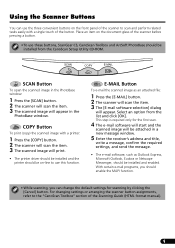
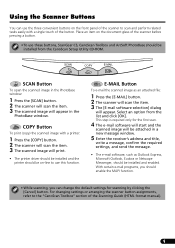
... will print.
• The printer driver should be installed and the printer should be on the document glass of the scanner before pressing a button.
• To use these buttons, ScanGear CS, CanoScan Toolbox and ArcSoft PhotoBase should be installed and enabled. With certain e-mail programs, you should enable the MAPI function.
•...
CanoScan 3000/3000F/3000ex Quick Start Guide - Page 12
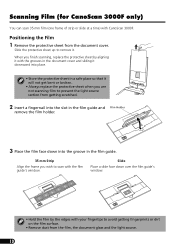
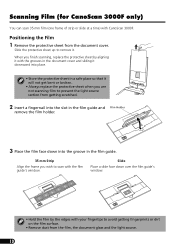
When you finish scanning, replace the protective sheet by the edges with CanoScan 3000F.
Positioning the Film
1 Remove the protective sheet from getting fingerprints or ... frame you are not scanning film to prevent the light source section from the document cover.
Scanning Film (for CanoScan 3000F only)
You can scan 35 mm film (one frame of strip or slide at a time) with your fingertips...
CanoScan 3000/3000F/3000ex Quick Start Guide - Page 13
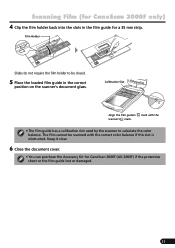
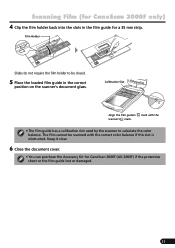
... scanned with the correct color balance if this slot is obstructed. Scanning Film (for CanoScan 3000F only)
4 Clip the film holder back into the slots in the correct
position on the scanner's document glass. Calibration Slot
Align the film guide's scanner's mark. Film Holder
Slides do not require the film holder to calculate the...
CanoScan 3000/3000F/3000ex Quick Start Guide - Page 14
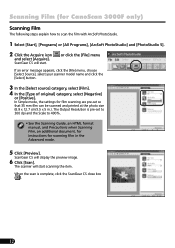
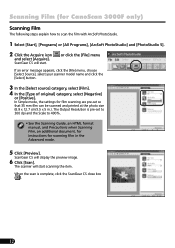
... when Scanning Film, an additional document, for instructions for CanoScan 3000F only)
Scanning Film
The following steps explain how to scan the film with ArcSoft PhotoStudio.
1 Select [Start], [Programs] or [All Programs], [ArcSoft PhotoStudio] and [PhotoStudio 5].
2 Click the Acquire icon
and select [Acquire].
The scanner will display the preview image.
6 Click [Scan]. Scanning...
CanoScan 3000/3000F/3000ex Quick Start Guide - Page 15


...] menu and select [Save As].
Scanning Film (for CanoScan 3000F only)
The scanned image will appear in the PhotoStudio window to store the image file, enter a file name, select a file type (JPEG format is recommended) and click [Save].
8 Click (close it.
• If the scanner does not perform as described above, read the...
CanoScan 3000/3000F/3000ex Quick Start Guide - Page 16
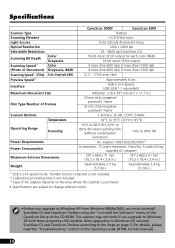
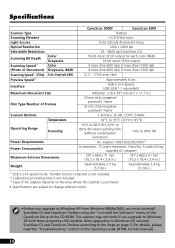
...% RH when scanning film (without notice.
• Before you must uninstall ScanGear CS and CanoScan Toolbox using the "Uninstall the Software" menu of AC adapter depends on page 3. For details, please read the "Troubleshooting" section of Frames
Scanner Buttons
Temperature
CanoScan 3000F
CanoScan 3000
Flatbed
CCD 6-line color
Cold cathode fluorescent lamp
1200 x 2400 dpi
25 - 9600...
CanoScan 3000/3000F/3000ex Quick Start Guide - Page 17
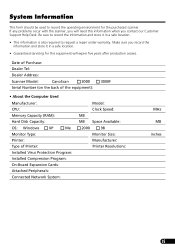
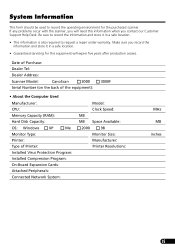
... Help Desk. System Information
This form should be used to request a repair under warranty. Date of Purchase:
Dealer Tel:
Dealer Address:
Scanner Model:
CanoScan
3000
Serial Number (on the back of the equipment):
3000F
• About the Computer Used
Manufacturer: CPU: Memory Capacity (RAM):
Hard Disk Capacity:
OS: Windows
XP
Me
Monitor Type:
Printer...
CS3000F_spec.pdf - Page 1
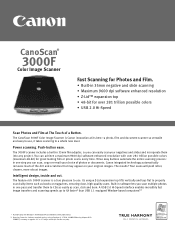
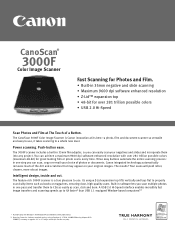
...-Speed
Scan Photos and Film at 600 dpi. Results may appear on Canon Inc. The CanoScan 3000F Color Image Scanner is a true pleasure to CDs as easily as books or magazines, ensuring clear, high-quality...Me and Windows 2000 professional.
** Based on your original images. The 3000F scanner includes a built-in 35mm film adapter, so you can easily scan your choice of the dirt and scratches ...
CS3000F_spec.pdf - Page 2


... to 95°F (without notice. ** Systems with InstantExchange program
Ordering Information
Scanner
CanoScan 3000F Color Image Scanner
8658A002
CanoScan
3000F
Color Image Scanner
For More Information Visit
www.usa.canon.com/consumer www.canoscan.com For the name of Universal Serial Bus Implementers Forum, Inc. Canon, CanoScan, Z-Lid and ScanGear are trademarks of the nearest dealer, call...
Similar Questions
Where Can I Get The Cord For The Cano Scan 4400f From
Cano Scan 4400f from what store do have them
Cano Scan 4400f from what store do have them
(Posted by Charmainethomas45 10 years ago)
Is A Canoscan 4200f Power Adapter Compatible With This Scanner?
I'm wondering if this adapter would work with CanoScan 3000F. My major concern is if the plug head c...
I'm wondering if this adapter would work with CanoScan 3000F. My major concern is if the plug head c...
(Posted by moanimallover 12 years ago)

