Canon CanoScan 3000F Support Question
Find answers below for this question about Canon CanoScan 3000F.Need a Canon CanoScan 3000F manual? We have 2 online manuals for this item!
Question posted by Charmainethomas45 on June 26th, 2013
Where Can I Get The Cord For The Cano Scan 4400f From
Cano Scan 4400f from what store do have them
Current Answers
There are currently no answers that have been posted for this question.
Be the first to post an answer! Remember that you can earn up to 1,100 points for every answer you submit. The better the quality of your answer, the better chance it has to be accepted.
Be the first to post an answer! Remember that you can earn up to 1,100 points for every answer you submit. The better the quality of your answer, the better chance it has to be accepted.
Related Canon CanoScan 3000F Manual Pages
CanoScan 3000/3000F/3000ex Quick Start Guide - Page 1
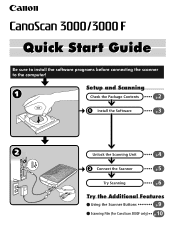
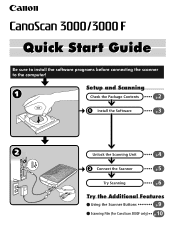
Setup and Scanning
Check the Package Contents
2p.
Scanning Film (for CanoScan 3000F only) p.10
Connect the Scanner
5p. Quick Start Guide
Be sure to install the software programs before connecting the scanner to the computer!
Try the Additional Features
Using the Scanner Buttons
9p.
Try Scanning
6p.
Install the Software
3p.
Unlock the Scanning Unit
4p.
CanoScan 3000/3000F/3000ex Quick Start Guide - Page 2
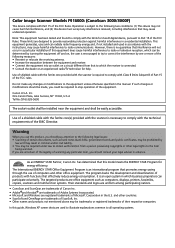
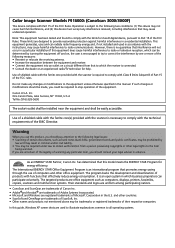
Color Image Scanner Models F916000: (CanoScan 3000/3000F)
This device complies with Part 15 of the equipment. This ... effectively reduce energy consumption. Canon U.S.A. Warning
When you should pay attention to the following legal issues: • Scanning of products with functions that may not cause harmful interference, and (2) this equipment does cause harmful interference to the...
CanoScan 3000/3000F/3000ex Quick Start Guide - Page 3
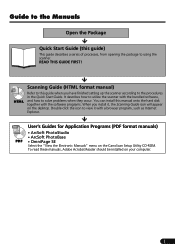
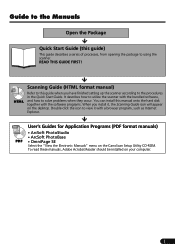
... When you have finished setting up the scanner according to the procedures in the Quick Start...they occur. READ THIS GUIDE FIRST! It describes how to utilize the scanner with a browser program, such as Internet Explorer.
User's Guides for ... your computer.
1 Double-click the icon to using the scanner. Scanning Guide (HTML format manual)
HTML
Refer to this guide)
This guide describes ...
CanoScan 3000/3000F/3000ex Quick Start Guide - Page 4
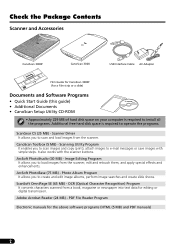
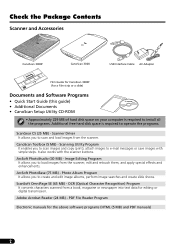
... Reader (24 MB) - It also works with simple steps. Scanning Utility Program It enables you to operate the programs.
ScanGear CS (25 MB) - ScanSoft OmniPage SE (65 MB) -
Check the Package Contents
Scanner and Accessories
CanoScan 3000F
CanoScan 3000
USB Interface Cable AC Adapter
Film Guide for CanoScan 3000F (for a film strip or a slide)
Documents and Software...
CanoScan 3000/3000F/3000ex Quick Start Guide - Page 5
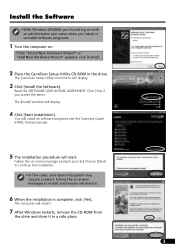
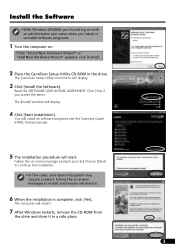
...six software programs and the Scanning Guide (HTML format manual).
5 The installation procedure will restart.
7 After Windows restarts, remove the CD-ROM from
the drive and store it in the drive.
The..."Found New Hardware Wizard" or "Add New Hardware Wizard" appears, click [Cancel].
2 Place the CanoScan Setup Utility CD-ROM in a safe place.
3 Follow the on-screen message prompts and click [...
CanoScan 3000/3000F/3000ex Quick Start Guide - Page 6
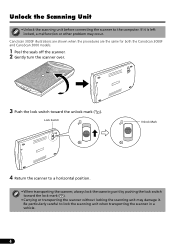
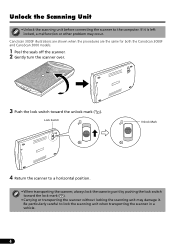
... may damage it. Unlock the Scanning Unit
• Unlock the scanning unit before connecting the scanner to lock the scanning unit when transporting the scanner in a vehicle.
4
CanoScan 3000F illustrations are shown when the procedures are the same for both the CanoScan 3000F and CanoScan 3000 models.
1 Peel the seals off the scanner. 2 Gently turn the scanner over.
3 Push the lock switch...
CanoScan 3000/3000F/3000ex Quick Start Guide - Page 7
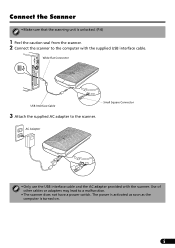
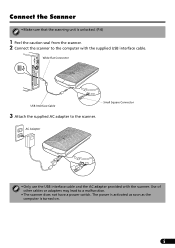
The power is activated as soon as the computer is unlocked. (P.4)
1 Peel the caution seal from the scanner. 2 Connect the scanner to the computer with the scanner. Connect the Scanner
• Make sure that the scanning unit is turned on.
5
Small Square Connector
AC Adapter
• Only use the USB interface cable and the AC adapter...
CanoScan 3000/3000F/3000ex Quick Start Guide - Page 8
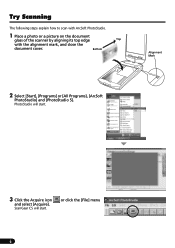
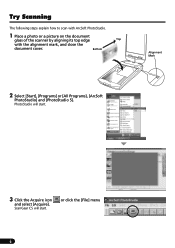
...
6 PhotoStudio will start .
3 Click the Acquire icon
and select [Acquire].
ScanGear CS will start . Try Scanning
The following steps explain how to scan with ArcSoft PhotoStudio.
1 Place a photo or a picture on the document
glass of the scanner by aligning its top edge
Top
with the alignment mark, and close the
document cover. Bottom...
CanoScan 3000/3000F/3000ex Quick Start Guide - Page 9
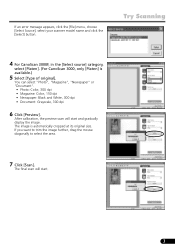
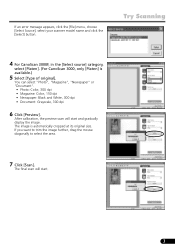
Try Scanning
4 For CanoScan 3000F, in the [Select source] category,
select [Platen]. (For CanoScan 3000, only [Platen] is automatically cropped at its original size.
You....
7 Click [Scan]. The image is available.)
5 Select [Type of original]. The final scan will start .
7 If an error message appears, click the [File] menu, choose [Select Source], select your scanner model name and ...
CanoScan 3000/3000F/3000ex Quick Start Guide - Page 10
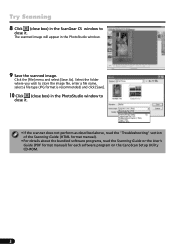
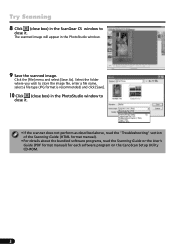
...
close it .
• If the scanner does not perform as described above, read the "Troubleshooting" section of the Scanning Guide (HTML format manual).
• For details about the bundled software programs, read the Scanning Guide or the User's Guide (PDF format manual) for each software program on the CanoScan Setup Utility CD-ROM.
8 The...
CanoScan 3000/3000F/3000ex Quick Start Guide - Page 11
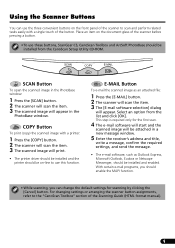
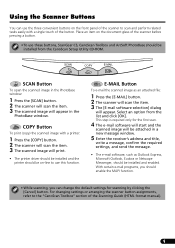
... related tasks easily with a printer:
1 Press the [COPY] button. 2 The scanner will scan the item. 3 The scanned image will be installed and enabled. With certain e-mail programs, you should enable the MAPI function.
• While scanning, you can use these buttons, ScanGear CS, CanoScan Toolbox and ArcSoft PhotoBase should be installed from the list and...
CanoScan 3000/3000F/3000ex Quick Start Guide - Page 12
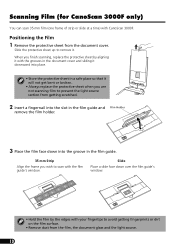
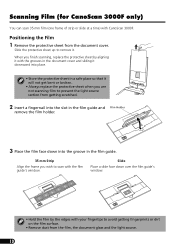
Scanning Film (for CanoScan 3000F only)
You can scan ...scanning film to prevent the light source section from the document cover. Slide the protective sheet up to remove it downward into place.
• Store the protective sheet in the film guide.
35 mm Strip
Align the frame you finish scanning, replace the protective sheet by the edges with your fingertips to scan with CanoScan 3000F...
CanoScan 3000/3000F/3000ex Quick Start Guide - Page 13
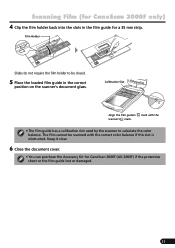
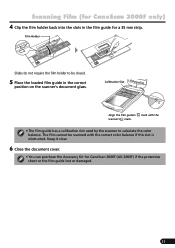
... the
• The film guide has a calibration slot used by the scanner to be closed.
5 Place the loaded film guide in the film guide for CanoScan 3000F (AK-3000F) if the protective sheet or the film guide lost or damaged.
11 Scanning Film (for CanoScan 3000F only)
4 Clip the film holder back into the slots in the...
CanoScan 3000/3000F/3000ex Quick Start Guide - Page 14
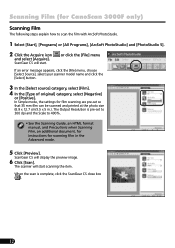
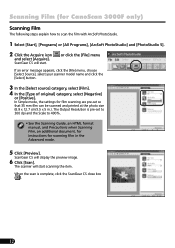
..., click the [File] menu, choose [Select Source], select your scanner model name and click the [Select] button.
3 In the [Select source] category, select [Film]. 4 In the [Type of original] category, select [Negative]
or [Positive]. In Simple mode, the settings for CanoScan 3000F only)
Scanning Film
The following steps explain how to 400%.
• See...
CanoScan 3000/3000F/3000ex Quick Start Guide - Page 15


...].
8 Click (close it.
• If the scanner does not perform as described above, read the "Troubleshooting" section of the Scanning Guide (HTML format manual).
• For details about the bundled software programs, read the Scanning Guide or the User's Guide (PDF format manual) for CanoScan 3000F only)
The scanned image will appear in the PhotoStudio window...
CanoScan 3000/3000F/3000ex Quick Start Guide - Page 16
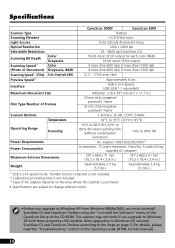
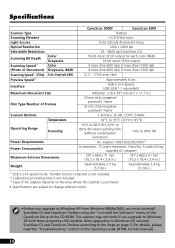
... Hi-Speed mode. For details, please read the "Troubleshooting" section of Frames
Scanner Buttons
Temperature
CanoScan 3000F
CanoScan 3000
Flatbed
CCD 6-line color
Cold cathode fluorescent lamp
1200 x 2400 dpi
25...strip (negative/ positive)/1 frame
-
35 mm slide (negative/ positive)/1 frame
-
3 buttons: SCAN, COPY, E-MAIL
10°C to 35°C (50°F to 95°F)
Operating Range...
CanoScan 3000/3000F/3000ex Quick Start Guide - Page 17
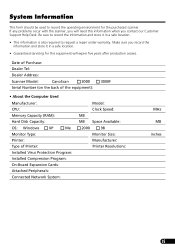
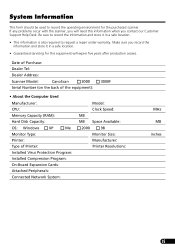
... information when you record the information and store it in a safe location.
• Guaranteed servicing for the purchased scanner.
Make sure you contact our Customer Support Help Desk. Date of Purchase:
Dealer Tel:
Dealer Address:
Scanner Model:
CanoScan
3000
Serial Number (on the back of the equipment):
3000F
• About the Computer Used
Manufacturer: CPU...
CanoScan 3000/3000F/3000ex Quick Start Guide - Page 18


... Square Saujana Resort, Section, 40150 Shah Alam, Selangor Darul Ehsan Malaysia
Tel: 603-7844-6000, Fax: 603-7844-6048 Helpdesk: 603-7844-6008/9 Enquiry: print&scan@canon.com.my http://www.canon.com.my
CANON MARKETING (THAILAND) CO. LTD.
179/34-45 Bangkok City Tower, 9th-10th Floor South Sathorn Road...
CS3000F_spec.pdf - Page 1
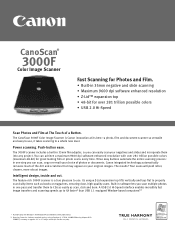
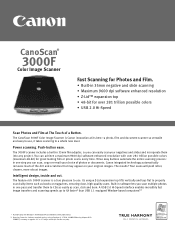
...-standard testing, using a Pentium 4, 1.7GHz, 256MB RAM using Adaptec DUO CONNECT, scanning an approx. 8.5" x 11" image at The Touch of photos or documents. You can easily scan your original images.
The CanoScan 3000F Color Image Scanner is a true pleasure to use , it takes scanning to 4X faster* than USB 1.1 equipped Window-based computers.**
* Available only with...
CS3000F_spec.pdf - Page 2


...program
Ordering Information
Scanner
CanoScan 3000F Color Image Scanner
8658A002
CanoScan
3000F
Color Image Scanner
For More Information Visit
www.usa.canon.com/consumer www.canoscan.com For the...Canon, CanoScan, Z-Lid and ScanGear are trademarks of Canon Inc.
Inc. PISG-C454-0303 35-36551 Technical Information*
Scanner Type
Flatbed, color and monochrome
Scanning Element
Charged...
Similar Questions
My Cano Scan Lide 110 Software Cd Missiong How To Instal
how to instal
how to instal
(Posted by rbshastinapuram 9 years ago)
Where Can A Get Cord From What Store Sales That Cord For Canoscan 4400f
(Posted by Charmainethomas45 10 years ago)
Drivers Cano Scan 9900 F For Mac Os X 10.7 (lion).
(Posted by robertoandresrc 11 years ago)
Is A Canoscan 4200f Power Adapter Compatible With This Scanner?
I'm wondering if this adapter would work with CanoScan 3000F. My major concern is if the plug head c...
I'm wondering if this adapter would work with CanoScan 3000F. My major concern is if the plug head c...
(Posted by moanimallover 12 years ago)

