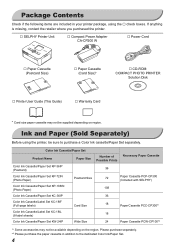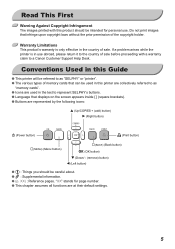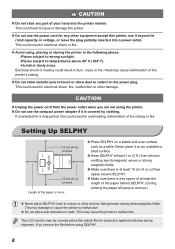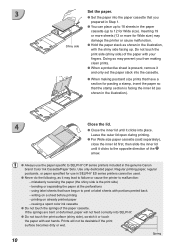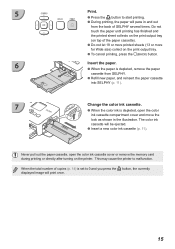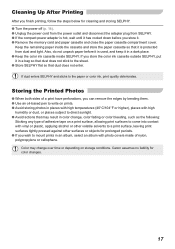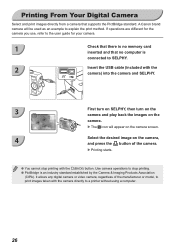Canon CP780 Support Question
Find answers below for this question about Canon CP780 - SELPHY Photo Printer.Need a Canon CP780 manual? We have 1 online manual for this item!
Question posted by hugosanchez33 on April 5th, 2010
My Printer Is Printing A Portion Of The Page Only,
On some pictures the printer will print half a page and leave the rest blank?
Current Answers
Related Canon CP780 Manual Pages
Similar Questions
My Mx892 Canon Printer Will Not Print. It Spits Out Blank Paper.
My mx892 just stopped printing. I get a blank piece of paper. I am not out of ink.
My mx892 just stopped printing. I get a blank piece of paper. I am not out of ink.
(Posted by jerlyn1261 9 years ago)
Why Is My Printer Only Printing Half A Page.
(Posted by constancedawson 11 years ago)
Unsupported Usb Cable
when switch on cannon cp 780 printer than massege saw unsupported usb cable. why this massege appear...
when switch on cannon cp 780 printer than massege saw unsupported usb cable. why this massege appear...
(Posted by shambhusah99 11 years ago)
Macbook Pro Not Recongnizing Canon Cp780
I connect and plug in Selphy and it tells me it's not connected.
I connect and plug in Selphy and it tells me it's not connected.
(Posted by letmeorganizeyou 12 years ago)
Canon Selphy 780
why canon selpy c780 ink get stuck and does not remove sometimes
why canon selpy c780 ink get stuck and does not remove sometimes
(Posted by pingo 12 years ago)