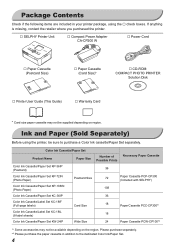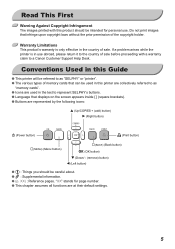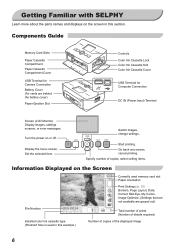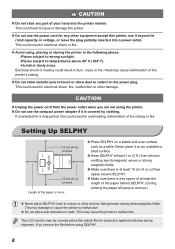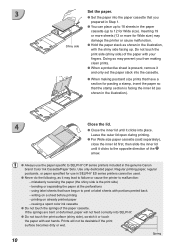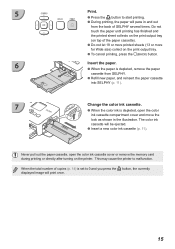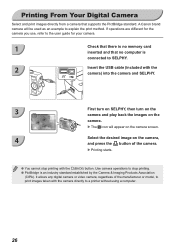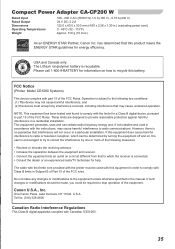Canon CP780 Support Question
Find answers below for this question about Canon CP780 - SELPHY Photo Printer.Need a Canon CP780 manual? We have 1 online manual for this item!
Question posted by shambhusah99 on August 14th, 2012
Unsupported Usb Cable
when switch on cannon cp 780 printer than massege saw unsupported usb cable. why this massege appear on display?
Current Answers
Related Canon CP780 Manual Pages
Similar Questions
Selphy Cp400 Printer Blinking Red Also Not Detecting Camera
I connected my cp400 to both my cameras and laptop. I have a canon t3i and Elph as well as a windows...
I connected my cp400 to both my cameras and laptop. I have a canon t3i and Elph as well as a windows...
(Posted by Iphoneck 12 years ago)
Macbook Pro Not Recongnizing Canon Cp780
I connect and plug in Selphy and it tells me it's not connected.
I connect and plug in Selphy and it tells me it's not connected.
(Posted by letmeorganizeyou 12 years ago)
Pixma Ip2702 Photo Printer Offline
hello, i just bought a canon pixma ip2702 and it will not print my pictures. It keeps saying it is ...
hello, i just bought a canon pixma ip2702 and it will not print my pictures. It keeps saying it is ...
(Posted by nessie322000 12 years ago)
Canon Selphy 780
why canon selpy c780 ink get stuck and does not remove sometimes
why canon selpy c780 ink get stuck and does not remove sometimes
(Posted by pingo 12 years ago)
My Printer Is Printing A Portion Of The Page Only,
On some pictures the printer will print half a page and leave the rest blank?
On some pictures the printer will print half a page and leave the rest blank?
(Posted by hugosanchez33 14 years ago)