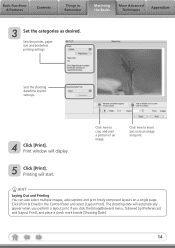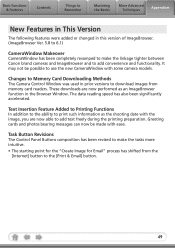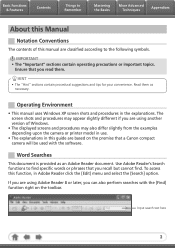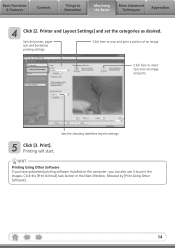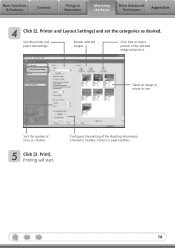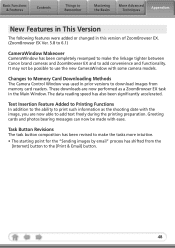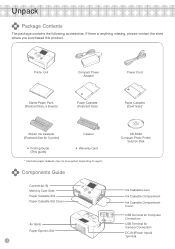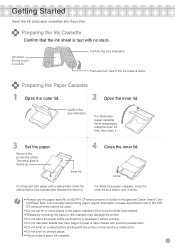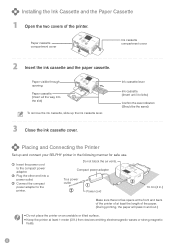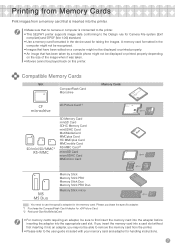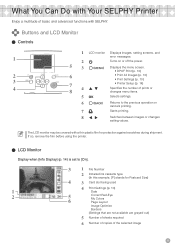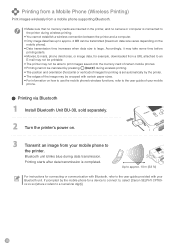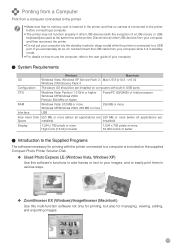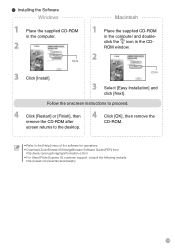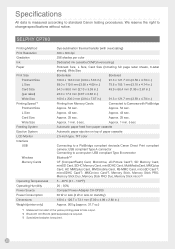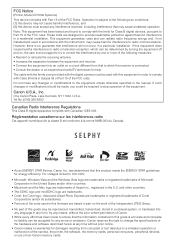Canon CP760 Support Question
Find answers below for this question about Canon CP760 - SELPHY Photo Printer.Need a Canon CP760 manual? We have 3 online manuals for this item!
Question posted by shankarkadolakadola on May 5th, 2012
No Download
The person who posted this question about this Canon product did not include a detailed explanation. Please use the "Request More Information" button to the right if more details would help you to answer this question.
Current Answers
Related Canon CP760 Manual Pages
Similar Questions
Where To Download The Mx432 Printer For My Dell
Give me the software.
Give me the software.
(Posted by gatsback 10 years ago)
Is There Anyway I Could Download The Mx432 Printers With Out The Disc?
I DON't have the original software for the printer. I WANTED TO KNOW IF THERE WERE any free sources ...
I DON't have the original software for the printer. I WANTED TO KNOW IF THERE WERE any free sources ...
(Posted by LILIES79 11 years ago)
If My Printer Had A Paper Jam And I Pulled It Out. Then Why Won't It Print
(Posted by Sc7lateefah 11 years ago)
Selphy Cp400 Printer Blinking Red Also Not Detecting Camera
I connected my cp400 to both my cameras and laptop. I have a canon t3i and Elph as well as a windows...
I connected my cp400 to both my cameras and laptop. I have a canon t3i and Elph as well as a windows...
(Posted by Iphoneck 11 years ago)
Pixma Ip2702 Photo Printer Offline
hello, i just bought a canon pixma ip2702 and it will not print my pictures. It keeps saying it is ...
hello, i just bought a canon pixma ip2702 and it will not print my pictures. It keeps saying it is ...
(Posted by nessie322000 12 years ago)