Canon CP510 Support Question
Find answers below for this question about Canon CP510 - SELPHY Photo Printer.Need a Canon CP510 manual? We have 5 online manuals for this item!
Question posted by aeherzfeld on February 23rd, 2012
Got The Pcc-cp300 Will Not Wk
it seemse that the above credit card cassette will not wk with the cp510 printer. It fits but it tells me wrong ink and paper was i told wrong at the time when i ordered the cassette for the creditcard paper? is there a nother ink cartridge what will fit the cp510 for the credit card cassette?
Current Answers
There are currently no answers that have been posted for this question.
Be the first to post an answer! Remember that you can earn up to 1,100 points for every answer you submit. The better the quality of your answer, the better chance it has to be accepted.
Be the first to post an answer! Remember that you can earn up to 1,100 points for every answer you submit. The better the quality of your answer, the better chance it has to be accepted.
Related Canon CP510 Manual Pages
SELPHY CP710/CP510 User Guide - Page 8
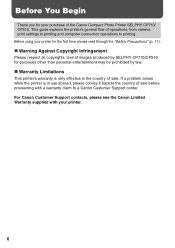
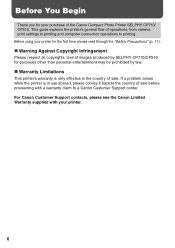
...
Thank you for your printer for purposes other than personal entertainment may be prohibited by SELPHY CP710/CP510 for the first time, please read through the...printer.
6 For Canon Customer Support contacts, please see the Canon Limited Warranty supplied with a warranty claim to printing. This guide explains the printer's general flow of the Canon Compact Photo Printer SELPHY CP710/ CP510...
SELPHY CP710/CP510 User Guide - Page 12


...Card is a trademark of non-Canon CF cards. z SD Memory Card and miniSD Card are either registered trademarks or trademarks of Apple Computer Inc., registered in any form, by any time... with the compact photo printer (CP710/CP510). Canon reserves the right to Canon Inc.
Unless otherwise mentioned, operations are trademarks of Sony Corporation. z MultiMedia Card is a trademark of...
SELPHY CP710/CP510 User Guide - Page 21


... sheets
Color Ink/Label Set KC-18IL
18 credit card size, multiple (8-label) sheets
Battery Pack NB-CP2L
Battery pack
Bluetooth Unit BU-20*
Enables wireless printing from devices that support the Bluetooth standard. Separately Sold Products
Paper Cassette PCL-CP100
L size
Paper Cassette PCC-CP100
Credit card size
Paper Cassette PCW-CP100
Wide size (100 x 200 mm (4 x 8 in order to use...
SELPHY CP710/CP510 User Guide - Page 22
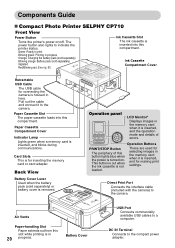
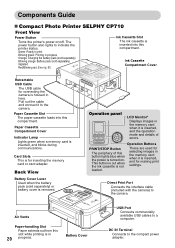
... when it is housed in here.
Components Guide
„ Compact Photo Printer SELPHY CP710
Front View
Power Button
Turns the printer's power on . Paper Cassette Compartment Cover
Indicator Lamp Lights green when a memory card is not loaded.
This button is out when the ink cassette is inserted, and blinks during communications. Direct Print Port
Connects the interface cable (included...
SELPHY CP710/CP510 User Guide - Page 23
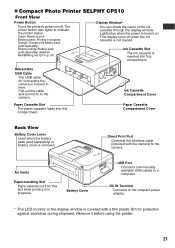
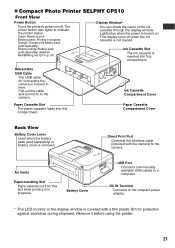
... against scratches during shipment.
Battery Cover
USB Port Connects commercially available USB cables to the camera.
„ Compact Photo Printer SELPHY CP510
Front View
Power Button
Turns the printer's power on . Ink Cassette Compartment Cover
Paper Cassette Compartment Cover
Back View
Battery Cover Lever Used when the battery pack (sold separately) depleted Red/Blinking red: Error...
SELPHY CP710/CP510 User Guide - Page 25


Wide size paper cassette
(sold separately)
• Make borderless wide size prints. You can alter images with photo prints. Season's Greetings
• You can..., and lay out images as you like.
23
Postcard size paper cassette
• You can make original postcards by some cameras.
Credit card size paper cassette
(sold separately)
• You can make fullsize stickers or ...
SELPHY CP710/CP510 User Guide - Page 28
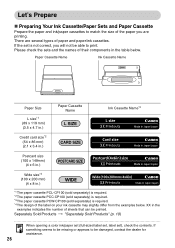
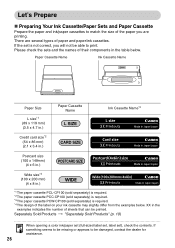
...paper cassette PCL-CP100 (sold separately) is required. *2 The paper cassette PCC-CP100 (sold separately) is required. *3 The paper cassette PCW-CP100 (sold separately) is not correct, you are several types of paper and paper/ink cassettes...print.
Paper Cassette Name
Ink Cassette Name
Paper Size
L size*1 (89 x 119 mm) (3.5 x 4.7 in.)
Paper Cassette Name
Ink Cassette Name*4
Credit card size...
SELPHY CP710/CP510 User Guide - Page 59


... paint thinner, or other volatile solvents to clean the printer. If the ink sheet becomes dusty, remove the ink cassette and replace it with it in poor print quality. ...Remove any dust using the cleaner stick included with the arrow on the ink sheet, resulting in and out of the printer 2 or 3 times.
„ Cleaning the Printer...
SELPHY CP710/CP510 User Guide - Page 61


... using the correct paper type. z Move the printer away from the paper-handling slot and take up .
z Do not tear or bend the paper's perforated edges.
Printing is loaded with the wrong side up any error message.
z Load the paper correctly (p. 28).
The printer has overheated. The printer's power button lights red without removing the ink cassette.
z Wait for the...
SELPHY CP710/CP510 User Guide - Page 63
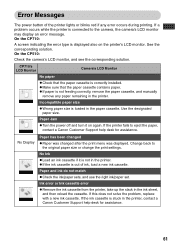
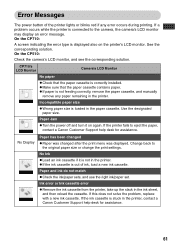
... Monitor
No paper
z Check that the paper cassette contains paper. Use the designated paper size. Paper Jam
z Turn the power off and turn it is correctly installed.
No Ink z Load an ink cassette if it on the printer's LCD monitor. If the ink cassette is loaded in the paper cassette.
Incompatible paper size
z Wrong paper size is stuck in the printer. If the printer fails to eject...
SELPHY CP710/CP510 User Guide - Page 66


...Specifications
„ Compact Photo Printer SELPHY CP710/CP510
All data is connected *2
(CP710 only)
L size print
Approx. 50 sec.
Wide size (100 x 200 Approx. 74 sec.
Variations may vary with overcoating)
Resolution
300 x 300 dpi
Gradation
256 gradations/color
Ink
Dedicated ink cassette (Y/M/C/overcoating)
Paper
L size, Postcard size, Credit card size (full-sized label...
Printer Software Guide Windows (For Canon CP Printer Solution Disk Version 5) - Page 25


... : The ink cassette is not inserted into the printer.
25
Check the printer power and printer connections. No Paper Cassette has been found.
Press [Resume] to resume, or [Cancel] to stop .
The printer is not ready for the installed Color Ink/Paper Set may not be replaced. Correction : Turn the printer on.
Correction : Insert the paper cassette into the printer. In the...
Printer Software Guide Windows (For Canon CP Printer Solution Disk Version 5) - Page 27
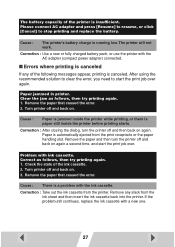
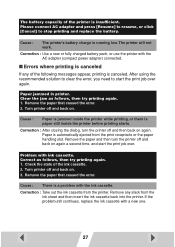
... back on again a second time, and start the print job over . Turn printer off and then back on . 3. Remove the paper that caused the error.
2. The battery capacity of the following messages appear, printing is canceled. Correction : Use a new or fully charged battery pack, or use the printer with the ink cassette. Clear the jam as...
Printer Software Guide Macintosh (For Canon CP Printer Solution Disk Version 5) - Page 9


Layout Options window You can check the layout of the image. The Print window and Layout Options window appear.
Print window You can adjust the settings for printing. When [Prints to the Canon Compact Photo Printer] is not displayed, install the printer driver.
9
Printer Software Guide Macintosh (For Canon CP Printer Solution Disk Version 5) - Page 10


When this option is not displayed (➡ p.9)
The image to the Canon
Compact Photo Printer], select [Photo printer standard printing], and then click the [Next] button.
Custom layout printing
Photo printer standard printing Photo printer multiple printing
Freely specify the size and position of print images.
Prints one image over the entire page.
Prints on an 8-label sheet.
•...
Printer Software Guide Macintosh (For Canon CP Printer Solution Disk Version 5) - Page 11
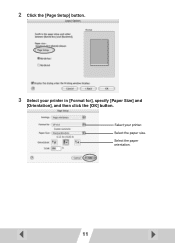
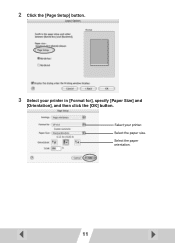
Select the paper orientation.
11 Select your printer in [Format for], specify [Paper Size] and
[Orientation], and then click the [OK] button.
Select the paper size. 2 Click the [Page Setup] button.
3 Select your printer.
Printer Software Guide Macintosh (For Canon CP Printer Solution Disk Version 5) - Page 17


...] button.
17 This makes it possible to print multiple copies of the same image on an 8-Label Sheet
ImageBrowser allows you to the Canon
Compact Photo Printer], select [Photo printer multiple printing], and then click the [Next] button. Printing Duplicate Images on an 8-label sheet.
1 In the Layout Options window, select [Prints to print...
Printer Software Guide Macintosh (For Canon CP Printer Solution Disk Version 5) - Page 20


Printing Different Images on an 8-Label Sheet
You can also print a combination of different images on an 8-label sheet.
1 In the Layout Options window, select [Prints to the Canon
Compact Photo Printer], select [Photo printer multiple printing], and then click the [Next] button.
When this option is not displayed (➡ p.9)
2 Click the [Page Setup] button.
20
Printer Software Guide Macintosh (For Canon CP Printer Solution Disk Version 5) - Page 23


... print a portion of layout. • The length-to-width ratio cannot be modified if you select [Photo printer
standard printing] in the Layout Options window, and then specify [Borderless], or if you want to print ... of the image you want to print.
1 Click the image you select [Photo printer multiple printing]. Printing Part of an Image (Trimming)
You can print portions of images selected from the ImageBrowser...
Printer Software Guide Macintosh (For Canon CP Printer Solution Disk Version 5) - Page 29


... screen of prints specified for the installed Color Ink/Paper Set may not be obtained: • If printing has been interrupted in progress • If the ink sheet has been wound too tightly (while removing slack
from the ink sheet)
Printer error No ink cassette installed in progress, an error message appears on how to...
Similar Questions
Canon Mx360 Printer How To Change Ink Cartridges No Color
(Posted by Luhma 10 years ago)
Canon Pixma Mg3120 Printer How To Change Ink Cartridge
(Posted by tyuamar 10 years ago)
How Do I Reset My Mx410 Printer After I Changed Ink Cartridge
(Posted by 02784shel 10 years ago)
Canon Pixma Mg5320 Printer Does Not Recognize Ink Cartridge
(Posted by PRmales 10 years ago)

