Canon CNPSA1000PB1 Support Question
Find answers below for this question about Canon CNPSA1000PB1 - Powershot A1000 IS 10MP 4x Optical Zoom Digital Camera BigVALUEInc.Need a Canon CNPSA1000PB1 manual? We have 1 online manual for this item!
Question posted by ladysera on October 2nd, 2011
My Canon Burn The Batteries After 4 Picutre
My canon 4x burn the batteries in a couple fo picture taking
Current Answers
There are currently no answers that have been posted for this question.
Be the first to post an answer! Remember that you can earn up to 1,100 points for every answer you submit. The better the quality of your answer, the better chance it has to be accepted.
Be the first to post an answer! Remember that you can earn up to 1,100 points for every answer you submit. The better the quality of your answer, the better chance it has to be accepted.
Related Canon CNPSA1000PB1 Manual Pages
User Manual - Page 2
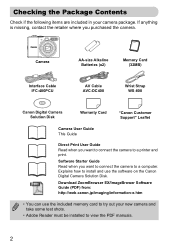
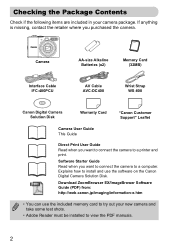
Camera
AA-size Alkaline Batteries (x2)
Memory Card (32MB)
Interface Cable IFC-400PCU
AV Cable AVC-DC400
Wrist Strap WS-800
Canon Digital Camera Solution Disk
Warranty Card
"Canon Customer Support" Leaflet
Camera User Guide This Guide
Direct Print User Guide Read when you purchased the camera. Explains how to a computer. Checking the Package Contents
Check if the following...
User Manual - Page 4
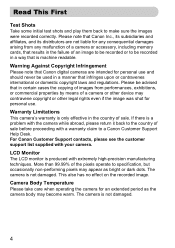
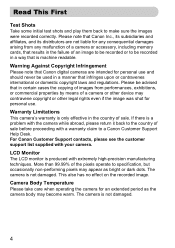
... to a Canon Customer Support Help Desk. Warranty Limitations This camera's warranty is produced with your camera. More than 99.99% of sale. Camera Body Temperature Please take care when operating the camera for any...use and should never be recorded in a manner that Canon digital cameras are not liable for an extended period as the camera body may appear as bright or dark dots. Warning ...
User Manual - Page 8
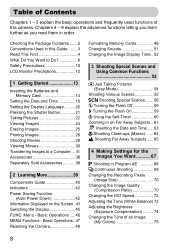
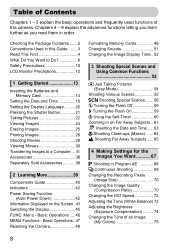
... 13
Inserting the Batteries and Memory Card 14
Setting the Date and Time 18 Setting the Display Language..........20 Pressing the Shutter Button 21 Taking Pictures 22 Viewing Images ... 47 Resetting the Camera 48
Formatting Memory Cards 49 Changing Sounds 51 Changing the Image Display Time .. 52
3 Shooting Special Scenes and Using Common Functions 53
9 Just Taking Pictures (Easy Mode 54...
User Manual - Page 10
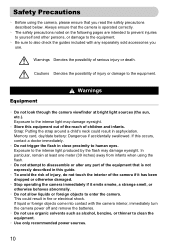
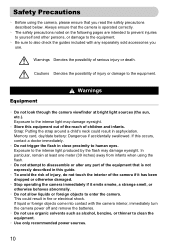
... equipment. Memory card, day/date battery: Dangerous if accidentally swallowed. This ...camera, please ensure that the camera is not expressly described in close proximity to human eyes. Always ensure that you use organic solvents such as alcohol, benzine, or thinner to also check the guides included with the camera interior, immediately turn the camera power off and remove the batteries...
User Manual - Page 11
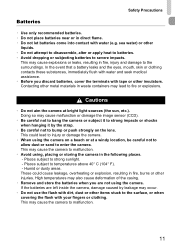
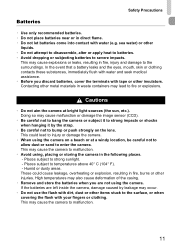
... sunlight. - This may also cause deformation of the casing.
• Remove and store the batteries when you discard batteries, cover the terminals with your fingers or clothing.
If the batteries are not using , placing or storing the camera in fire, burns or other
liquids. • Do not attempt to disassemble, alter or apply heat to...
User Manual - Page 14
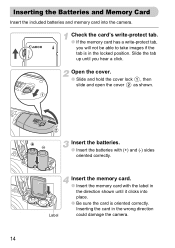
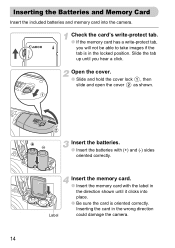
... tab, you hear a click. Inserting the card in the locked position.
Inserting the Batteries and Memory Card
Insert the included batteries and memory card into place.
● Be sure the card is in the wrong direction could damage the camera.
14 Open the cover.
● Slide and hold the cover lock , then slide...
User Manual - Page 15
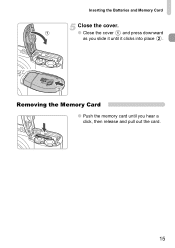
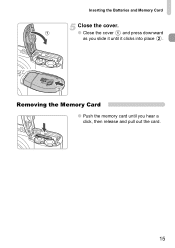
Inserting the Batteries and Memory Card
Close the cover.
● Close the cover and press downward as you hear a click, then release and pull out the card.
15
Removing the Memory Card
● Push the memory card until you slide it until it clicks into place .
User Manual - Page 16
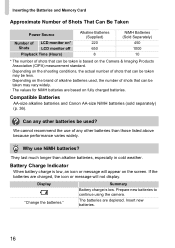
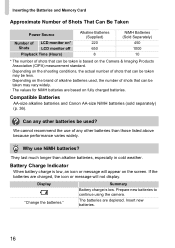
...batteries are based on the screen.
The batteries are depleted.
We cannot recommend the use NiMH batteries? Display "Change the batteries." Prepare new batteries to continue using the camera.
Battery Charge Indicator
When battery.... Compatible Batteries
AA-size alkaline batteries and Canon AA-size NiMH batteries (sold separately) (p. 36). Inserting the Batteries and Memory...
User Manual - Page 17


...take or erase images.
17
SD and SDHC memory cards have a write-protect tab. Inserting the Batteries and Memory Card
Approximate Number of Shots That Can Be Saved in a Memory Card
Memory Card Number of Shots
32 MB (supplied) 11
2 GB 749
8 GB 2994
• Values are based on a camera... on the screen when the camera is the Write-Protect Tab? If this tab is in Shooting Mode (p. 22).
...
User Manual - Page 19
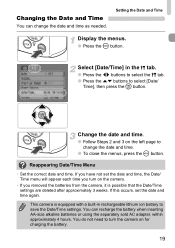
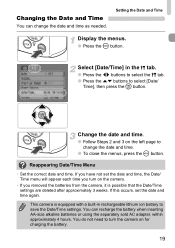
.../Time settings. If this occurs, set the date and time, the Date/ Time menu will appear each time you turn the camera on the camera.
• If you removed the batteries from the camera, it is possible that the Date/Time settings are deleted after approximately 3 weeks. Reappearing Date/Time Menu
• Set the...
User Manual - Page 27
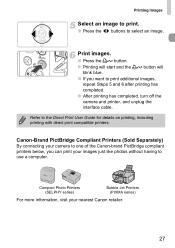
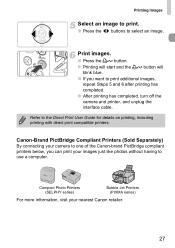
... Steps 5 and 6 after printing has completed. ● After printing has completed, turn off the camera and printer, and unplug the interface cable.
Refer to select an image.
Canon-Brand PictBridge Compliant Printers (Sold Separately) By connecting your nearest Canon retailer.
27 Print images.
● Press the c button. Compact Photo Printers (SELPHY series)
Bubble...
User Manual - Page 31
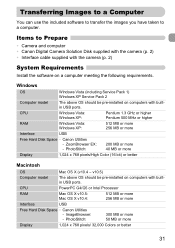
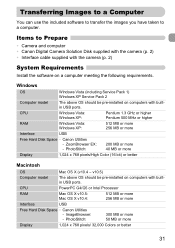
... a Computer
You can use the included software to transfer the images you have taken to Prepare
• Camera and computer • Canon Digital Camera Solution Disk supplied with the camera (p. 2) • Interface cable supplied with the camera (p. 2)
System Requirements
Install the software on a computer meeting the following requirements.
Windows Vista:
Pentium 1.3 GHz or higher...
User Manual - Page 33
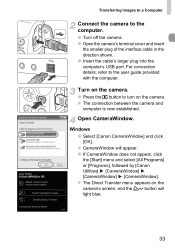
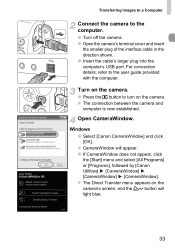
... CameraWindow does not appear, click the [Start] menu and select [All Programs] or [Programs], followed by [Canon Utilities] [CameraWindow] [CameraWindow] [CameraWindow]. Transferring Images to a Computer
Connect the camera to the user guide provided with the computer. X The connection between the camera and
computer is now established. X The Direct Transfer menu appears on the...
User Manual - Page 36
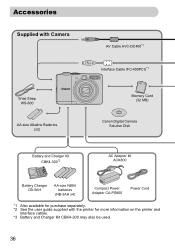
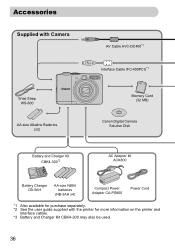
... Cable AVC-DC400*1 Interface Cable IFC-400PCU*1
Wrist Strap WS-800
AA-size Alkaline Batteries (x2)
Memory Card (32 MB)
Canon Digital Camera Solution Disk
Battery and Charger Kit CBK4-300*3
AC Adapter kit ACK800
Battery Charger CB-5AH
AA-size NiMH batteries
(NB-3AH x4)
Compact Power Adapter CA-PS800
Power Cord
*1 Also available for purchase...
User Manual - Page 37
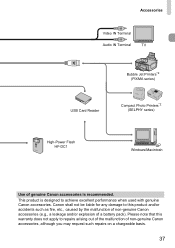
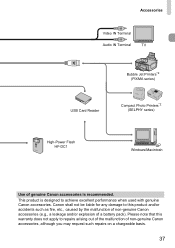
...Photo Printers*2 (SELPHY series)
High-Power Flash HF-DC1
Windows/Macintosh
Use of non-genuine Canon accessories, although you may request such repairs on a chargeable basis.
37 Please note that ...etc., caused by the malfunction of non-genuine Canon accessories (e.g., a leakage and/or explosion of a battery pack). This product is recommended. Canon shall not be liable for any damage to this...
User Manual - Page 127


... that generate magnetism or static electricity. Continued use . For stubborn dirt contact the closest Canon Customer Support Help Desk as listed on the memory card.
• Do not store memory...subject it from the lens. To avoid condensation, put the camera in hot, humid or dusty locations.
127 Remove the batteries and memory card, and wait until the moisture has completely evaporated...
User Manual - Page 128


... the batteries several times. Clean
the terminals with the camera, first... check the following. TV output
Image is distorted or not showing on the included customer support list. You Think There is a Problem
If you are using the correct battery type (p. 16). • In low temperatures, battery performance may be weak. If the items below do not solve your problem, contact a Canon...
User Manual - Page 132


...that have had their file name changed , or have been taken with the camera. Memory card full • There is low. Change the batteries (p. 16). Unlock the write protect tab (pp. 14, 17). If... this error message appears even when using the supplied memory card, contact your Canon Customer Support Help Desk...
User Manual - Page 141
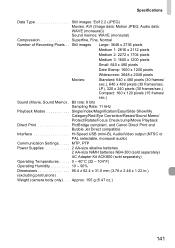
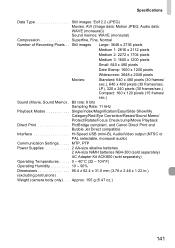
...-size NiMH batteries NB4-300 (sold separately) AC Adapter Kit ACK800 (sold separately)
Operating Temperatures . . . . . 0 - 40°C (32 - 104°F)
Operating Humidity 10 - 90%
Dimensions 95.4 x 62.4 x 31.0 mm (3.76 x 2.46 x 1.22 in.) (excluding protrusions)
Weight (camera body only) . . . Bit rate: 8 bits Sampling Rate: 11 kHz
Playback Modes Single/Index/Magnification/Easy...
User Manual - Page 146


..., transmitting, or storing in a retrieval system any time
without the permission of Canon is prohibited. • Canon reserves the right to ensure that the information contained in this guide is a ...the product. • The above items notwithstanding, Canon accepts no liability for details.
146 For CA, USA only Included lithium battery contains Perchlorate Material - See www.dtsc.ca.gov...
Similar Questions
How To Turn Off Date Stamp On Digital Camera Canon Powershot A1000
(Posted by pimendy 9 years ago)
Powershot Elph 100 Hs Mac Cant Detect Camera
(Posted by magdasewu 10 years ago)
Canon Powershot Elph 300 Wont Turn On Digital Zoom
(Posted by debadij 10 years ago)
Recall Ccd Canon Powershot S1 Is 3.2 Mp Digital Camera
(Posted by bu2busy 12 years ago)
I Own A Canon Powershot Sd1200is 10.0 Mega Pixel Digital Elph Camera.
Some how I have misplaced the user's guide sheet that came with the camera on simple instructions. W...
Some how I have misplaced the user's guide sheet that came with the camera on simple instructions. W...
(Posted by jesu4me 12 years ago)

