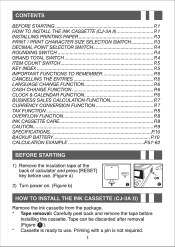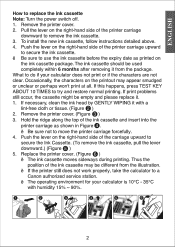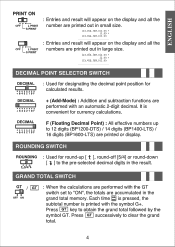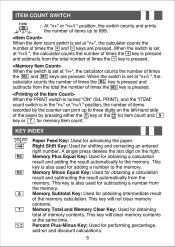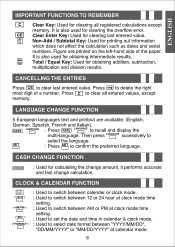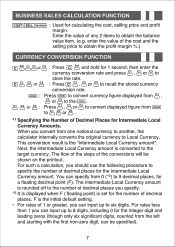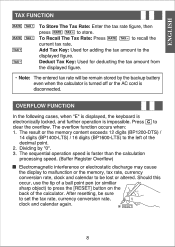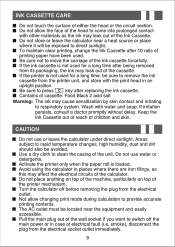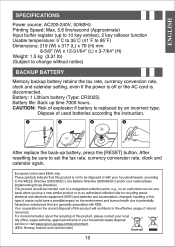Canon BP1200-DH Support Question
Find answers below for this question about Canon BP1200-DH - 12-digit, AC Bubble Jet Printing Calculator.Need a Canon BP1200-DH manual? We have 1 online manual for this item!
Question posted by debbie69133 on March 8th, 2018
Something Broken
Current Answers
Answer #1: Posted by BusterDoogen on March 8th, 2018 9:58 AM
I hope this is helpful to you!
Please respond to my effort to provide you with the best possible solution by using the "Acceptable Solution" and/or the "Helpful" buttons when the answer has proven to be helpful. Please feel free to submit further info for your question, if a solution was not provided. I appreciate the opportunity to serve you!
Related Canon BP1200-DH Manual Pages
Similar Questions
The paper feed stops and the machine starts humming, and an 'E' comes up on the screen, and everythi...
How to subtract-I have put 100 +, then 50-, and then =. It says 150 instead of only 50. Help.
I'm in need of a user manual for a canon MP18DII 12 digit two color calculator