Canon 8400A001 Support Question
Find answers below for this question about Canon 8400A001 - PowerShot A70 Digital Camera.Need a Canon 8400A001 manual? We have 5 online manuals for this item!
Question posted by ReshmaAmit on February 23rd, 2012
Scanning Instructions For Book On Canon Mf 8400 Ufrii Lt
scanning Instructions for book on canon mf 8400 ufrii lt
Current Answers
There are currently no answers that have been posted for this question.
Be the first to post an answer! Remember that you can earn up to 1,100 points for every answer you submit. The better the quality of your answer, the better chance it has to be accepted.
Be the first to post an answer! Remember that you can earn up to 1,100 points for every answer you submit. The better the quality of your answer, the better chance it has to be accepted.
Related Canon 8400A001 Manual Pages
ZoomBrowser EX 6.5 for Windows Instruction Manual - Page 9


... a computer, refer to modify the program. 3. IMPORTANT
• The instructions in the AutoPlay window. Click the [Acquire & Camera Settings] task button, followed by Connecting the Camera to a Computer
Transfer the camera images to the Computer".
• With some versions of Contents
9 With Windows XP, click [Canon CameraWindow] then [OK] in this case, double-click the...
Direct Print User Guide - Page 4
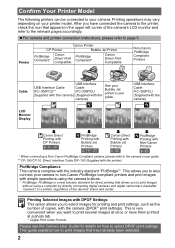
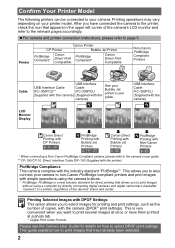
... Print Compatible
PictBridge Compliant*
Canon Direct Print Compatible
Non-Canon PictBridge Compliant Printers
Cable
USB Interface
USB Interface Cable
Cable
IFC-300PCU**
IFC-300PCU
(Supplied with the camera) (Supplied with simple operations using a computer by directly connecting digital cameras and digital camcorders (hereafter "camera") to your camera. Printing operations may vary...
Direct Print User Guide - Page 12


... required. z A print style cannot be set if the print type is canceled with DPOF Print Settings
For instructions on a TV screen. z The selected image, paper and border settings determine the shape of the Camera User Guide.
In this section, we will explain how to print several images already specified with CP Printers...
PowerShot A70/A60 Camera User Guide - Page 83
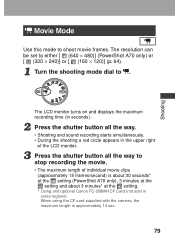
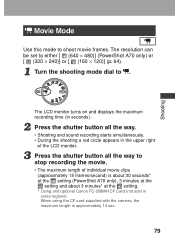
The resolution can be set to either [ (640 × 480)] (PowerShot A70 only) or [ (320 × 240)] or [ (160 × 120)] (p. 64).
1 Turn the ...seconds* at the setting (PowerShot A70 only), 3 minutes at the setting and about 3 minutes* at the setting. * Using and optional Canon FC-256MH CF Card (not sold in some regions) When using the CF card supplied with the camera, the maximum length is ...
PowerShot A70/A60 Camera User Guide - Page 91


...the shutter button is OFF in Large/Fine mode).
* These figures reflect Canon's testing standard, the actual figures will vary according to the subject and shooting...current setting is displayed.
Continuous Shooting
The camera will shoot continuously at the speed of approx. 2.2 images per second* (PowerShot A70) or approx. 2.6 images per second* (PowerShot A60) (When the LCD monitor is released....
PowerShot A70/A60 Camera User Guide - Page 146


...direct print function, and for instructions on connection cables and general operations.
1 Turn off the camera (p. 30). 2 Turn the BJ printer's power on the cable faces up. DIGITAL Terminal
to the BJ printer... and inserted the other end in a power outlet.
3 Connect the camera and printer using the cable.
When you insert the cable, make sure the "Canon" ...
PowerShot A70/A60 Camera User Guide - Page 172
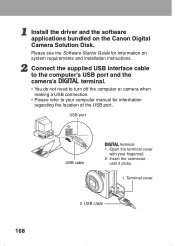
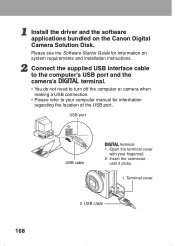
... installation instructions.
2 Connect the supplied USB interface cable
to the computer's USB port and the
camera's
terminal.
• You do not need to turn off the computer or camera when...cable Terminal cover
2. Please see the Software Starter Guide for information on the Canon Digital Camera Solution Disk. Open the terminal cover
with your computer manual for information regarding the...
PowerShot A70/A60 Camera User Guide - Page 215
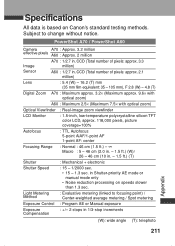
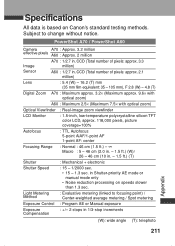
...- 16.2 (T) mm (35 mm film equivalent: 35 - 105 mm), F 2.8 (W) - 4.8 (T)
Digital Zoom A70 : Maximum approx. 3.2× (Maximum approx. 9.6× with optical zoom)
A60 : Maximum 2.5× (Maximum.... • 15 - 1.3 sec.
PowerShot A70 / PowerShot A60
Camera
A70 : Approx. 3.2 million
effective pixels A60 : Approx. 2 million
Image Sensor
A70 : 1/2.7 in 1/3-stop increments
(W): wide...
Software Starter Guide (For the Canon Digital Camera Solution Disk Ver. 12) - Page 18
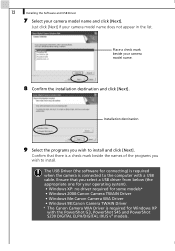
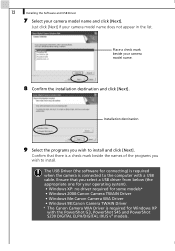
... mark beside your camera model name and click...Canon Camera TWAIN Driver • Windows Me:Canon Camera WIA Driver • Windows 98:Canon Camera TWAIN Driver * The Canon Camera WIA Driver is required for connecting) is required when the camera is a check mark beside the names of the programs you wish to the computer with the PowerShot G3, PowerShot S45 and PowerShot S230 DIGITAL ELPH/DIGITAL...
Software Starter Guide (For the Canon Digital Camera Solution Disk Ver. 12) - Page 21
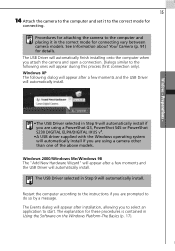
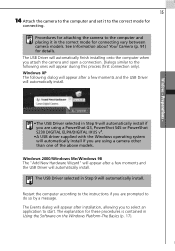
...automatically install.
Dialogs similar to the instructions if you attach the camera and open a connection. The Events...PowerShot S45 or PowerShot S230 DIGITAL ELPH/DIGITAL IXUS v3.
•A USB driver supplied with the Windows operating system will appear during this process (first connection only). The explanation for these procedures is contained in the correct mode for attaching the camera...
Software Starter Guide (For the Canon Digital Camera Solution Disk Ver. 12) - Page 93


...[Canon USB
Camera Driver]. A dialog prompting you to adjust camera ...camera. •Uploading images from a card reader.
The USB Mounter is
connected). •Using ImageBrowser to restart the computer will display.
2 Select [Card Reader Mode] and close it with the same procedures used with the PowerShot G3, PowerShot S45 and PowerShot S230 DIGITAL ELPH/DIGITAL IXUS v3 camera...
Software Starter Guide (For the Canon Digital Camera Solution Disk Ver. 12) - Page 98
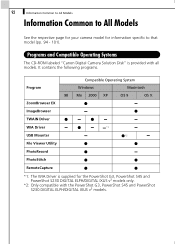
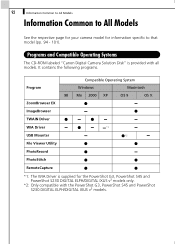
Programs and Compatible Operating Systems
The CD-ROM labeled "Canon Digital Camera Solution Disk" is supplied for information specific to All Models
See the respective page for your camera model for the PowerShot G3, PowerShot S45 and PowerShot S230 DIGITAL ELPH/DIGITAL IXUS v3 models only.
*2: Only compatible with all models. 92
Information Common to All Models
Information Common to...
Software Starter Guide (For the Canon Digital Camera Solution Disk Ver. 12) - Page 101
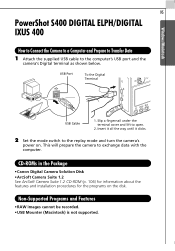
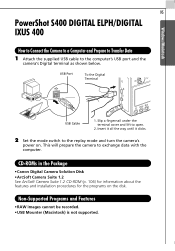
...
•Canon Digital Camera Solution Disk •ArcSoft Camera Suite 1.2 See ArcSoft Camera Suite 1.2 CD-ROM (p. 106) for information about the features and installation procedures for the programs on .
Non-Supported Programs and Features
•RAW images cannot be recorded. •USB Mounter (Macintosh) is not supported. Windows/Macintosh
95
PowerShot S400 DIGITAL ELPH/DIGITAL IXUS 400...
Software Starter Guide (For the Canon Digital Camera Solution Disk Ver. 12) - Page 102
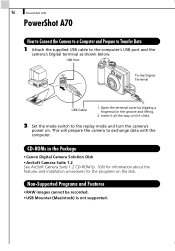
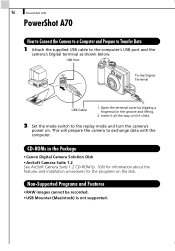
...Digital Terminal
USB Cable
1.
Insert it all the way until it clicks.
2 Set the mode switch to the replay mode and turn the camera's
power on the disk. 96
PowerShot A70
PowerShot A70
How to Connect the Camera... by slipping a fingernail in the Package
•Canon Digital Camera Solution Disk •ArcSoft Camera Suite 1.2 See ArcSoft Camera Suite 1.2 CD-ROM (p. 106) for information ...
Software Starter Guide (For the Canon Digital Camera Solution Disk Ver. 12) - Page 107
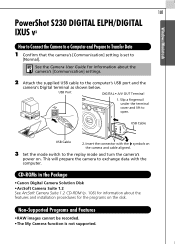
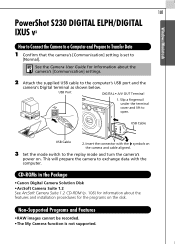
... the camera's
power on the disk. CD-ROMs in the Package
•Canon Digital Camera Solution Disk •ArcSoft Camera Suite 1.2 See ArcSoft Camera Suite ...PowerShot S230 DIGITAL ELPH/DIGITAL IXUS v3
How to Connect the Camera to a Computer and Prepare to Transfer Data
1 Confirm that the camera's [Communication] setting is not supported. This will prepare the camera to
[Normal]. See the Camera...
Software Starter Guide (For the Canon Digital Camera Solution Disk Ver. 12) - Page 117


... computer's USB port and the
camera's Digital Terminal. This procedure is started, close it.
Prepare the camera for cameras other than the PowerShot G3, PowerShot S45 and PowerShot S230 DIGITAL ELPH/DIGITAL IXUS v3.
1 Attach the supplied USB cable to note that you uninstall the USB Driver. For USB cable connection instructions, see Information about Your Camera (p. 91). Uninstalling the USB...
Software Starter Guide (For the Canon Digital Camera Solution Disk Ver. 12) - Page 119


....
6 Click the Windows [Start] menu and select [Programs] or [All
Programs], followed by [Canon Utilities], [Camera TWAIN Driver x.x] and [Uninstall TWAIN Driver]. (A version number appears in place of the "x.x".)
Models Other Than the PowerShot G3, PowerShot S45 and PowerShot S230 DIGITAL ELPH/DIGITAL IXUS v3 • Windows 2000, Windows 98: Perform Step 6 with the USB cable. Windows...
Software Starter Guide (For the Canon Digital Camera Solution Disk Ver. 12) - Page 123
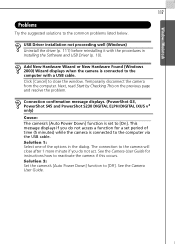
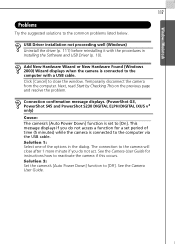
... not access a function for instructions how to the camera will close the window. Solution 1: Select one of time (5 minutes) while the camera is set period of the ...via the USB cable. See the Camera User Guide.
Connection confirmation message displays. (PowerShot G3, PowerShot S45 and PowerShot S230 DIGITAL ELPH/DIGITAL IXUS v3 only)
Cause: The camera's [Auto Power Down] function is...
Software Starter Guide (For the Canon Digital Camera Solution Disk Ver. 12) - Page 126


... than the PowerShot G3, PowerShot S45 and PowerShot S230 DIGITAL ELPH/DIGITAL IXUS v3. There are not required for the problem if the "Other devices" or "Imaging devices" categories do not appear or your camera model name or [Canon Camera], right-click and select [Delete].
5. Click [OK] in the [Other devices] or [Imaging devices] categories.
6. 120
Troubleshooting
Windows...
Software Starter Guide (For the Canon Digital Camera Solution Disk Ver. 12) - Page 130


... the [Tools] menu and select [Folder Options].
2. Find and delete the [Canon.IncCAP_xxx.Inf] file. (The xxx
represents numerals or letters.) For the PowerShot G3, PowerShot S45 and PowerShot S230 DIGITAL ELPH/DIGITAL IXUS v3 models, find and delete the [Canon.IncCAP_G3.Inf], [Canon.IncCAP_S45.Inf] or [Canon.IncCAP_S230.Inf] file. You do not need to [Show hidden files...
Similar Questions
I Cannot Transfer Images From My Canon Powershot Sd1200 Is Camera To My Computer
I can no longer transfer images from my Canon Powershot SD1200 IS camera when I plug it in to my com...
I can no longer transfer images from my Canon Powershot SD1200 IS camera when I plug it in to my com...
(Posted by maxthompson2 9 years ago)
Canon Powershot A410 Digital Camera
how can I tell if the cf card logic circuits are bad in a canon powershot a410 digital camera
how can I tell if the cf card logic circuits are bad in a canon powershot a410 digital camera
(Posted by eddieslilmama 11 years ago)
Canon Powershot Sx230 Hs Camera Lcd View Finder Not Functioning
I have a brand new Canon PowerShot SX230 HS camera. After taking about 350 pictures suddently nothin...
I have a brand new Canon PowerShot SX230 HS camera. After taking about 350 pictures suddently nothin...
(Posted by prathap43 11 years ago)
Powershot A70 Recall
Where can I send my Powershot A70 in for CCD recall?
Where can I send my Powershot A70 in for CCD recall?
(Posted by warbyrd12 12 years ago)

