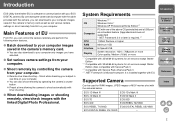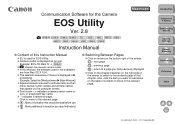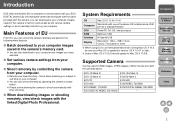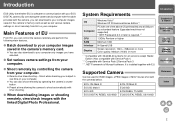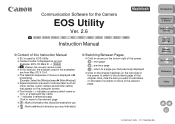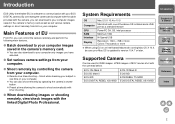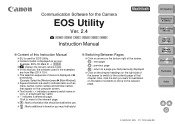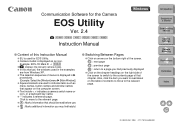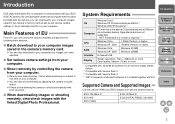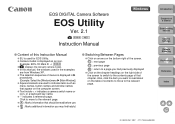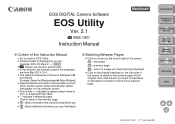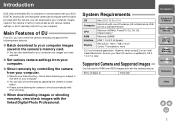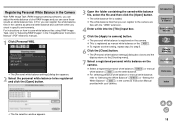Canon 40D Support Question
Find answers below for this question about Canon 40D - EOS 40D DSLR.Need a Canon 40D manual? We have 29 online manuals for this item!
Question posted by alexmed19 on July 3rd, 2016
Olá Sou Alexandre Medeiros Eu Gostaria De Instalar O Firmware 1.0.9 Canon 40d
Current Answers
Answer #1: Posted by BusterDoogen on July 3rd, 2016 11:00 AM
I hope this is helpful to you!
Please respond to my effort to provide you with the best possible solution by using the "Acceptable Solution" and/or the "Helpful" buttons when the answer has proven to be helpful. Please feel free to submit further info for your question, if a solution was not provided. I appreciate the opportunity to serve you!
Related Canon 40D Manual Pages
Similar Questions
I cannot figure out how to delete the pictures on the memory card, so I can start fresh.