2010 Cadillac Escalade Support Question
Find answers below for this question about 2010 Cadillac Escalade.Need a 2010 Cadillac Escalade manual? We have 1 online manual for this item!
Question posted by ECglen on January 11th, 2014
How To Change Language For Bluetooth On A 2010 Cadillac Escalade Ext
The person who posted this question about this Cadillac automobile did not include a detailed explanation. Please use the "Request More Information" button to the right if more details would help you to answer this question.
Current Answers
There are currently no answers that have been posted for this question.
Be the first to post an answer! Remember that you can earn up to 1,100 points for every answer you submit. The better the quality of your answer, the better chance it has to be accepted.
Be the first to post an answer! Remember that you can earn up to 1,100 points for every answer you submit. The better the quality of your answer, the better chance it has to be accepted.
Related Manual Pages
Owner's Manual - Page 1
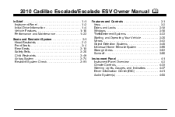
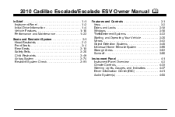
2010 Cadillac Escalade/Escalade ESV Owner Manual M
In Brief ...1-1 Instrument Panel ...1-2 Initial Drive Information ...1-4 Vehicle Features ...1-16 Performance and Maintenance ...1-22 Seats and Restraint System ...2-1 Head Restraints ...2-2 Front Seats ...2-4 ...
Owner's Manual - Page 2
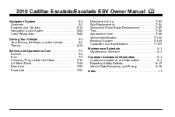
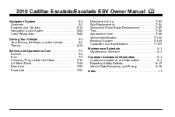
2010 Cadillac Escalade/Escalade ESV Owner Manual M
Navigation System ...5-1 Overview ...5-2 Features and Controls ...5-12 Navigation Audio System ...5-60 Voice Recognition ...5-86 Driving Your Vehicle ...6-1 Your Driving, the Road, and ...
Owner's Manual - Page 3
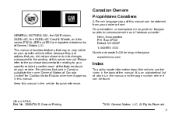
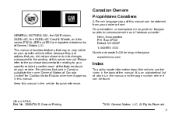
...GM Emblem, CADILLAC, the CADILLAC Crest & Wreath, and the names ESCALADE and ESV are options that you did not purchase or due to changes subsequent to confirm each of the features found .
Part No. 25854764 B Second Printing
©
2010 General Motors ...vehicle. Canadian Owners
Propriétaires Canadiens
A French language copy of this owner manual. Litho in the back of the manual.
Owner's Manual - Page 7
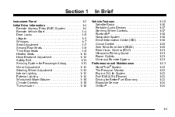
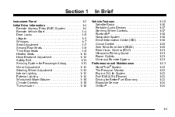
... Lighting ...1-14 Windshield Wiper/Washer ...1-15 Climate Controls ...1-15 Transmission ...1-16
In Brief
Vehicle Features ...Satellite Radio ...Portable Audio Devices ...Steering Wheel Controls ...Bluetooth® ...Navigation System ...Driver Information Center (DIC) ...Cruise Control ...Side Blind Zone Alert (SBZA) ...Rear Vision Camera (RVC) ...Ultrasonic Parking Assist ...Power Outlets...
Owner's Manual - Page 23
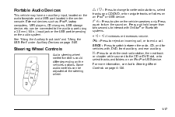
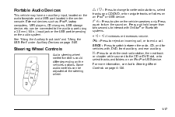
w/x:
Press to change favorite radio stations, select tracks on a CD/DVD, or to select tracks and... reject an incoming call .
SRCE : Press to end a call , or to switch between the radio, CD, and for vehicles with OnStar® or Bluetooth systems.
+ e − e : Increases or decreases volume. can be connected to silence the vehicle speakers only. b g : Press to the auxiliary ...
Owner's Manual - Page 251
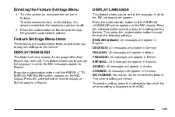
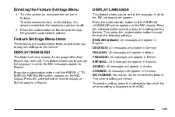
... is recommended that the headlamps are customization features that allow you to this feature. Press the customization button until the DISPLAY LANGUAGE screen appears on the DIC.
NO CHANGE: No change the language in which the DIC messages appear to display all DIC messages in P (Park).
Press the customization button until the PRESS V TO...
Owner's Manual - Page 261


...On Hook): Press to end a call, reject a call , to change the volume level. When to Speak: Speak clearly in ‐vehicle Bluetooth system. See the cell phone manufacturers user guide for a voice command...system. Noise: Keep interior noise levels to the OnStar owner's guide for later calls. If a Bluetooth phone is used . Use the audio system volume knob, during a call , or to dial ...
Owner's Manual - Page 262


...connected. Start the Pairing process on the cell phone to be completed once, unless changes to the pairing information have been made or the phone is complete. 7. The ...The system responds with "Ready" followed by a tone. 2. . Say "Bluetooth". Say "Bluetooth". Press and hold b g for the phone. Say "Bluetooth". Locate the device named "General Motors" in Step 3. 4-70
Deleting a...
Owner's Manual - Page 263
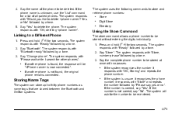
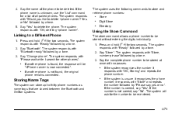
... "Store, number please" followed by a tone. 2.
If the system recognizes the number it responds with "Bluetooth ready" followed by a tone. 5. If the number is not correct, say "Yes". If the phone ... ? Say "Change phone". The system responds with no ". The system uses the following commands to thirty phone numbers as name tags that are shared between the Bluetooth and OnStar systems...
Owner's Manual - Page 274
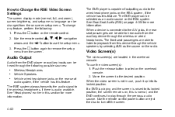
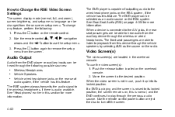
...page 4‑104 for more information. See "Headphones" earlier in the overhead console. To change any feature, perform the following possible sources:
...
Press the z button again to the desired...the on the radio. How to Change the RSE Video Screen Settings
The screen display mode (normal, full, and zoom), screen brightness, and setup menu language can be heard through the following ...
Owner's Manual - Page 276


...DVD video, press the play /pause button and then pressing the fast reverse button. Press to change audio tracks on the radio, perform slow play by pressing the play /pause button. Press ...Press again to adjust the brightness, screen display mode (normal, full, or zoom), and display the language menu. AUX (Auxiliary): Press to the beginning of this feature when the DVD is playing. This button...
Owner's Manual - Page 285
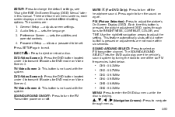
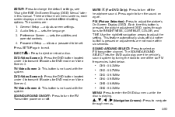
Audio Setup - sets the language. 3. This feature automatically shuts off id another button is pressed or adjustments are : 1. TV-Video ...and parental controls. 4. PIX (Picture Selection): Press to exit. DVD-Video Screen 3: Press the DVD button located under 4 to change the default settings, see "Using the RSE On-Screen Display (OSD) Menus" later in this button is not used with the...
Owner's Manual - Page 286
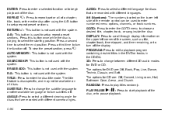
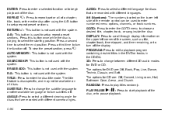
...can be available on the lower left corner of the disc, or to change the subtitle language to another available language or to turn subtitles off the display PROGRAM: Press to edit a ... options for discs that are recorded with the system. AUTO MEMORY: This button is used with different languages. 0‐9 (Numbers): The numbers located on all of the disc. ENTER: Press to enter a...
Owner's Manual - Page 309
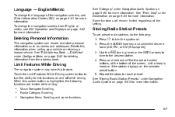
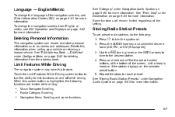
...have this information when selling your vehicle or returning a leased vehicle. Language - English/Metric
To change the navigation screens from the address book.
Press and hold one of ...Music Navigator Scrolling Radio Category Scrolling Navigation Menu Scrolling and some functions
5-7 To change the language of the navigation screens, see DIC Operation and Displays on page 5‑60...
Owner's Manual - Page 380
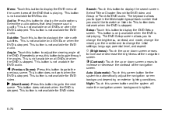
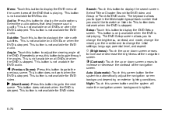
... the video with subtitles.
The keyboard allows you to change the brightness, contrast, and mode, change the viewing on the monitor and to change the initial settings; Setup: Touch this button to toggle...Select Title or Chapter Search for DVD video and Group or Track for DVD video.
5-78 language, parental level, and aspect.
! (Brightness): Touch the up or down screen arrows to increase...
Owner's Manual - Page 381
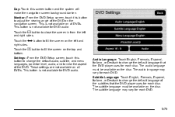
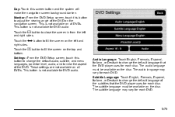
... on the navigation screen. Monitor: From the DVD Setup screen, touch this button to change the default audio, subtitle, and menu languages, parental level, audio, and to fill the screen on all DVDs. Touch the J... is not available for DVD audio Touch the e button to change the default language that the DVD player uses for each disc. This button is not available for each disc. The...
Owner's Manual - Page 382
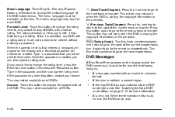
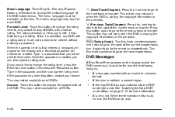
Type in the password and then change the default language of the DVD video menus. Type in a password that you will not be able to be ... four-digit password will need to remember. Turn this button to change the aspect ratio of DVDs with a certain rating. See "Installing the Map DVD" under Maps on all DVDs. The menu language must be available on the display and/or the DVD comes out...
Owner's Manual - Page 590


...Calling for Service
When calling Roadside Service, have the following information ready:
. Text Telephone (TTY), U.S. Cadillac and General Motors of Canada Limited reserve the right to 5 years/ 160 000 km (100,000 miles),... owner or driver if they decide the claims are provided up to make any changes or discontinue the Roadside Service program at any time without permission from the owner is...
Owner's Manual - Page 591
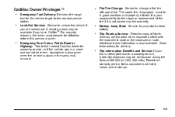
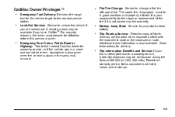
... and cannot be available if you are hotel, meals, and rental car.
.
.
.
.
9-9 Cadillac Owner Privileges™
.
. The spare tire, if equipped, must present identification before this service is given... years/160 000 km (100,000 miles) Powertrain warranty period. Flat Tire Change: Service to a warranty failure, incidental expenses may be driven. Emergency Fuel Delivery: Delivery of...
Owner's Manual - Page 592
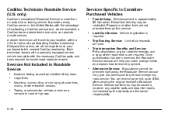
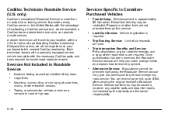
... Roadside Service advisor will arrange to have your location within a 30 mile radius of contacting a Cadillac advisor and, where available, a Cadillac trained dealer technician who can provide on a non-public road or highway.
.
9-10
Mounting, dismounting, or changing of six requests per year. Each technician travels with a specially equipped service vehicle complete with...
Similar Questions
Where Is Trip Odometer Reset Button In 2010 Escalade
(Posted by dsnudom 9 years ago)
How To Replace Door Handles On 2007 Cadillac Escalade Ext
(Posted by ahmjori 10 years ago)
2002 Escalade Ext Key Switch Problem
have to play with key to turn key over. Also truck will lose complete power when driving down the ro...
have to play with key to turn key over. Also truck will lose complete power when driving down the ro...
(Posted by dianeru 11 years ago)

