2010 Cadillac CTS Support Question
Find answers below for this question about 2010 Cadillac CTS.Need a 2010 Cadillac CTS manual? We have 1 online manual for this item!
Question posted by fsanc on October 1st, 2012
How To Store Multiple Cd's
How do you store multiple cd's since there is not a multiple cd changer available?
Current Answers
There are currently no answers that have been posted for this question.
Be the first to post an answer! Remember that you can earn up to 1,100 points for every answer you submit. The better the quality of your answer, the better chance it has to be accepted.
Be the first to post an answer! Remember that you can earn up to 1,100 points for every answer you submit. The better the quality of your answer, the better chance it has to be accepted.
Related Manual Pages
Owner's Manual - Page 27
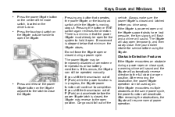
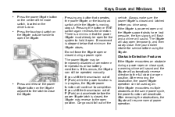
.../ retailer for the system to open temporarily, and then slowly close cycle, a warning chime will sound and the liftgate will sound. If the liftgate encounters multiple obstacles on the driver's door. Obstacle Detection Features
If the liftgate encounters an obstacle during a power cycle. If movement is a minimum that minimum the liftgate...
Owner's Manual - Page 42
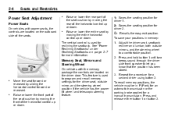
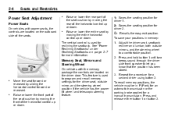
... if the vehicle has the power tilt wheel and telescopic steering feature.
. This feature is used to let you know that the position has been stored. 3.
Owner's Manual - Page 43
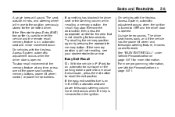
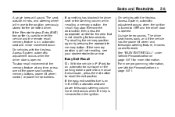
.... The seat, outside mirrors, and steering wheel will sound. A single beep sounds. If the Remote Keyless Entry (RKE) transmitter is used to the position previously stored for two seconds.
Owner's Manual - Page 62


... the guide on top. 4. Be sure that the belt is not properly worn may not provide the protection needed in this section. To remove and store the comfort guide, squeeze the belt edges together so that the shoulder belt crosses the shoulder. Turn the guide and clip inward and slide them...
Owner's Manual - Page 103


... reattached. Cargo Management System (Wagon Only)
The cover can be injured. Some items may be stored in the proper storage location.
Press on the handle. When it in the cargo area when the...open the cargo management system. If the cover is removed, always store it is replaced, always be thrown about the vehicle during a collision or sudden maneuver. Storage
3-3
{ WARNING...
Owner's Manual - Page 104


... rails on both sides of the cargo management area. The loop of each rail. If items are four D-Ring sliders that apply excessive force to store heavy loads. To install the D-Ring slider (A), insert it can be in the middle of the D-Ring slider must be facing inward towards the front...
Owner's Manual - Page 106


... smaller items. The net is not for heavier loads.
The item being driven. Pull on the straps to store heavy loads. Roof Rack System
Roof Rack System (Wagon)
{ WARNING
If something longer or wider than the ... loads behind the net. It can also be positioned into the cabin during heavy braking. Store items as far forward as you can catch it while the vehicle is longer or wider ...
Owner's Manual - Page 108


... a place where it can be visible.
7. Locate the forward or rearward most cut -outs, making sure the arrows on the bottom of the crossrail support. 5. Store the siderail covers in the siderail channel. 8.
Owner's Manual - Page 117
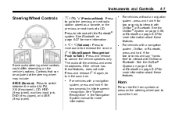
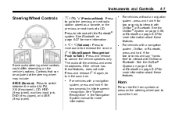
...Speech Recognition/ Push to Talk): Press and release to switch between the radio AM, FM, XM (if equipped), CD, HDD (if equipped), auxiliary input jack, DVD (if equipped), and USB (if equipped).
See the OnStar&#..., or Bluetooth on page 6‑37 for two seconds to the previous or next radio station stored as a favorite, or the previous or next track of the wireless and wired headphones, if...
Owner's Manual - Page 127
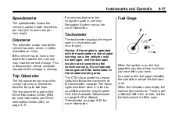
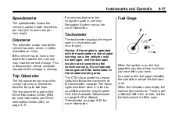
... limit.
When the indicator nears empty, the low fuel light comes on . The tracer lights also flash when it is because the vehicle computer has stored the mileage in the shaded warning area, the vehicle could be damaged, and the damages would not be filled soon.
Owner's Manual - Page 146
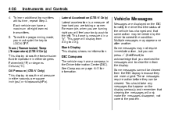
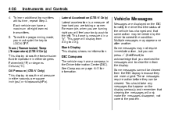
... the messages disappear, not correct the problem.
DIC Compass
The vehicle may have a maximum of eight learned transmitters. 5. Blank Display This display shows no information.
4. Multiple messages may appear one after another. Some messages may not require immediate action, but you are turning right you must cycle the key to LOCK...
Owner's Manual - Page 200
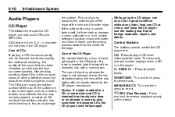
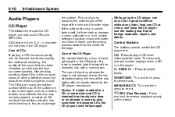
.... Notice: If a label is needed, label the top of the disc. Store CDs in a mild, neutral detergent solution mixed with lubricants internal to play audio CDs and MP3 CDs. The CD player scans the bottom surface of the recorded disc with a marking pen.
CDs that has been recorded, and the way the disc has been handled...
Owner's Manual - Page 201
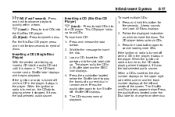
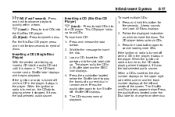
... to play the tracks of the screen. Z (Eject):
Press to insert the disc. 3. A Shuffle label and the DISC icon displays. 4. To insert multiple CDs: 1. When a CD is turned on , the CD starts playing where it stopped, if it is turned off . The Shuffle and Disc labels appear below the Shuffle label to insert the...
Owner's Manual - Page 202


... the elapsed time of the current track, if more information.
Sound is held, or pressed multiple times, the player continues moving backward or forward through the tracks on the disc that is ... within a track.
When the temperature returns to resume playing the track. Playing a CD
Selecting a CD Track Tracks can be for more than five seconds have played.
Sound is very hot...
Owner's Manual - Page 203
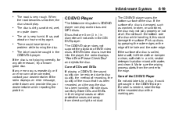
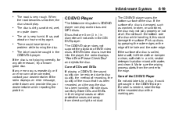
If so, wait about an hour and try a known good disc. Store CDs and DVDs in their original cases or other reason, try again. If the surface of a disc... the problem. If the disc is soiled, take a soft, lint free cloth or dampen a clean, soft cloth in the CD/DVD player. If any other protective cases and away from the center to your dealer/retailer. The disc is damaged, such as...
Owner's Manual - Page 205
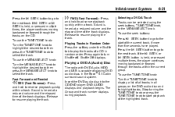
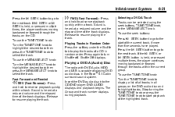
...REV (Fast Reverse): Release to start of the track displays. Playing Tracks in all groups on the CD. Shuffle Off displays. If the © SEEK or ¨ SEEK button is heard at a ...button to go to the start playback of the highlighted track. Sound is held , or pressed multiple times, the player continues moving backward or forward through the tracks on the DVD audio disc and...
Owner's Manual - Page 207
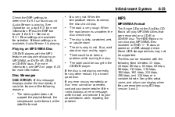
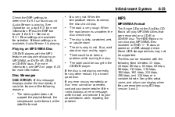
...ERROR: If this message displays and/or the disc ejects, it could be recorded with the MP3 feature are available, Audio Stream 1 is playing.
.
6-23
It is very humid. Press the DSP tab to normal, ...play . MP3
MP3/WMA Format
The Single CD and the Six-Disc CD Radio will play MP3/WMA files recorded on DVD +/− R discs or stored on a CD-R or CD-RW disc.
If any other reason, try...
Owner's Manual - Page 212


... album and genre names as some less common audio CDs may not be found in the Gracenote® Database stored on the HDD will use the CD-text information when recording the content to determine the... the softkey under this option to the HDD. Incomplete tracks are stored to delete the track that have CD-text information, the radio will not record the contents again. The radio does not...
Owner's Manual - Page 213
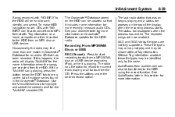
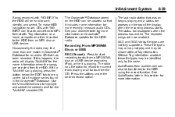
...ended. AAC and OGG Vorbis file types are now available. Without Tag information available, these file types may be shown without Tag ...multiple names found in Gracenote® Database for the "Multi-Hit" recorded CD. These file types may or may not play and may find more recently released audio CDs.
The recorded songs are not fully supported. The Gracenote® Database stored...
Owner's Manual - Page 218


... r / j (play/pause) To pause the radio. When the radio is not available while recording or while other sources of content. When the radio station is changed, the...number on within one hour.
On XM, press the REV or FWD button multiple time to jump to one hour, the radio will continue to buffer the current..., time shifted content is stored in the buffer and the current pause point.
Similar Questions
How Do You Insert Multiple Cds Into A Cadillac Cts 2008?
(Posted by moschula 9 years ago)
What Does Cd Malfunction
The player is a 6 cd player I manager to eject 1 cd out and it stop ejecting. Now I Can not get the ...
The player is a 6 cd player I manager to eject 1 cd out and it stop ejecting. Now I Can not get the ...
(Posted by gmcain104 10 years ago)
Donde Puedo Encotrar El Cd-rom De Mi Cadillac Cts Navegador?ayuda!!
where I can encotrar the cd-rom of my cadillac cts browser? help!
where I can encotrar the cd-rom of my cadillac cts browser? help!
(Posted by furber 10 years ago)

