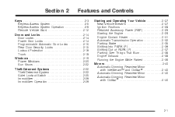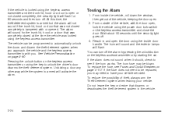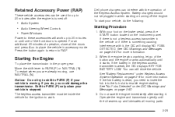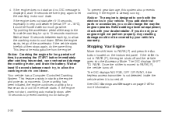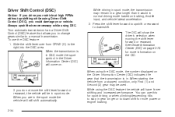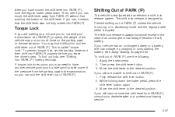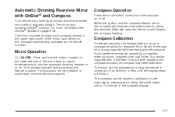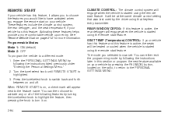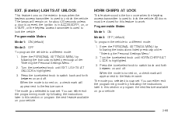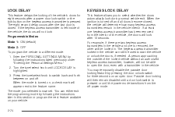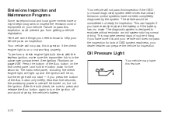2008 Cadillac STS Support Question
Find answers below for this question about 2008 Cadillac STS.Need a 2008 Cadillac STS manual? We have 1 online manual for this item!
Question posted by mrswoogz on May 4th, 2014
Won't Start Goes To Accessory Mode
The person who posted this question about this Cadillac automobile did not include a detailed explanation. Please use the "Request More Information" button to the right if more details would help you to answer this question.
Current Answers
Related Manual Pages
Similar Questions
Car Won't Start Says No Fobs Detected Why Does This Happen New Battery Just Ins
car didn't start it said on the dash no fobs detected i looked under the hood and fiddled with the b...
car didn't start it said on the dash no fobs detected i looked under the hood and fiddled with the b...
(Posted by krissysuebones 9 years ago)
2006 Cadillac Sts Won't Start
Trying to start car, dashboard says "Accessory Active" & car won't start by usual means, steppin...
Trying to start car, dashboard says "Accessory Active" & car won't start by usual means, steppin...
(Posted by shanniwa 9 years ago)
2008 Cadillac Sts Remote Start Will Not Work Dic Says Accessory Active
(Posted by garlguto 10 years ago)
2005 Cadillac Sts Won't Start
Replaced the battery and when trying to start, all power goes off. Do not hear a click noise or noth...
Replaced the battery and when trying to start, all power goes off. Do not hear a click noise or noth...
(Posted by Anonymous-97384 11 years ago)