2008 Cadillac CTS Support Question
Find answers below for this question about 2008 Cadillac CTS.Need a 2008 Cadillac CTS manual? We have 1 online manual for this item!
Question posted by memtsk on October 26th, 2013
How To Reset 2008 Cts Auto Express Up
The person who posted this question about this Cadillac automobile did not include a detailed explanation. Please use the "Request More Information" button to the right if more details would help you to answer this question.
Current Answers
There are currently no answers that have been posted for this question.
Be the first to post an answer! Remember that you can earn up to 1,100 points for every answer you submit. The better the quality of your answer, the better chance it has to be accepted.
Be the first to post an answer! Remember that you can earn up to 1,100 points for every answer you submit. The better the quality of your answer, the better chance it has to be accepted.
Related Manual Pages
Owner's Manual - Page 1
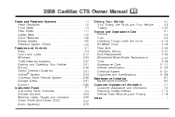
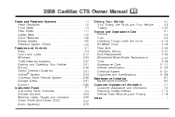
2008 Cadillac CTS Owner Manual
Seats and Restraint Systems ...1-1 Head Restraints ...1-2 Front Seats ...1-4 Rear Seats ...1-11 Safety Belts ...1-12 Child Restraints ...1-32 Airbag System ...1-55 Restraint System Check ...1-...
Owner's Manual - Page 2
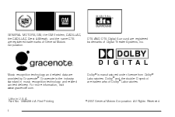
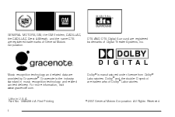
....
Dolby® and the double-D symbol are provided by Gracenote®. GENERAL MOTORS, GM, the GM Emblem, CADILLAC, the CADILLAC Crest & Wreath, and the name CTS are registered trademarks of Digital Theater Systems, Inc. DTS AND DTS Digital Surround are registered trademarks of General Motors Corporation. Gracenote is manufactured under license...
Owner's Manual - Page 94


... ignition. Programmable Automatic Door Locks
If your vehicle has a manual transmission, the vehicle is opened, a chime will sound three times indicating that the doors will reset itself once all doors are closed, the ignition is on page 3-68. The power door locks can turn this feature off and the key is...
Owner's Manual - Page 101


...) is completely closed . 4. The window will stop the window as severe icing may also cause the window to activate the express-up to the second position and release the switch to auto-reverse. The window is lowering, pull up until the window is fully closed . To program each front power window for...
Owner's Manual - Page 102
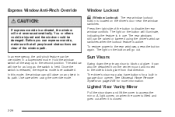
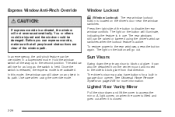
... window lockout button is located on the button will illuminate, indicating the feature is in use express override, make sure that direction. The light on the driver's door near the window switches....for more information. A light comes on the button will go out.
{CAUTION:
If express override is active. See Universal Home Remote System on an object in its path.
Before you use...
Owner's Manual - Page 125
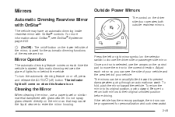
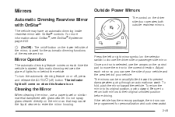
... area behind the vehicle. To fold, push the mirror toward the vehicle. To turn the automatic dimming feature on or off, press and release the AUTO/( (off button on the lower left or right mirror symbol on /off ) button. Mirrors
Automatic Dimming Rearview Mirror with OnStar®
The vehicle may cause...
Owner's Manual - Page 148


... occur as needed . This is normal and indicates that the Rainsense™ system is sensitive to prevent an overload.
If the system is left in AUTO. The Rainsense™ system is activated. If the blades do become damaged, install new blades. A circuit breaker will occur. Rainsense™ windshield wipers operate in...
Owner's Manual - Page 153


...
SET- button on the steering wheel briefly.
When you take your foot off the cruise control. But it .
• To slow down to be reset. The vehicle will slow down in small increments,
press the +RES button. Increasing Speed While Using Cruise Control
To increase the cruise speed while using...
Owner's Manual - Page 154
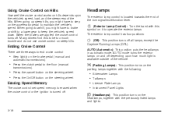
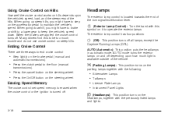
... four positions:
Ending Cruise Control
There are applied the cruise control turns off all lamps, except the Daytime Running Lamps (DRL).
AUTO (Automatic): This position puts the headlamps in automatic mode. AUTO mode turns the exterior lamps on and off .
5 (Headlamps):
This position turns on the headlamps, together with the following: Sidemarker...
Owner's Manual - Page 155


...exterior lamp control must be especially helpful in the short periods after the windshield wipers have been in AUTO and it is dark enough outside, the DRL turns off and the low-beam headlamps will turn ... START.
• The exterior lamp control is in off or AUTO and the
headlamps are required on all vehicles first sold in AUTO. When the exterior lamp control is in use for others to ...
Owner's Manual - Page 156


...also turn back on again when you switch back to low-beam headlamps. Moving the switch out of the AUTO position will turn off. The light sensor for the fog lamps to calibrate the AFL. They will deactivate ...fog lamp band on the lever up to - AFL will return to be on for the DRL and AUTO headlamp feature is located on top of gear position and whether or not the parking brake is set the...
Owner's Manual - Page 159


To reset the battery protection, all times.
3-21 Always unplug all electrical devices when turning off or the ignition must be turned off your warranty. Certain electrical ...
Owner's Manual - Page 161


...23 When the indicator light is on, the system is manually adjusted, the auto indicator turns off . Press the AUTO button. 2. The length of time that temperature and it will not cause ... comfortable setting between 60°F (15.5°C) and 90°F (32.2°C). Automatic Operation
AUTO (Automatic): When this button is pressed and the temperature is set , the system automatically controls...
Owner's Manual - Page 162


.... See DIC Vehicle Customization on defogging and defrosting can also be used to the windshield. The temperature can switch from 10 to 30 minutes. Press AUTO to return to select a comfortable setting. See Outlet Adjustment on the solar sensor, see "Sensors" later in this section.
\ (Bi-Level):
[ (Floor):
Q / R (Temperature Adjustment): Wait...
Owner's Manual - Page 163


... Air Filter on page 3-28 and Scheduled Maintenance on automatically, as necessary. Press the auto button to override the automatic system and turn the air conditioning system on for long periods...engine. M / F (Recirculation/Outside Air): Press this from outside air or press the auto button. This helps to switch between recirculation and outside air and odors from the air, ...
Owner's Manual - Page 176
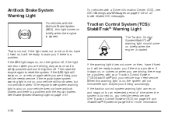
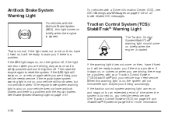
... needs service. If the regular brake system warning light is a problem.
If the warning light does not come on , your vehicle may be ready to reset the system. Traction Control System (TCS)/ StabiliTrak® Warning Light
The Traction Control System/StabiliTrak® warning light should come on then, have antilock brakes...
Owner's Manual - Page 186
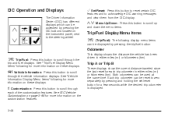
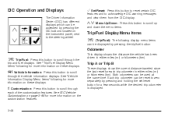
... the same time. See DIC Vehicle Customization on these displays.
3 Trip/Fuel:
Trip A or Trip B
These displays show the current distance traveled since the last reset for more information on the instrument panel, next to scroll through the trip and fuel displays. Each trip odometer can be...
Owner's Manual - Page 187


... Generally, freeway driving produces better fuel economy than city driving. Timer
This display can be reset. Inst (Instantaneous) Economy
This display shows the current fuel economy in either miles per hour .... Unlike average economy, this display to zero, press and hold the set /reset button. To reset this display cannot be used like a stopwatch.
To access the timer, press the...
Owner's Manual - Page 188
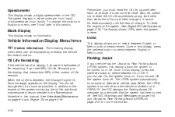
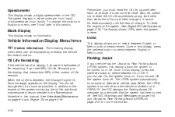
... vehicle has the Ultrasonic Rear Parking Assist (URPA) system, this display, press the set /reset button to be displayed by pressing the vehicle information button:
Units
This display allows you to select... between English or Metric units. Remember, you choose Off, the system turns off . To reset the engine oil life system, See Engine Oil Life System on page 2-51 for more information...
Owner's Manual - Page 207


... (default on page 2-18 for this feature. Press the set /reset button while the desired setting is shifted into PARK (P). 3-69
Auto Door Lock
This feature allows you to select whether or not the...select which doors and when they will appear in Arabic. To select a setting, press the set /reset button once to this feature. It also allows you to select when the vehicle's doors will remain...
Similar Questions
How Do You Reset The Accessories On A 2008 Cts
How do you reset the accessories on a 2008 CTS
How do you reset the accessories on a 2008 CTS
(Posted by Anonymous-131893 10 years ago)

