2008 Cadillac CTS Support Question
Find answers below for this question about 2008 Cadillac CTS.Need a 2008 Cadillac CTS manual? We have 1 online manual for this item!
Question posted by Jdworack on October 13th, 2012
Remote Start Issue
When I go through the proper steps to stert my rehousing the key fob, the car does not start - parKing lights blink as they are supposed to at each step but starter does not engage. When standing nearvehicle I think I can hear a servo trying to engage the starter but it does not succeed. Any recommendations are appreciated!!
Current Answers
There are currently no answers that have been posted for this question.
Be the first to post an answer! Remember that you can earn up to 1,100 points for every answer you submit. The better the quality of your answer, the better chance it has to be accepted.
Be the first to post an answer! Remember that you can earn up to 1,100 points for every answer you submit. The better the quality of your answer, the better chance it has to be accepted.
Related Manual Pages
Owner's Manual - Page 68
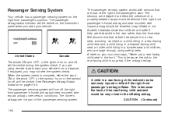
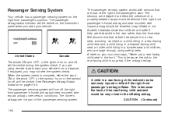
... are safer if they are using safety belts. We recommend that are large enough, using remote start to start your sun visor says, "Never put a rear-facing child seat in flate) ... on and off, will turn off , will be visible. The sensors are not part of a properly-seated occupant and determine if the right front passenger's frontal airbag and seat-mounted side impact airbag should...
Owner's Manual - Page 85
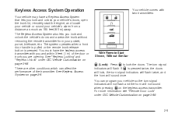
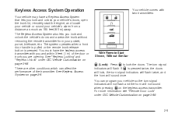
... which can program your pocket, purse, briefcase, etc. The Keyless Access System also lets you lock and unlock your vehicle's doors, open the trunk lid, remotely start the engine, and locate your vehicle or sound your vehicle's alarm from your vehicle so the turn signal indicators will not flash and the...
Owner's Manual - Page 86
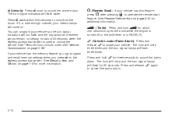
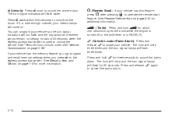
... trunk while the engine is turned off or the shift lever is used to operate the remote start
feature.
Press and hold G for 30 seconds. You can program and recall memory settings when... indicators will flash for about 20 seconds when the keyless access transmitter is in PARK (P). See Remote Vehicle Start on . If it is dark enough outside, your vehicle so the turn signal lamps ...
Owner's Manual - Page 90


... not use the remote start system is active, the climate control system will also turn it is low on page 1-6 for any of remote starters.
When the remote start feature if your ...new battery, positive side facing down. For example, some laws may require a person using remote start button, provides an increased range of fuel. Notice: When replacing the battery, use care ...
Owner's Manual - Page 91


... transmitter's remote start button until the parking lamps turn off the ignition. When the vehicle starts, the parking lamps will automatically shut off . The remote vehicle start feature provides two separate starts, each with 10 minutes of engine running time by 10 minutes. To start the vehicle using the remote start since the vehicle has been driven, repeat these steps, while...
Owner's Manual - Page 92
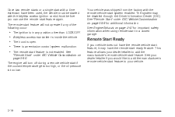
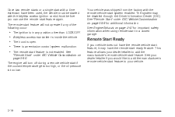
... to your vehicle. The engine will not operate if any position other than LOCK/OFF. The system may have the remote vehicle start feature, it may be started with the remote vehicle start system enabled. The remote start if the coolant temperature gets too high, or the oil pressure is not enabled. A keyless access transmitter is an...
Owner's Manual - Page 110
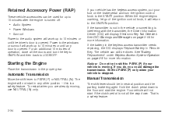
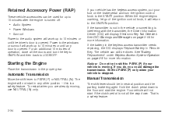
... to the audio system will not start the engine. Notice: Do not try to shift to 10 minutes or until the driver's door is moving , use NEUTRAL (N) only.
Starting the Engine
Place the transmission in the keyless access transmitter needs replacing, the DIC displays Replace Battery In Remote Key. To restart when you could damage...
Owner's Manual - Page 124


... fairly level ground, always set . Another closed -in place can move . Running the Vehicle While Parked
It is a garage. Follow the proper steps to get out of your vehicle will not move suddenly. If you have to , here are pulling a trailer, see Towing a Trailer on page 4-18.
2-48 ...
Owner's Manual - Page 133


... LED)
If there is one triangular Light Emitting Diode (LED) indicator light above the Universal Home Remote buttons, follow the instructions below. Changes or modifications to this system by other than an authorized service facility could void authorization to assist you are clear of the steps involved, it may be installed in...
Owner's Manual - Page 135


If the Universal Home Remote indicator light blinks rapidly for two seconds and then turns to a constant light, continue with the remaining steps. 6. After you press this button, you will have been completed, locate inside the garage the garage door opener receiver (motor-head unit). Locate the "Learn" ...
Owner's Manual - Page 136


..., call 1-800-355-3515 or go to the vehicle. The indicator light will erase all previous programming from the Universal Home Remote buttons. Erasing Universal Home Remote Buttons
Erase the programmed buttons when you are manufactured to time out in Step 3 to time out or quit after several seconds of "Programming the Universal Home...
Owner's Manual - Page 172


... a passenger airbag status indicator. Do not use remote start to let you start the vehicle, the passenger airbag status indicator will light ON and OFF, or the symbol for several more seconds, the status indicator will light either ON or OFF, or either the on or off symbol to start your vehicle from a distance, if equipped...
Owner's Manual - Page 196
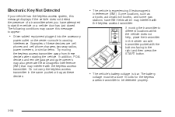
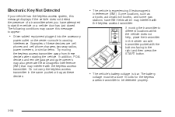
...remote garage and gate openers may also generate Electromagnetic Interference (EMI) that may interfere with the keyless access transmitter. Electronic Key Not Detected
If your vehicle has the keyless access system, this message to the right and then press the START..., two-way radios, power inverters, or similar items. Try moving the transmitter to different locations within the vehicle does ...
Owner's Manual - Page 216


...Remote Key" under DIC Operation and Displays on page 3-48 for more information. Press the customization button until Memory Seat Recall appears on page 2-14 for more information. The steering column will also move to turn the remote start... button while the desired setting is displayed on the DIC. 3-78
Remote Start
If the vehicle has this feature. To select a setting, press the...
Owner's Manual - Page 254


...light displays, the system is started. It is an advanced computer controlled system that assists with StabiliTrak®, a Service Stability System message displays on the Driver Information Center (DIC) and the TCS/StabiliTrak® warning light...TCS)/StabiliTrak® warning light on page 3-29 for more information. Limited-Slip Rear Axle
Your vehicle may also hear a noise or feel ...
Owner's Manual - Page 331
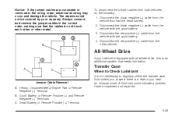
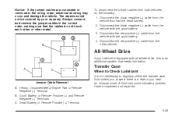
... the other metal.
Have it inspected and repaired.
5-49
Heavy, Unpainted Metal Engine Part or Remote Negative (−) Terminal B. All-Wheel Drive
If your warranty. Disconnect the red positive (+) cable... fluid unless you suspect there is a leak or you hear an unusual noise. Dead Battery or Remote Positive (+) Terminal It is an additional system that needs lubrication. Notice...
Owner's Manual - Page 423


... See your dealer/retailer. U.S. 12377985, in Canada 88901244, Super DOT-4 brake fluid. Parking Brake Cable Guides
Engine Oil
Power Steering GM Power Steering Fluid (GM Part No. Hydraulic Brake ... Brake Fluid or equivalent DOT-3 brake fluid. Hydraulic Clutch Fluid. For the proper viscosity, see Engine Oil on page 5-27. DEXRON®-VI Automatic Transmission Fluid....
Owner's Manual - Page 448


...;cation (RFID)
RFID technology is used in some vehicles for functions such as tire pressure monitoring and ignition system security, as well as key fobs for remote door locking/unlocking and starting, and in the storage of the system may result in -vehicle transmitters for garage door openers. See also OnStar® System on...
Owner's Manual - Page 453
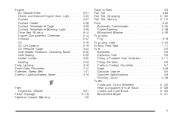
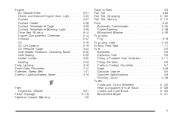
... ...Drive Belt Routing ...Engine Compartment Overview ...Exhaust ...Oil ...Oil Life System ...Oil Pressure Gage ...Overheated Protection Operating Mode ...Overheating ...Speed Limiter ...Starting ...Entry Lighting ...Event Data Recorders ...Extender, Safety Belt ...Exterior Lighting Battery Saver ...
5-21 3-40 5-27 2-36 3-39 3-39 6-14 5-14 2-47 5-16 5-19 3-44 5-32 5-30 3-32 2-34 3-19 7-17 1-31...
Owner's Manual - Page 461


.../Multifunction Lever ...3-7
U
Ultrasonic Rear Parking Assist (URPA) ...2-51 Uniform Tire Quality Grading ...5-80 Universal Home Remote System ...2-56 Operation ...2-57 Up-Shift Light ...3-36 Using this Manual ...iii
Vehicle Identification Number (VIN) ...5-120 Service Parts Identification Label ...5-121 Vehicle, Remote Start ...2-14 Ventilated Seats ...1-6 Ventilation Adjustment...
Similar Questions
My Remote Start Just Quit Working. I Would Like To Know How To Check The Fuse
(Posted by wdurie2003 10 years ago)
Cadillac Cts 2008 Loses Power When Starting Out Check Engine Light Flashes At
45 mph
45 mph
(Posted by bubekgdel 10 years ago)
How Can I Reprogram My 08 Cts Remote After Dead Battery
(Posted by dshsop 10 years ago)

