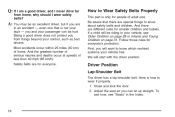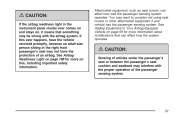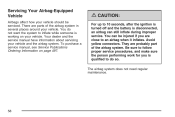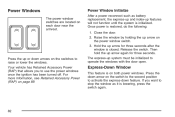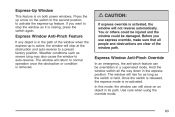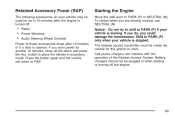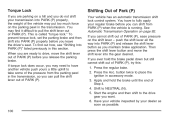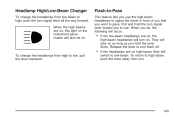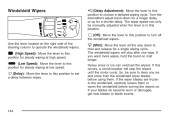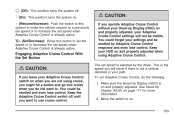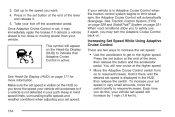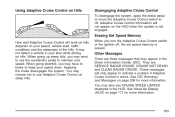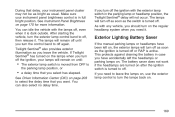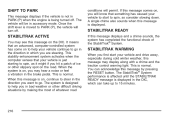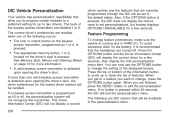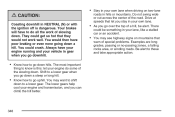2007 Cadillac XLR-V Support Question
Find answers below for this question about 2007 Cadillac XLR-V.Need a 2007 Cadillac XLR-V manual? We have 1 online manual for this item!
Question posted by lucyoverbosch on September 15th, 2014
We Want To Have One .
We are living in Holland . Where do we founda car like this ?
Current Answers
Answer #1: Posted by TechSupport101 on September 15th, 2014 3:09 AM
Hi. Being a 2007 model, you will only get it - go here
http://www.iseecars.com/used_cars-t10341-cadillac-xlr-v-holland-mi
Related Manual Pages
Similar Questions
Car Will Not Start;
I have a 2005 Cadillac cts v6. It started to not start. I used a technique described in another post...
I have a 2005 Cadillac cts v6. It started to not start. I used a technique described in another post...
(Posted by loftenpierce 8 years ago)
Car Want Start After I Stalling A Coil
Car will not start after I replaced a coil. I placed all the parts back correctly. Why might it not ...
Car will not start after I replaced a coil. I placed all the parts back correctly. Why might it not ...
(Posted by bonnablast 11 years ago)
I Am Wanting To Buy The 2013 Xts Platium Series. When Can I Purchase This Car?
want to purchase the 2013 xts platium series. I have been waiting for a long time and no dealership...
want to purchase the 2013 xts platium series. I have been waiting for a long time and no dealership...
(Posted by prhodes2674 11 years ago)
1994 Cadillac Sts Seville 4.6 Liter Engine. Dumped Anti-freeze,
I hope someone can help me. I was driving my 94 Cadillac STS Seville and it started to say anti-free...
I hope someone can help me. I was driving my 94 Cadillac STS Seville and it started to say anti-free...
(Posted by stephanofnewry 11 years ago)