2007 Cadillac DTS Support Question
Find answers below for this question about 2007 Cadillac DTS.Need a 2007 Cadillac DTS manual? We have 1 online manual for this item!
Question posted by craiFi on March 22nd, 2014
Hi Do You Use Remote Start Fir Cadillac Dts
The person who posted this question about this Cadillac automobile did not include a detailed explanation. Please use the "Request More Information" button to the right if more details would help you to answer this question.
Current Answers
There are currently no answers that have been posted for this question.
Be the first to post an answer! Remember that you can earn up to 1,100 points for every answer you submit. The better the quality of your answer, the better chance it has to be accepted.
Be the first to post an answer! Remember that you can earn up to 1,100 points for every answer you submit. The better the quality of your answer, the better chance it has to be accepted.
Related Manual Pages
Owner's Manual - Page 1
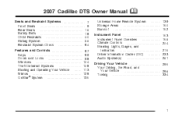
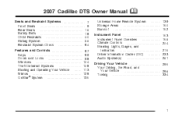
2007 Cadillac DTS Owner Manual
Seats and Restraint Systems ...7 Front Seats ...9 Rear Seats ...16 Safety Belts ...18 Child Restraints ...40 Airbag System ...66 Restraint System Check ...84 Features and Controls ...87 Keys ...89 Doors and Locks ...98 Windows ...104 Theft-Deterrent Systems ...108 Starting and Operating Your Vehicle ...113 Mirrors ...128 OnStar® System...
Owner's Manual - Page 3
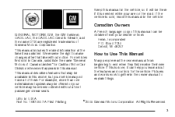
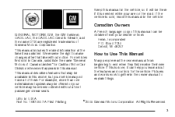
... they first receive their new vehicle. Box 07130 Detroit, MI 48207
How to Use This Manual
Many people read the owner manual from beginning to explain things.
2006 General Motors...of General Motors Corporation. Canadian Owners
GENERAL MOTORS, GM, the GM Emblem, CADILLAC, the CADILLAC Crest & Wreath, and the name DTS are on the road. This manual describes features that time without a front...
Owner's Manual - Page 11
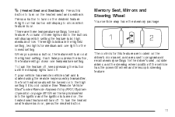
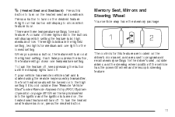
If your vehicle has remote vehicle start and is started using the remote keyless entry transmitter, the front heated seats will be turned on to turn on the driver's door panel, and are three temperature settings for the ...
Owner's Manual - Page 12


... following: 1. If the memory position is still not recalling, see your vehicle and the remote recall memory feature is not recalling for two seconds. To save your memory positions, the vehicle...button 1 until two beeps sound through the driver's side front speaker to let you use the remote keyless entry transmitter to the desired driving position. If this happens remove the obstruction, then...
Owner's Manual - Page 32
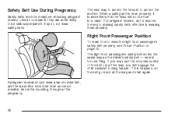
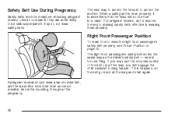
Safety Belt Use During Pregnancy
Safety belts work for anyone, the key to making safety belts effective is wearing them properly.
When a ..., let the belt go back all the way, you ever pull the shoulder portion of the belt out all the way and start again.
The right front passenger's safety belt works the same way as for everyone, including pregnant women. The best way to protect...
Owner's Manual - Page 35
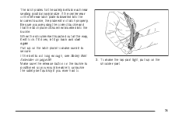
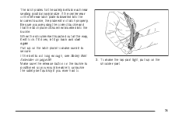
...enough, see Safety Belt Extender on the buckle is positioned so you would be able to unbuckle the safety belt quickly if you are using the correct buckle and that the latch plate clicks when inserted into the incorrect buckle, the plate will lock. Make sure the release... position vary in size. If the belt is secure. Be sure you ever had to make sure it go back and start again.
Owner's Manual - Page 64
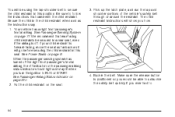
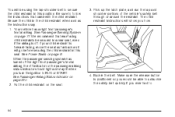
... be secured in a rear seat, even if the airbag is positioned so you would be using the lap-shoulder belt to secure the child restraint in this position. We recommend that came with...the passenger airbag status indicator should light and stay lit when you turn the ignition to RUN or START. Your vehicle has a right front passenger's frontal airbag. If your child restraint is forward-facing...
Owner's Manual - Page 85
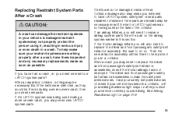
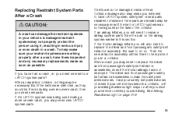
... has been in a collision, or if your restraint systems are working properly after you start your vehicle. New parts and repairs may need to replace the driver and front passenger's...the frontal airbags in a collision. If belts are driving. If the LATCH system was not being used at the time of the collision. Replacing Restraint System Parts After a Crash
{CAUTION:
A crash ...
Owner's Manual - Page 87
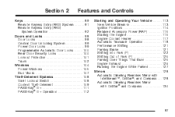
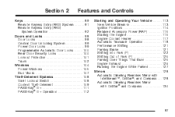
... Break-In ...113 Ignition Positions ...114 Retained Accessory Power (RAP) ...115 Starting the Engine ...115 Engine Coolant Heater ...117 Automatic Transaxle Operation ...118 Performance ...128 Automatic Dimming Rearview Mirror with OnStar® and Compass ...130
Keys ...89 Remote Keyless Entry (RKE) System ...91 Remote Keyless Entry (RKE) System Operation ...92 Doors and Locks ...98 Door Locks ...
Owner's Manual - Page 90
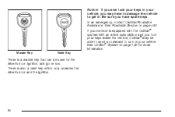
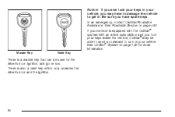
Be sure you may be used for more information. There is a master key that can be able to send a command to get in your vehicle, you have spare keys. See OnStar&#... the driver's door and the ignition.
90 See Roadside Service on page 135 for the driver's door, ignition, and glove box. In an emergency, contact Cadillac Roadside Assistance.
Owner's Manual - Page 92
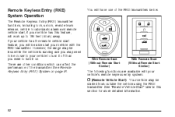
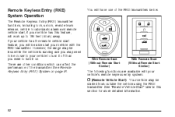
... your vehicle to turn it on page 91. You will be started from outside the vehicle using the RKE transmitter.
Remote Keyless Entry (RKE) System Operation
The Remote Keyless Entry (RKE) transmitter functions, including lock, unlock, remote trunk release, vehicle locator/panic alarm and remote vehicle start, if your vehicle has this section for more detailed information...
Owner's Manual - Page 96
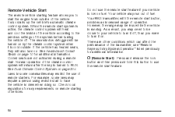
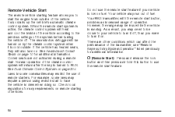
... seats are other conditions which can affect the performance of the transmitter, see "Remote Keyless Entry System Operation" listed previously for additional information. For example, some communities may require a person using remote start to turn it is running. Remote Vehicle Start
The remote vehicle starting of vehicles. Your vehicle may be closer to your vehicle is low on...
Owner's Manual - Page 97
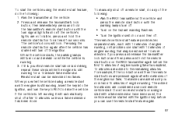
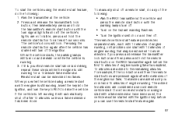
...example, if the lock button and then the remote start . Pressing the remote start can use the remote start feature again. 97 Once two remote starts or a single start with 10 minutes of engine running . 3. To start the vehicle using the remote start feature, do any of the following : 1. The remote vehicle start feature provides two separate starts, each with 10 minutes of engine running...
Owner's Manual - Page 98
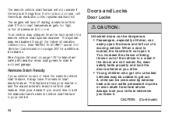
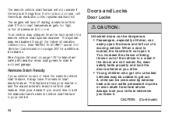
... if the doors are not locked. Your vehicle was shipped from heat stroke. See Engine Exhaust on page 252 for important safety information when using remote start feature. See "REMOTE START" under DIC Vehicle Customization on page 126 for additional information. Doors and Locks
Door Locks
{CAUTION:
Unlocked doors can be overcome by extreme heat...
Owner's Manual - Page 110
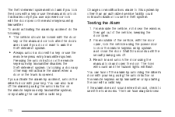
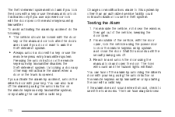
... an authorized service facility could void authorization to this system by starting the car with a valid key. Reach in and unlock the door using the power door lock or the remote keyless entry system and close the door. It activates only if you use the manual door lock. The theft-deterrent system will not...
Owner's Manual - Page 148
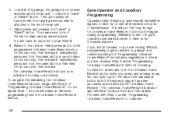
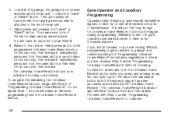
...operators are having difficulty programming a gate operator or garage door opener by using the "Programming Universal Home Remote" procedures, regardless of the button may not be found where the ...require transmitter signals to start Step 8. 8. The Universal Home Remote should now activate the rolling-code device. To program the remaining two Universal Home Remote buttons, begin with the...
Owner's Manual - Page 260
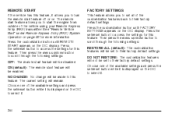
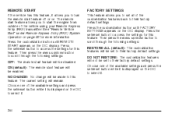
... (RKE) System Operation on the DIC display. The current setting will not be enabled.
REMOTE START
If the vehicle has this feature, it .
260 Choose one of the vehicle using your Remote Keyless Entry (RKE) transmitter. Press the customization button until REMOTE START appears on . DO NOT RESTORE: The customization features will remain. Press the customization...
Owner's Manual - Page 304
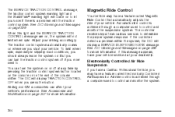
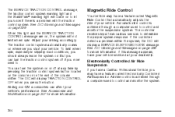
... TRACTION CONTROL message are on to let you start your driving accordingly. When this message appears, have...information. Electronically Controlled Air Ride Suspension
If you have a Cadillac Professional Vehicle, you press the button. The traction control...SYS message. Automatic ride control is achieved through a computer used to determine the proper system response. If the controller detects...
Owner's Manual - Page 386
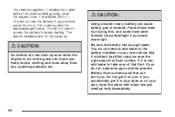
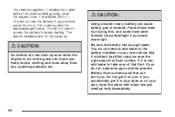
...;uid contains acid that purpose.
{CAUTION:
Using a match near the engine cover. Keep hands, clothing and tools away from any underhood electric fan.
386 The remote negative (−) terminal is marked GND (−...
An electric fan can burn you accidentally get it on your new vehicle. The remote terminals are for jump starting. Do not get it in your eyes or on you need to add water to...
Owner's Manual - Page 478
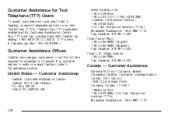
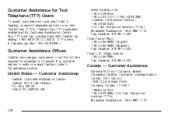
..., or speech-impaired and who use Text Telephones (TTYs), Cadillac has TTY equipment available at its Customer Assistance Center. However, if a customer wishes to write or e-mail Cadillac, refer to call the toll-...Telephone (TTY) Users
To assist customers who are deaf, hard of Canada Limited Canadian Cadillac Customer Communication Centre, CA1-163-005 1908 Colonel Sam Drive Oshawa, Ontario L1H 8P7 ...
Similar Questions
On A 2007 Cadillac Dts How Do You Program The Remote Start To Run Longer
(Posted by BillBpw 10 years ago)
Location Of Remote Start Fuse In 2007 Cadillac Dts
(Posted by jaholloway1 11 years ago)

