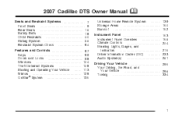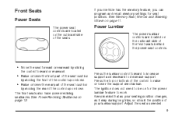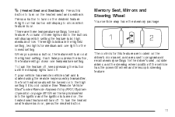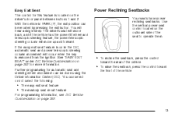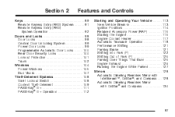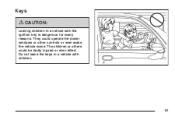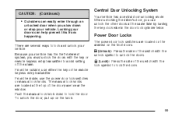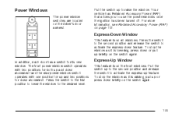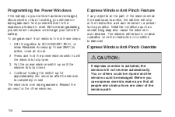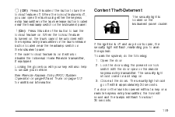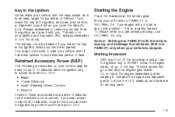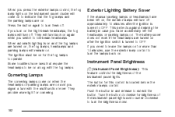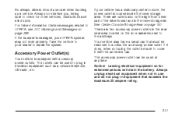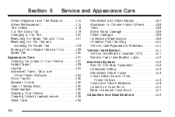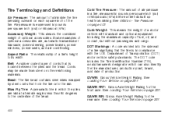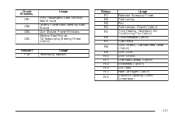2007 Cadillac DTS Support Question
Find answers below for this question about 2007 Cadillac DTS.Need a 2007 Cadillac DTS manual? We have 1 online manual for this item!
Question posted by rdyedy5 on December 27th, 2012
How To Remove Psgr Side Door Panel To Replace Power Window Control
The person who posted this question about this Cadillac automobile did not include a detailed explanation. Please use the "Request More Information" button to the right if more details would help you to answer this question.
Current Answers
Related Manual Pages
Similar Questions
How To Remove Left Rear Door Panel On A 2007 Cadillac Dts
how do you remove the left rear door panel
how do you remove the left rear door panel
(Posted by tjfreeman556 8 years ago)
Do I Have To Remove The Entire Door Panel To Replace The Passenger Side Mirror O
(Posted by stevencatoe 10 years ago)
How To Remove Front Door Panel To Replace Side Mirror
How do I remove the front door panel so that I can get to the side mirror to replace it?
How do I remove the front door panel so that I can get to the side mirror to replace it?
(Posted by Anonymous-92602 11 years ago)