2007 Cadillac CTS Support Question
Find answers below for this question about 2007 Cadillac CTS.Need a 2007 Cadillac CTS manual? We have 1 online manual for this item!
Question posted by mahdboywi on March 9th, 2014
Which Fuse Controls The Xm Radio Cadillac Cts
The person who posted this question about this Cadillac automobile did not include a detailed explanation. Please use the "Request More Information" button to the right if more details would help you to answer this question.
Current Answers
There are currently no answers that have been posted for this question.
Be the first to post an answer! Remember that you can earn up to 1,100 points for every answer you submit. The better the quality of your answer, the better chance it has to be accepted.
Be the first to post an answer! Remember that you can earn up to 1,100 points for every answer you submit. The better the quality of your answer, the better chance it has to be accepted.
Related Manual Pages
Owner's Manual - Page 1


...Cadillac CTS/CTS-V Owner Manual
Seats and Restraint Systems ...7 Front Seats ...8 Rear Seats ...18 Safety Belts ...20 Child Restraints ...42 Airbag System ...68 Restraint System Check ...86 Features and Controls... 329 332 334 340 383 384 387
Instrument Panel ...Instrument Panel Overview ...Climate Controls ...Warning Lights, Gages, and Indicators ...Message Center ...Driver Information Center (DIC)...
Owner's Manual - Page 3
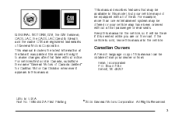
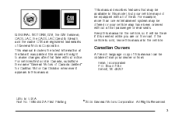
... at the time it will be obtained from your vehicle may have been ordered without notice. All Rights Reserved. 3 GENERAL MOTORS, GM, the GM Emblem, CADILLAC, the CADILLAC Crest & Wreath, and the name CTS are on the road. If the vehicle is needed while you are registered trademarks of Canada Limited" for...
Owner's Manual - Page 114
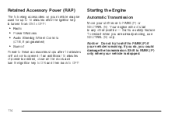
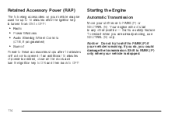
... (P) if your vehicle may be used for up to 10 minutes after the ignition key is turned from ON to OFF: • Radio • Power Windows • Audio Steering Wheel Controls (CTS, if programmed) • Sunroof Power to OFF. Your engine will not start in any other position - that is needed, close all...
Owner's Manual - Page 156


...Warnings and Messages ...228 DIC Vehicle Personalization ...239 Audio System(s) ...258 Setting the Time ...260 Radio with CD ...260 XM Radio Messages ...279 Navigation/Radio System ...281 Theft-Deterrent Feature ...281 Audio Steering Wheel Controls (CTS) ...281 Audio Steering Wheel Controls (CTS-V) ...282 Radio Reception ...284 Care of Your CDs ...285 Care of the CD Player ...285 Diversity Antenna...
Owner's Manual - Page 159


.... See Windshield Wipers on page 189. F. See Audio System(s) on page 258 or Navigation/Radio System on page 163. I. M. Glove Box. Traction Control Disable Button (CTS). E. Hazard Warning Flasher Button. G. Accessory Power Outlet or Cigarette Lighter (If Equipped). Climate Control System. Air Outlets. See Turn Signal/Multifunction Lever on page 281. Voice Recognition...
Owner's Manual - Page 178


...cap. The rear accessory power outlet is located in blown vehicle or adapter fuses. Always unplug all times. If you experience a problem see your dealer for... of accessory or accessory bracket from working as a cellular telephone or CB radio. This would not be covered by the warranty. To use equipment exceeding ...control system. The outlet will have a cigarette lighter if your warranty.
Owner's Manual - Page 227


... (CTS-V), or by programming one of the steering wheel controls (1, 2, 3, or 4) or audio system soft keys to toggle between on all the vehicle system displays, not just the DIC information. TCS (Traction Control System): You can also turn the TCS off .
See Setting the Time on page 260 and "XM™ Satellite Radio Service" under Radio...
Owner's Manual - Page 228
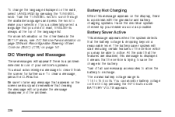
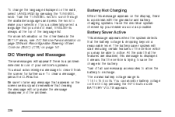
... want, ENGLISH is dropping beyond a reasonable level. You can monitor battery voltage on the radio, select LANGUAGE by pressing the TUNE/SEL knob. To change the language displayed on the ...in the SETUP menu, see DIC Vehicle Personalization on page 239 and Reconfigurable Steering Wheel Controls (SWC) (CTS) on the display, there is 11.5 to 15.5 volts. The normal battery voltage range is...
Owner's Manual - Page 239
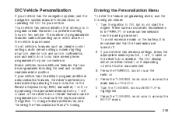
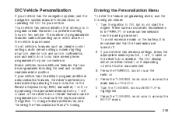
...knob to access the SETUP menu. 239 On all vehicles, features such as climate control settings, radio preset settings, exterior lighting at unlock, remote lock and unlock confirmation, and... 2 depending on the driver's door armrest. Press the TUNE/SEL knob once to turn the radio on the battery, it is purchased.
DIC Vehicle Personalization
If your vehicle has the navigation system,...
Owner's Manual - Page 241


... audio display. Remote Recall Memory
If your vehicle. When this feature. See Reconfigurable Steering Wheel Controls (SWC) (CTS) on page 260 for programming information.
241 See "Configurable Radio Display Keys" under Radio with CD on page 161 for programming information. Configure Display Keys
This feature allows you can...
Owner's Manual - Page 272


.... If there is displayed when the THEFTLOCK® system has been activated. Radio Messages for XM™ Only
See XM Radio Messages on page 285 for more information. Full-size CDs and the smaller ... . As each new track starts to play the smaller 3 inch (8 cm) single CDs with the radio off with a marking pen instead.
A CD may be an increase in skipping, difficulty in finding...
Owner's Manual - Page 279
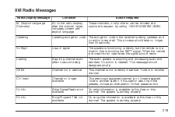
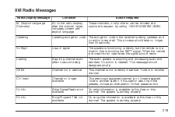
...the vehicle is available at this time on this channel. When the vehicle is blocking the XM™ signal. The system is needed. The system is not currently in service. This message...not available
Off Air CH Unavl
No Info No Info
279 XM Radio Messages
Radio Display Message XL (Explicit Language Channels) Condition XL on the radio display, after 4 second delay) Channel not in service ...
Owner's Manual - Page 280
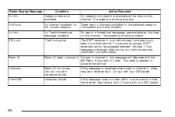
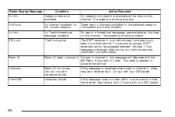
... message does not clear within a short period of time, the receiver may have a fault. The system is working properly. Radio ID
Radio ID label (channel 0) If tuned to activate the service. Unknown
Check XM
280 Consult with your GM dealer. There are available at this time on this message will alternate with your...
Owner's Manual - Page 281
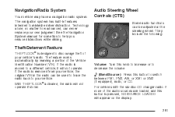
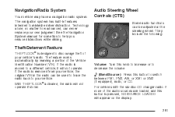
... how advanced, can be used to trace the radio back to your own judgment. Audio Steering Wheel Controls (CTS)
Some audio functions can never replace your vehicle. With THEFTLOCK® activated, the radio will not operate.
Navigation/Radio System
Your vehicle may have a navigation radio system. If the radio is pressed, NO SOURCE LOADED will appear on...
Owner's Manual - Page 282


... on this button to silence the system. They include the following:
0 (Mute): Press this button again, or any other radio button, to
silence the system. See Reconfigurable Steering Wheel Controls (SWC) (CTS) on page 161 for more information on your vehicle has the navigation system, press this feature.
See "Voice Recognition...
Owner's Manual - Page 296
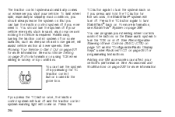
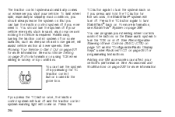
... your vehicle ever gets stuck in slippery road conditions, you ever need to. See Reconfigurable Steering Wheel Controls (SWC) (CTS) on page 161 and/or "Configurable Radio Display Keys" under Radio with CD on . Press the 296 Adding non-GM accessories can turn the TCS on some surfaces, such as...
Owner's Manual - Page 405


... the maximum load and inflation pressure molded on the radio's display screen. The TPMS sensors monitor the air pressure in... on page 209 for the spare tire. See Message Center (CTS-V) on the tire and loading information label. See the example following...in small letters, near the rim flange. See System Controls on page 218 and DIC Warnings and Messages on each the tire...
Owner's Manual - Page 453


... BAS
Usage Not Used Not Used Radio, OnStar Module Not Used Rear Door Modules Not Used Driver's Door Module
Taillamps, Center High-Mounted Stoplamp, Flasher Module, ABS Module, Trailer Lamps HDLP LEVELING Headlamp Leveling System Chassis Sensors (Export Only) SPARE Not Used CCP CCP (Climate Control Panel)
453 With the seat cushion...
Owner's Manual - Page 504


... Panels ...Ashtray(s) ...Audio System(s) ...Audio Steering Wheel Controls ...281, Care of Your CD Player ...Care of Your CDs ...Diversity Antenna System ...Navigation/Radio System, see Navigation Manual ...Radio with CD ...Setting the Time ...Theft-Deterrent Feature ...Understanding Radio Reception ...XM™ Satellite Radio Antenna System ...Automatic Transmission Fluid ...Operation ...
439 442...
Owner's Manual - Page 518
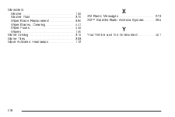
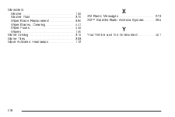
Windshield Washer ...Washer Fluid ...Wiper Blade Replacement ...Wiper Blades, Cleaning ...Wiper Fuses ...Wipers ...Winter Driving ...Winter Tires ...Wiper Activated Headlamps ...
166 370 390 441 446 165 316 393 172
X
XM Radio Messages ...279 XM™ Satellite Radio Antenna System ...286
Y
Your Vehicle and the Environment ...461
518
Similar Questions
Where Is The Fuse Box For 2007 Cts For The Back Lights
(Posted by papbet 10 years ago)
Cadillac Cts What Fuse Controls Anti Theft, Tc, Gauges, Cruise Control Light
(Posted by Becomba 10 years ago)

