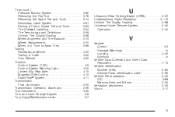2006 Cadillac SRX Support Question
Find answers below for this question about 2006 Cadillac SRX.Need a 2006 Cadillac SRX manual? We have 1 online manual for this item!
Question posted by ssechad28 on March 9th, 2014
How Do You Set The Memory Seats In Srx 2006
The person who posted this question about this Cadillac automobile did not include a detailed explanation. Please use the "Request More Information" button to the right if more details would help you to answer this question.
Current Answers
There are currently no answers that have been posted for this question.
Be the first to post an answer! Remember that you can earn up to 1,100 points for every answer you submit. The better the quality of your answer, the better chance it has to be accepted.
Be the first to post an answer! Remember that you can earn up to 1,100 points for every answer you submit. The better the quality of your answer, the better chance it has to be accepted.
Related Manual Pages
Owner's Manual - Page 1
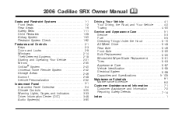
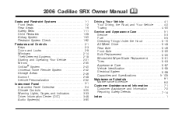
2006 Cadillac SRX Owner Manual
Seats and Restraint Systems ...1-1 Front Seats ...1-2 Rear Seats ...1-9 Safety Belts ...1-11 Child Restraints ...1-28 Airbag System ...1-50 Restraint System Check ...1-62 Features and Controls ...2-1 Keys ...2-3 Doors and Locks ...2-8 Windows ...2-14 Theft-Deterrent Systems ...2-...
Owner's Manual - Page 10
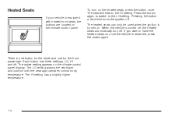
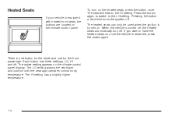
... display.
The active setting appears on . The LO setting warms the seatback and cushion until the seat approximates normal body temperature. If you wish to have the heated seats on the climate control panel. There is turned off, the heated seats automatically turn on the heated seats, press the button once. Heated Seats
If your vehicle is...
Owner's Manual - Page 72


Section 2
Features and Controls
Cargo Cover ...2-48 Cargo Management System ...2-48 Sunroof ...2-48 Sunroof (UltraView) ...2-48 Sunroof (UltraView Plus) ...2-50 Vehicle Personalization ...2-52 Memory Seat and Mirrors ...2-52
Storage Areas ...2-46 Glove Box ...2-46 Cupholder(s) ...2-46 Cell Phone Storage Area ...2-46 Front Storage Area ...2-46 Center Console Storage Area ...2-46 ...
Owner's Manual - Page 76
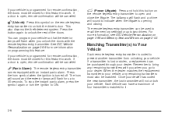
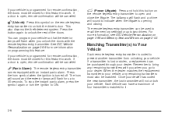
...your vehicle is programmed for more information, see DIC Vehicle Personalization on page 3-66 and Memory Seat and Mirrors on programming this symbol on the remote keyless entry transmitter to it. If your...four transmitters matched to open and close the liftgate. You can be used to recall the memory settings for up to 30 seconds. For more information on page 2-52. When the dealer ...
Owner's Manual - Page 96


... running unless you have to. See Shifting Into Park (P) on the center console between the front seats. Your vehicle can move easily.
2-26 You or others could be sure your vehicle cannot move suddenly...page 4-52. It is not fully in PARK (P) with the parking brake firmly set your vehicle when the engine is located on page 2-30. There are pulling a trailer, see Towing a ...
Owner's Manual - Page 101
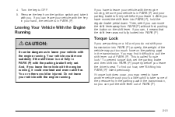
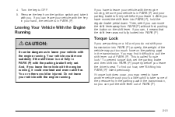
If you leave the driver's seat.
This is called "torque lock." To prevent torque lock, set the parking brake and then shift into PARK (P).
If torque lock does ... Running
If you leave it could be dangerous to leave your vehicle with the parking brake firmly set before you can move suddenly if the shift lever is in the transmission. Torque Lock
{CAUTION:
It ...
Owner's Manual - Page 108


... each mirror so you can see the side of ice, snow, and condensation. See Memory Seat and Mirrors on , both outside rearview mirrors. When the rear window defogger is turned ... them of the vehicle and the area behind it.
The preferred position can be stored in memory if the vehicle has the memory option. Press the left or right mirror symbol on page 3-25 for more information.
2-38...
Owner's Manual - Page 109


... the mirror is controlled by the on and off settings on page 2-35. Check your inside mirror or glance over your right. Outside Curb View Assist Mirror
If the vehicle has memory seat and mirrors, it will return to reduce glare from the driver's seat.
When the vehicle is shifted into the right lane...
Owner's Manual - Page 122


.... Use the following features, your vehicle may also have features that the seat and mirror positions have been saved. 3.
Memory Seat and Mirrors
If your vehicle has the adjustable throttle and brake pedal feature, you can program and recall memory settings for the driver's seating and outside mirrors, and the throttle and brake pedals. 2. Repeat the...
Owner's Manual - Page 123
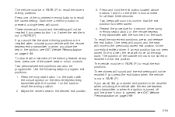
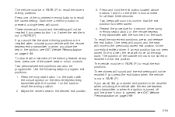
... DIC Vehicle Personalization on the driver's door armrest for at any time, press one of the numbered memory buttons to recall the stored setting. Each time a memory button is not stored or recalled for a second driver using memory seat button 2 or the remote keyless entry transmitter with the number 1 on page 3-66. Adjust the driver...
Owner's Manual - Page 126
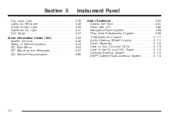
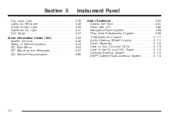
Section 3
Instrument Panel
Audio System(s) ...3-80 Setting the Time ...3-81 Radio with CD ...3-82 Navigation/Radio System ...3-98 Rear Seat Entertainment System ...3-98 Theft-Deterrent Feature ...3-111 Audio Steering Wheel Controls ...3-111 Radio Reception ...3-112 Care of Your CDs and DVDs ...3-113 Care of the ...
Owner's Manual - Page 140
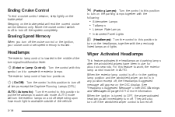
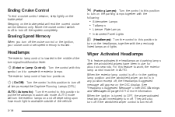
...the control to this feature to turn off the system completely.
; (Parking Lamps):
Erasing Speed Memory
When you turn signal/multifunction lever. Move the cruise control switch to off to work, the ... wiper control is turned off the cruise control or the ignition, your cruise control set speed memory is located in automatic mode. AUTO (Automatic): Turn the control to this position ...
Owner's Manual - Page 190
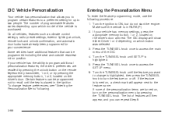
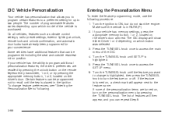
... will then appear, and you to program certain features to a preferred setting for your vehicle has memory settings, press the appropriate memory button, 1 or 2, located on the driver's door. Turn the ...settings, exterior lighting at unlock, remote lock and unlock confirmation, and automatic door locks have additional features that allows you can be programmed including the seat...
Owner's Manual - Page 192


... your vehicle has the optional memory package, you will have this feature. When this feature is turned on, you can recall any previously programmed seat, adjustable pedals, and mirror controls when the unlock button on the remote keyless entry transmitter is now set. Turn the TUNE/SEL knob until REMOTE RECALL MEMORY is pressed.
Owner's Manual - Page 193
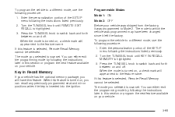
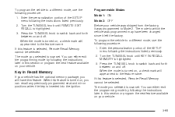
...appear next to switch back and forth between on your vehicle has the optional memory package, you selected is now set .
The mode to Mode 2. Key in this feature is highlighted. 3. ... the instructions later in Recall Memory
If your vehicle. Programmable Modes Mode 1: ON Mode 2: OFF Before your vehicle. You can recall any previously programmed seat and mirror positions when the ...
Owner's Manual - Page 194
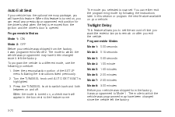
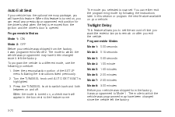
...When the mode is now set the amount of the SETUP menu following the instructions listed previously. 2. Twilight Delay
This feature allows you to set .
The mode to a ... your vehicle was shipped from the factory, it was programmed to Mode 2. Auto Exit Seat
If your vehicle has the optional memory package, you exit the vehicle. Programmable Modes Mode 1: 0:00 seconds Mode 2: 0:15...
Owner's Manual - Page 400
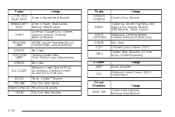
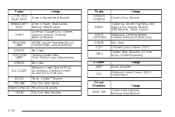
... REVERSE LAMP SPARE POSITION LAMP SPARE ELC COMP AUDIO FFS SW FFSM
Usage Driver's Heated Seat Module Driver's Power Seat Switch, Memory Seat Module Universal Garage Door Opener, Intrusion Sensor, Diversity Antenna Module ISRVM (Inside Rearview Mirror), License Plate Lamp Assembly Not Used Taillamp Assemblies, Front Position Lamp ...
Owner's Manual - Page 446
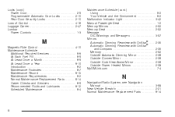
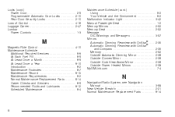
... Fluids and Lubricants ...6-12 Scheduled Maintenance ...6-4
Maintenance Schedule (cont.) Using ...6-2 Your Vehicle and the Environment ...6-2 Malfunction Indicator Light ...3-42 Manual Passenger Seat ...1-2 Memory Mirrors ...2-52 Memory Seat ...2-52 Message DIC Warnings and Messages ...3-57 Mirrors Automatic Dimming Rearview with OnStar® ...2-35 Automatic Dimming Rearview with OnStar®...
Owner's Manual - Page 449


... and Symbols ...iii Scheduled Maintenance ...6-4 Seats Head Restraints ...1-7 Heated Seats ...1-4 Manual Passenger ...1-2 Memory ...2-52 Power Lumbar ...1-3 Power Seats ...1-2 Rear Seat Operation ...1-9
Seats (cont.) Reclining Seatbacks ...1-5 Stowable Seat ...1-9 Secondary Latch System ...5-81 Securing a Child Restraint Rear Seat Position ...1-45 Right Front Seat Position ...1-48 Security Light...
Similar Questions
Can U Install A Maual Third Row Seats In A Cadillac Srx 2006
(Posted by Nohaport 9 years ago)
Where Is The Water Aircon Drain In Cadillac Srx 2006
(Posted by azLadyt 10 years ago)