2005 Cadillac SRX Support Question
Find answers below for this question about 2005 Cadillac SRX.Need a 2005 Cadillac SRX manual? We have 1 online manual for this item!
Question posted by 1goKFR on December 7th, 2013
How To Set Drivers Seat In 2005 Cadillac Srx
The person who posted this question about this Cadillac automobile did not include a detailed explanation. Please use the "Request More Information" button to the right if more details would help you to answer this question.
Current Answers
There are currently no answers that have been posted for this question.
Be the first to post an answer! Remember that you can earn up to 1,100 points for every answer you submit. The better the quality of your answer, the better chance it has to be accepted.
Be the first to post an answer! Remember that you can earn up to 1,100 points for every answer you submit. The better the quality of your answer, the better chance it has to be accepted.
Related Manual Pages
Owner's Manual - Page 1
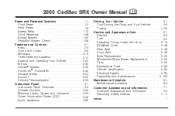
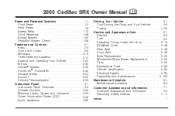
2005 Cadillac SRX Owner Manual
Seats and Restraint Systems ...1-1 Front Seats ...1-2 Rear Seats ...1-8 Safety Belts ...1-10 Child Restraints ...1-28 Airbag ... Instrument Panel ...3-1 Instrument Panel Overview ...3-4 Climate Controls ...3-25 Warning Lights, Gages, and Indicators ...3-33 Driver Information Center (DIC) ...3-48 Audio System(s) ...3-80
M
Driving Your Vehicle ...4-1 Your Driving, the...
Owner's Manual - Page 2


... Detroit, MI 48207 GENERAL MOTORS, GM, the GM Emblem, CADILLAC, the CADILLAC Crest and Wreath, and the name SRX are on the road. Index
A good place to explain things...together in U.S.A. Litho in the owner manual to quickly locate information about the features and controls for Cadillac Motor Car Division whenever it appears in the vehicle, so it will be obtained from your dealer or...
Owner's Manual - Page 7
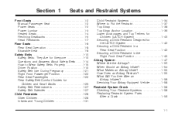
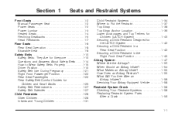
... Are for Everyone ...1-10 Questions and Answers About Safety Belts ...1-14 How to Wear Safety Belts Properly ...1-15 Driver Position ...1-15 Safety Belt Use During Pregnancy ...1-21 Right Front Passenger Position ...1-22 Rear Seat Passengers ...1-22 Rear Safety Belt Comfort Guides for Children and Small Adults ...1-25 Safety Belt Pretensioners ...1-27 Safety...
Owner's Manual - Page 9


... lower the front portion of the cushion.
Keep in mind that as your lumbar support. The driver's and passenger's seatback lumbar support can be adjusted by moving the control located on the outboard side of the seat cushions.
• Move the rear of the horizontal control up or down
to raise or...
Owner's Manual - Page 10
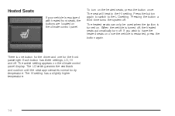
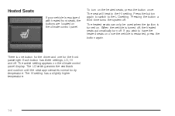
... used when the ignition is turned on the climate control panel display. The active setting appears on . The LO setting warms the seatback and cushion until the seat approximates normal body temperature. The seat will heat to have the heated seats on the climate control panel. Press the button again to switch to the LO...
Owner's Manual - Page 21
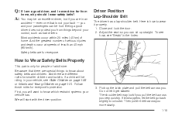
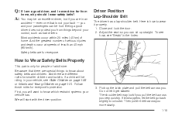
... you very quickly. First, you can be riding in your vehicle, see "Seats" in an
accident - even one that there are for smaller children and babies. Adjust the seat so you will want to unlock it get twisted. Being a good driver does not protect you are different rules for everyone 's protection. If a child...
Owner's Manual - Page 28
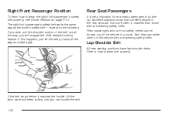
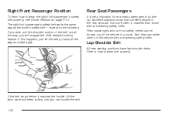
... the way and start again.
The right front passenger's safety belt works the same way as the driver's safety belt - except for rear seat passengers to wear the right front passenger's safety belt properly, see Driver Position on page 1-15.
If the belt stops before it reaches the buckle, tilt the latch plate...
Owner's Manual - Page 72
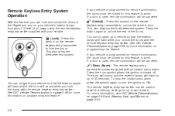
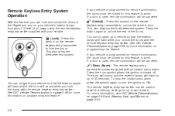
... will flash for this symbol on the remote keyless entry transmitter to unlock the driver's door.
L(Panic Alarm): The remote keyless entry transmitter comes equipped with the remote keyless...64257;rmation will be used to recall the memory settings for more information, see DIC Vehicle Personalization on page 3-66 and Memory Seat and Mirrors on the remote keyless entry transmitter ...
Owner's Manual - Page 97
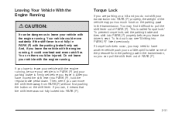
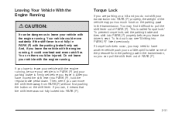
...move the shift lever away from the parking pawl in PARK (P) with the parking brake firmly set. To find out how, see if you can , it difficult to pull the shift lever...can move suddenly if the shift lever is called "torque lock." To prevent torque lock, set before you leave the driver's seat. If you have moved the shift lever into PARK (P), hold the regular brake pedal ...
Owner's Manual - Page 105


...mirror to tilt to reduce glare from the driver's seat. See Outside Power Heated Mirrors on your shoulder before changing lanes....driver's outside mirror may have a dimming feature. This feature is convex. Outside Convex Mirror
{CAUTION:
A convex mirror can be seen from other vehicles) look farther away than they really are. The passenger's side mirror is controlled by the on and off settings...
Owner's Manual - Page 119
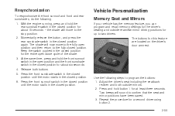
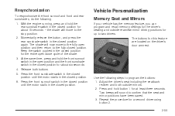
... switch in the closed position until the motor stalls in the closed position.
Vehicle Personalization
Memory Seat and Mirrors
If your vehicle has the memory feature, you can program and recall memory settings for up to two drivers. Press and hold the front sunroof switch in the open position and then return to...
Owner's Manual - Page 120
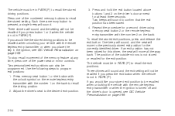
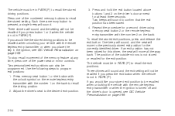
... button when the vehicle is not in PARK (P). The vehicle must be in PARK (P) to program exit positions: 1. Three chimes will sound and the setting will move all the way back. Adjust the driver's seat to confirm that the exit position has been saved. 4. Three chimes will sound and the exit...
Owner's Manual - Page 122
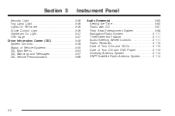
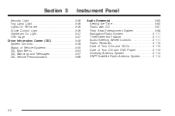
Section 3
Instrument Panel
Audio System(s) ...3-80 Setting the Time ...3-80 Radio with CD ...3-81 Rear Seat Entertainment System ...3-98 Navigation/Radio System ...3-111 ... ...3-46 Lights On Reminder ...3-46 Cruise Control Light ...3-46 Highbeam On Light ...3-47 Fuel Gage ...3-47 Driver Information Center (DIC) ...3-48 System Controls ...3-48 Status of Vehicle Systems ...3-49 DIC Main Menu ...3-53...
Owner's Manual - Page 174


..., an X will be in the box next to turn the AVC feature on and off . See "Setting Preset Stations" under Radio with CD on the menu. Press the TUNE/SEL knob once to AVC on page...audio system.
e EQ (Equalizer):
3-54 You may choose Normal, Talk, Spacious, Rear Seat or Driver Seat. This menu item allows you want on page 3-81 for more information. Once the desired choice is off ...
Owner's Manual - Page 186
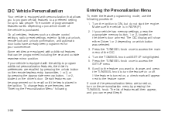
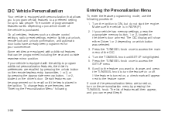
...driver's door.
Entering the Personalization Menu
To enter the feature programming mode, use the following . Press the TUNE/SEL knob once to ON, but do not start the engine. On all vehicles, features such as climate control settings, radio preset settings... to the feature you can be programmed including the seat and outside rearview mirror position. Certain features can repeat Step 6....
Owner's Manual - Page 188
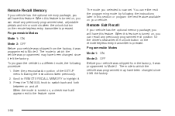
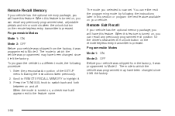
... listed previously. 2. The mode to highlight it. 3. When the mode is now set. You can either exit the programming mode by following the instructions later in this feature is...this feature is turned on, you can recall any previously programmed exit position for the driver's seat when the unlock button on the remote keyless entry transmitter is pressed. Programmable Modes Mode ...
Owner's Manual - Page 190


... knob to highlight it. 3. To program the vehicle to Mode 2. You can recall any previously programmed exit position for the driver's seat when the key is opened. The mode you selected is now set the amount of the SETUP menu following procedure: 1. Programmable Modes Mode 1: 0:00 seconds Mode 2: 0:15 seconds Mode 3: 0:30 seconds...
Owner's Manual - Page 207
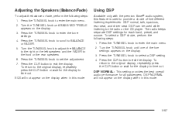
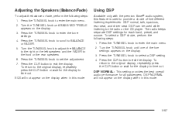
... TUNE/SEL knob to enter the main menu. 2. Press the TUNE/SEL knob to select a DSP setting. 4. To select a DSP choice, perform the following steps: 1. DSP NORMAL will not appear on the..., talk, spacious, rear seat, and driver seat. Press the CLR button to enter the main menu. 2. The radio keeps separate DSP settings for the display to enter the tone settings. 4. Turn the TUNE/...
Owner's Manual - Page 208
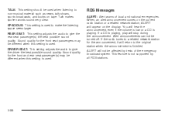
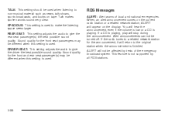
.... Alert announcements cannot be different when this setting is used to give the driver the best possible sound quality. ALERT will not be different when this setting is used. This feature is playing. REAR SEAT: This setting adjusts the audio to make the listening space seem larger. DRIVER SEAT: This setting adjusts the audio to the original station...
Owner's Manual - Page 218
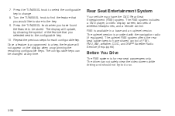
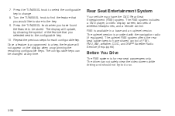
... headphones, and a remote control. The driver cannot safely view the video screen while driving and should not try to change. 8. Rear Seat Entertainment System
Your vehicle may have found the...to do so.
3-98 Repeat the previous steps for rear seat passengers only. 7. The RSE system includes a DVD player, a video display screen, two sets of FM1, FM2, AM, weather, CDC, and XM&#...
Similar Questions
2005 Srx Cadillac Driver Side Lock & Windows Switcher Does Not Work
(Posted by Samodorour 10 years ago)
2005 Srx- What Does A New Automatic Transmission Cost And How Many Hours Of Labo
Dealers resale for 2005 SRX 6 cyl automatic transmission. How many hours of labor for taking out an...
Dealers resale for 2005 SRX 6 cyl automatic transmission. How many hours of labor for taking out an...
(Posted by gwittman 11 years ago)

