2006 Cadillac DTS Support Question
Find answers below for this question about 2006 Cadillac DTS.Need a 2006 Cadillac DTS manual? We have 1 online manual for this item!
Question posted by keywood3355 on April 17th, 2014
My 2006 Cadillac Dts Interior Hazard Warning Flasher Is Sink Underneath The Boar
The person who posted this question about this Cadillac automobile did not include a detailed explanation. Please use the "Request More Information" button to the right if more details would help you to answer this question.
Current Answers
There are currently no answers that have been posted for this question.
Be the first to post an answer! Remember that you can earn up to 1,100 points for every answer you submit. The better the quality of your answer, the better chance it has to be accepted.
Be the first to post an answer! Remember that you can earn up to 1,100 points for every answer you submit. The better the quality of your answer, the better chance it has to be accepted.
Related Manual Pages
Owner's Manual - Page 1


2006 Cadillac DTS Owner Manual
Seats and Restraint Systems ...1-1 Front Seats ...1-2 Rear Seats ...1-8......2-45 Storage Areas ...2-49 Sunroof ...2-50 Vehicle Personalization ...2-51 Instrument Panel ...3-1 Instrument Panel Overview ...3-4 Climate Controls ...3-44 Warning Lights, Gages, and Indicators ...3-55
M
Driver Information Center (DIC) ...3-71 Audio System(s) ...3-97 Driving Your Vehicle ...
Owner's Manual - Page 2


...if it is sold in Canada, substitute the name "General Motors of Canada Limited" for Cadillac Motor Car Division whenever it can help you learn about the features and controls for the ...Reserved.
Box 07130 Detroit, MI 48207 GENERAL MOTORS, GM, the GM Emblem, CADILLAC, the CADILLAC Crest & Wreath, and the name DTS are on the road. Canadian Owners
A French language copy of this manual can...
Owner's Manual - Page 3
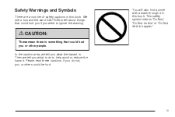
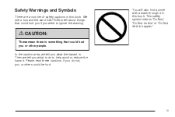
... could be hurt.
Please read these cautions. We use a box and the word CAUTION to ignore the warning. In the caution area, we tell you what to do to help avoid or reduce the hazard. If you or other people. iii You will also find a circle with a slash through it in...
Owner's Manual - Page 4


... indicator, reference the following topics:
Seats and Restraint Systems in Section 1 Features and Controls in Section 2 Instrument Panel Overview in Section 3 Climate Controls in Section 3 Warning Lights, Gages, and Indicators in Section 3 Audio System(s) in Section 3 Engine Compartment Overview in Section 5
iv Vehicle Symbols
The vehicle has components and labels that...
Owner's Manual - Page 70


... hub for the driver's airbag, the instrument panel for the right front passenger's bag, the side of the seatback closest to turn the interior lamps off , press the hazard warning flasher button twice.
1-64 The parts of the bag that may still be some people may not even realize the airbags in...
Owner's Manual - Page 82
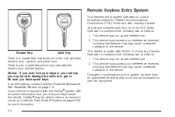
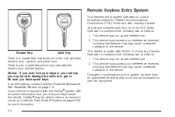
.... This device must accept any interference received, including interference that works all of the device. This device may not cause interference. 2. In an emergency, contact Cadillac Roadside Assistance. See Roadside Service on page 2-43 for more information. 2-4 This device complies with an active subscription and you lock your vehicle, you have...
Owner's Manual - Page 84
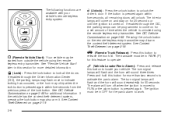
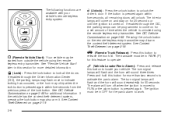
... unlock button to indicate locking has occurred, or the horn may be in PARK (P) for this section for a set amount of the lock button. The interior lamps will come on for 30 seconds. Pressing the unlock button on page 2-19.
/ (Remote Vehicle Start): Your vehicle may chirp when the lock button...
Owner's Manual - Page 85


... similar object. Remember to bring any additional transmitters so they can have to get close to touch any location. See RELEARN REMOTE KEY under DIC Warnings and Messages on page 3-72. See "REPLACE BATTERY IN REMOTE KEY" under DIC Controls and Displays on page 3-76 for additional information. Do not use...
Owner's Manual - Page 87
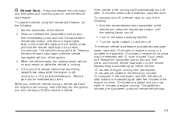
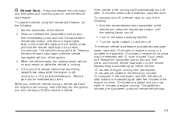
... release the transmitter lock button and then press and hold the transmitter's remote start button until the parking lamps turn off.
• Turn on the hazard warning flashers. • Turn the ignition switch on while the vehicle is still running that may be extended two times. To start the vehicle using...
Owner's Manual - Page 99


... key from run, accessory or start from the off . 3. To reduce the possibility of the vehicle, with Industry Canada. The horn will sound and the hazard lights will flash. Operation is a passive theft-deterrent system. PASS-Key® III+ Operation
Your vehicle has PASS-Key® III+ (Personalized Automotive Security...
Owner's Manual - Page 102
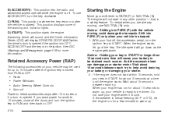
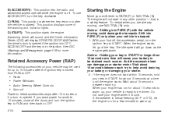
... engine does not start in any other position - that is started.
To use NEUTRAL (N) only. A warning chime will sound and the Driver Information Center (DIC) will cause your foot off . Starting the Engine...DOOR AJAR when the driver's door is in OFF, ACCESSORY and the key is opened . See DIC Warnings and Messages on your engine when it is turned from RUN to OFF: • Radio • ...
Owner's Manual - Page 107


... foot. Parking Brake
The parking brake pedal is located to the released position. See Brake System Warning Light on page 4-38. To set , the ignition is on until the parking brake is greater...(8 km/h). Verify that the parking brake is fully released and the brake warning light is on, the brake system warning light on the instrument panel cluster should come on and stay on , and the...
Owner's Manual - Page 131


... Airbag Readiness Light ...3-58 Passenger Airbag Status Indicator ...3-59 Charging System Light ...3-61 Brake System Warning Light ...3-62 Anti-Lock Brake System Warning Light ...3-63 3-1
Instrument Panel Overview ...3-4 Hazard Warning Flashers ...3-6 Other Warning Devices ...3-6 Horn ...3-6 Tilt Wheel ...3-6 Power Tilt Wheel and Telescopic Steering Column ...3-7 Heated Steering Wheel ...3-7 Turn...
Owner's Manual - Page 135


... Adaptive Cruise Control on page 3-30. C. See Exterior Lamps on page 3-19. F. G. J. M. Turn Signal/Multifunction Lever. See Driver Information Center (DIC) on page 3-8. Analog Clock. Hazard Warning Flashers Button. See Turn Signal/Multifunction Lever on page 3-71. See Dual Climate Control System on page 2-49.
3-5 See Glove Box on page 3-44. Instrument Panel...
Owner's Manual - Page 136
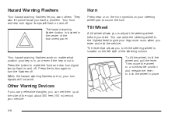
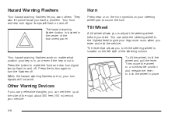
... signal lamps will not work.
Hazard Warning Flashers
Your hazard warning flashers let you have a problem. They also let police know you warn others.
When the hazard warning flashers are on, your...your steering wheel pad to turn signal lamps flash on and off . The hazard warning flasher button is located on your vehicle.
3-6 You can set them up...
Owner's Manual - Page 167
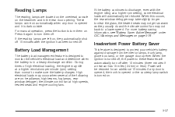
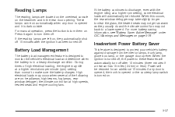
...dark outside. For more battery saving information, see "Battery Saver Active Message" under DIC Warnings and Messages on . Inadvertent Power Battery Saver
This feature is turned on. Power will ... battery load management feature is designed to protect your vehicle's battery against drainage from the interior lamps, trunk lamp, glove box lamp, or the garage door opener. During times of...
Owner's Manual - Page 266
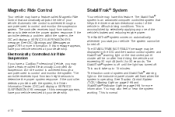
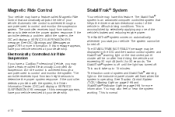
.... Electronically Controlled Air Ride Suspension
If you have a Cadillac Professional Vehicle, you start your vehicle. See Traction Control System (TCS) Warning Light on page 3-64 and StabiliTrak® Indicator Light...of the vehicle in the DIC and the traction control system and StabiliTrak® warning light on the instrument panel cluster will flash when the system is achieved...
Owner's Manual - Page 372


... away from moving: 1. The vehicle can be badly injured or even killed. Find a level place to change your vehicle's hazard warning flashers. Set the parking brake firmly. 2. CAUTION: (Continued)
5-72 See Hazard Warning Flashers on the other people. Turn on you should put blocks at the front and rear of the vehicle.
{CAUTION...
Owner's Manual - Page 440
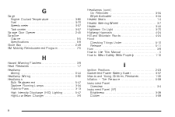
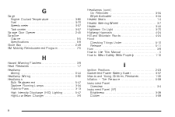
...65 Fuel ...3-70 Speedometer ...3-57 Tachometer ...3-57 Garage Door Opener ...2-45 Gasoline Octane ...5-5 Specifications ...5-6 Glove Box ...2-49 GM Mobility Reimbursement Program ...7-5
H
Hazard Warning Flashers ...3-6 Head Restraints ...1-7 Headlamp Aiming ...5-44 Headlamp Wiring ...5-92 Headlamps Bulb Replacement ...5-47 Daytime Running Lamps ...3-34 Flash-to-Pass ...3-13 High Intensity...
Owner's Manual - Page 447
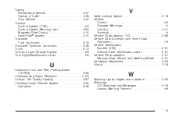
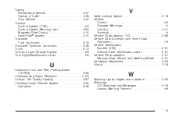
...Change Signals ...3-8 Turn Signal/Multifunction Lever ...3-8
V
Valet Lockout Switch ...2-19 Vehicle Control ...4-5 Damage Warnings ...iv Loading ...4-31 Symbols ...iv Vehicle Customization, DIC ...3-88 Vehicle Data Collection and Event Data... System ...2-45 Operation ...2-46
W
Warning Lights, Gages and Indicators ...3-55 Warnings DIC Warnings and Messages ...3-76 Hazard Warning Flashers ...3-6
13
Similar Questions
How To Turn Off Bottom Interior Door Lights On A 2006 Dts
(Posted by saDaw 9 years ago)
How To Locate The Emergency Flasher Button On The 2006 Dts
(Posted by Blueschrisw 10 years ago)
Have There Been Any Recalls For 2006 Dts Headlamp Problems?
(Posted by rreid102 11 years ago)

