2005 Cadillac SRX Support Question
Find answers below for this question about 2005 Cadillac SRX.Need a 2005 Cadillac SRX manual? We have 1 online manual for this item!
Question posted by phGert on May 27th, 2014
05 Cadillac Srx Has Good Battery But Wont Start
The person who posted this question about this Cadillac automobile did not include a detailed explanation. Please use the "Request More Information" button to the right if more details would help you to answer this question.
Current Answers
There are currently no answers that have been posted for this question.
Be the first to post an answer! Remember that you can earn up to 1,100 points for every answer you submit. The better the quality of your answer, the better chance it has to be accepted.
Be the first to post an answer! Remember that you can earn up to 1,100 points for every answer you submit. The better the quality of your answer, the better chance it has to be accepted.
Related Manual Pages
Owner's Manual - Page 1
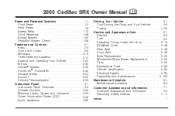
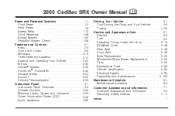
2005 Cadillac SRX Owner Manual
Seats and Restraint Systems ...1-1 Front Seats ...1-2 Rear Seats ...1-8 Safety Belts ...1-10 Child Restraints ...1-28 Airbag System ...1-47 Restraint System Check ...1-58 Features and Controls ...2-1 Keys ...2-3 Doors and Locks ...2-8 Windows ...2-13 Theft-Deterrent Systems ...2-17 Starting and Operating Your Vehicle ...2-20 Mirrors ...2-35 OnStar® System ...2-...
Owner's Manual - Page 2


...If this is in the vehicle, so it will be there if it was printed. Index
A good place to explain things. We reserve the right to make changes to Use This Manual
Many people ...169; Copyright General Motors Corporation 05/14/04 All Rights Reserved Box 07130 Detroit, MI 48207 GENERAL MOTORS, GM, the GM Emblem, CADILLAC, the CADILLAC Crest and Wreath, and the name SRX are on the road. How ...
Owner's Manual - Page 21
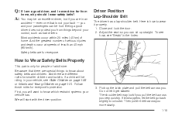
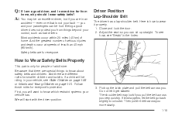
.... Pick up straight. If this happens, let the belt go back slightly to wear it get twisted. Being a good driver does not protect you and your vehicle has. Be aware that is only for smaller children and babies. Follow those... hurt. Close and lock the door. 2. Then pull the belt across you will start with the driver position.
3. Q: If I am a good driver, and I wear safety belts?
Owner's Manual - Page 86
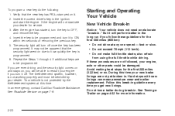
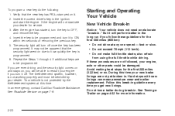
... - fast or slow. • Do not exceed 70 mph (113 km/h). • Do not make full-throttle starts; If the engine will be able to be programmed and turn it . 2. In an emergency, contact Cadillac Roadside Assistance. Do not tow a trailer during break-in . Insert the current driver's key in guideline every...
Owner's Manual - Page 98
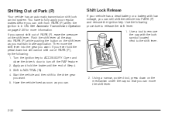
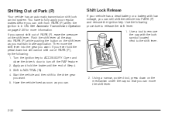
... the pressure on the mechanism under the cap so that you want . Shifting Out of Step 4. 3. Start the vehicle and then shift to the drive gear you can . Turn the ignition key to NEUTRAL (N). ... (P) when the ignition is in ON. You have to fully apply your vehicle has a dead battery or a battery with the lock symbol located next to remove the cap with low voltage, you ever hold the ...
Owner's Manual - Page 158


Charging System Light
When you turn the key to ON or START, this light stays on , there is divided into two parts. For good braking, though, you . Have your vehicle needs service. You should come on briefly when you if there's a problem.
...come on then, have it fixed so it will come on briefly to show that the generator and battery charging systems are working well.
Owner's Manual - Page 164


... may begin programs to turn on your vehicle. If you from getting a vehicle registration. Did you have recently replaced your battery or if your battery has run as efficiently as stalling after start-up .) This will not pass this inspection if the OBD (on page 5-5. This can prepare the vehicle for lack of...
Owner's Manual - Page 177


... from the screen for further use the vehicle's accessories. Battery Voltage High
This message indicates that the vehicle is overcharging the battery. Turn off all unnecessary accessories to allow the battery to save the charge in one of the vehicle that clearing the message will start reducing certain features of your vehicle's systems. You...
Owner's Manual - Page 178


... 11.5 to do so. Change Trans (Transmission) Fluid
This message indicates that the life of this message appears while driving or after starting your GM dealer. You can monitor battery voltage on page 5-20. See Engine Oil on page 5-16 and Scheduled Maintenance on page 6-11 for more information. For more information...
Owner's Manual - Page 213
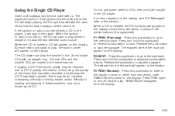
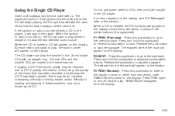
...add paper labels to play . Press and hold this section. If these problems occur try a known good CD. F1 PREV (Previous): Press this pushbutton to go to play where it stopped, if it will... display. The elapsed time of the track will stay in the same manner. As each new track starts to the previous track. Using the Single CD Player
Insert a CD partway into the slot, label...
Owner's Manual - Page 229


...good. The parental control button might have been turned on the screen is being stored in it was pulled back into the the DVD player. The power indicator light will resume playing where the DVD was ejected, but sometimes the DVD starts...Jacks" previously for how to play from the auxiliary device and make sure that the batteries are not dead or put in the audio Press the MENU button or on ....
Owner's Manual - Page 256
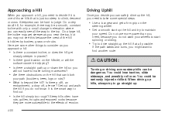
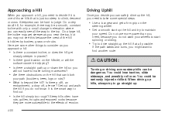
...you need to the top. If the path twists and turns, you might want your wheels to start spinning or sliding. • Try to drive straight up the hill, you can safely drive up... smooth, constant incline with only a small change in places? • Is there good traction on the steering wheel. • Get a smooth start up the hill and try to go straight up hills, always try to judge. You...
Owner's Manual - Page 266


...the road, and even people walking. It is always wise to go slower and be cautious if rain starts to see . On a wet road, you will get wet suddenly when your reflexes are ...tuned for driving on the windshield, or when strips of rubber start to -road traction is to keep your wiping equipment in good shape and keep your windshield washer tank filled with washer fl...
Owner's Manual - Page 271


...; Windshield Washer Fluid: Is the reservoir full? Wear comfortable clothing and shoes you can check before starting out. Is your sense of the journey. Of course, you checked
all levels?
• Lamps...;nd experienced and able service experts in flated to help if you can easily drive in good shape? • Fuel, Engine Oil, Other Fluids: Have you will be curved, sometimes quite...
Owner's Manual - Page 277
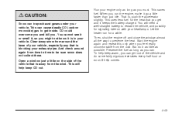
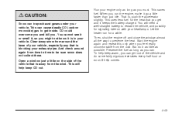
...engine, make it as little as you . To help keep CO out. This will need a well-charged battery to be sure snow does not collect there. That is blocking your headlamps. Then, shut the engine off ...and close the window almost all the way to get and it is away from the cold. Start the engine again and repeat this only when you can .
This saves fuel. You will help comes....
Owner's Manual - Page 287


...special equipment that you
tow a trailer, don't drive over 50 mph (80 km/h) and don't make starts at all important. This helps your engine and other parts could be damaged.
• Then, during the... km) your vehicle.
• Consider using a sway control. And, it can a trailer safely be? A good source for trailers, or no more than 55 mph (90 km/h), to save wear on how you plan to use...
Owner's Manual - Page 315
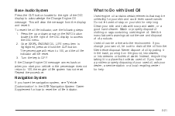
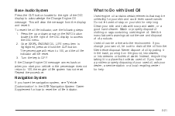
...return to acknowledge the Change Engine Oil message. If you start your own oil, be sure to drain all the oil ... recycling center for how to Do with soap and water, or a good hand cleaner. Instead, recycle it by putting it on when you change... see "Vehicle Customization" in the trash, pouring it in the SRX Navigation System Owner Supplement for help. Repeat the procedure. What to...
Owner's Manual - Page 339


... not go to the positive (+) terminal of the good battery. Now connect the black negative (−) cable to the battery is much less. The other end touch metal. Do not let the other end of the good battery. If it will not start the vehicle with the dead battery.
9. The electrical connection is for a while. 11. Your...
Owner's Manual - Page 340


...do the following: 1. Disconnect the red positive (+) cable from the vehicle with the good battery. 3. All-Wheel Drive
All of the lubricant checks in the wrong order, electrical ...Remote Negative (−) Terminal B. To disconnect the jumper cables from the vehicle with the good battery. 4.
Good Battery or Remote Positive (+) Terminal C. If you have an all-wheel-drive vehicle, there...
Owner's Manual - Page 421


...
Roadside Service for the following situations: • Towing Service • Battery Jump Starting • Lock Out Assistance • Fuel Delivery • Flat Tire Change (Covers change only) • Trip Interruption - If your Cadillac Warranty Period - 48 months/50,000 miles (80 000 km). Cadillac has installed special telecommunication devices called Text Telephone (TTY) in...
Similar Questions
Cadillac 05 Srx Gauges Dont Work Anti Theft And Service Suppension Key Wont
come out
come out
(Posted by Jonworley 10 years ago)
Flashing On Dash And Then Went Black Today It Wont Start And Key Is Stuck In Ign
last night flashing lights on dash and then went black and radio went out. today car won't unlock an...
last night flashing lights on dash and then went black and radio went out. today car won't unlock an...
(Posted by deev39 10 years ago)
2004 Cadillac Srx Key Wont Come Out And Car Wont Start
(Posted by amdTinah 10 years ago)
2005 Cad. Srx Wont Start Cant Remove Key From Ignition
(Posted by darbymac 11 years ago)

