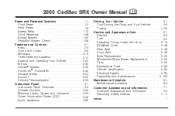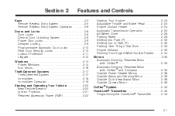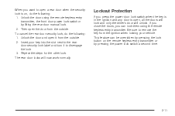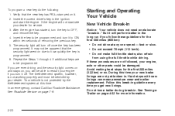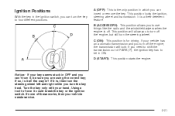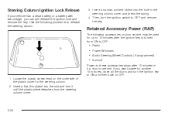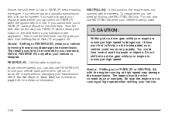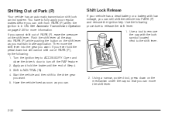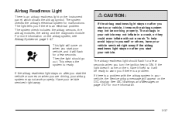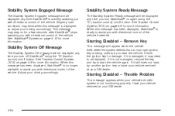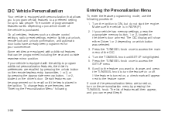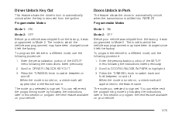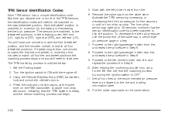2005 Cadillac SRX Support Question
Find answers below for this question about 2005 Cadillac SRX.Need a 2005 Cadillac SRX manual? We have 1 online manual for this item!
Question posted by darbymac on December 28th, 2012
2005 Cad. Srx Wont Start Cant Remove Key From Ignition
The person who posted this question about this Cadillac automobile did not include a detailed explanation. Please use the "Request More Information" button to the right if more details would help you to answer this question.
Current Answers
Related Manual Pages
Similar Questions
My 2005 Cadillac Srx Wont Go In Drive Or Reverse After I Get To Corner Of My Hom
(Posted by milly2020 9 years ago)
Flashing On Dash And Then Went Black Today It Wont Start And Key Is Stuck In Ign
last night flashing lights on dash and then went black and radio went out. today car won't unlock an...
last night flashing lights on dash and then went black and radio went out. today car won't unlock an...
(Posted by deev39 10 years ago)
2004 Cadillac Srx Message Center Displays Starting Disabled Remove Key But The
key won't come out
key won't come out
(Posted by skichevy 10 years ago)
Liftgate On 05 Cadillac Srx Wont Lock
liftgate on 05 cadillac srx wont lock changed lock latch and actuator what now?
liftgate on 05 cadillac srx wont lock changed lock latch and actuator what now?
(Posted by beard902 11 years ago)