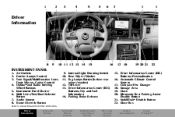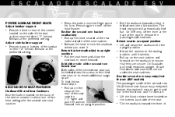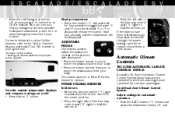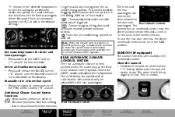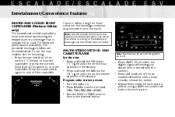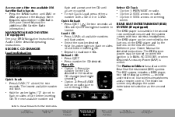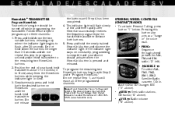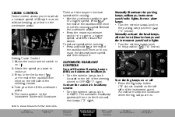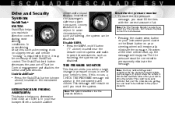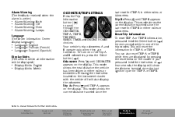2005 Cadillac Escalade Support Question
Find answers below for this question about 2005 Cadillac Escalade.Need a 2005 Cadillac Escalade manual? We have 1 online manual for this item!
Question posted by cnfanlala on May 4th, 2014
Directions How To Replace 2005 Cadillac Escalade Service Ride Control
The person who posted this question about this Cadillac automobile did not include a detailed explanation. Please use the "Request More Information" button to the right if more details would help you to answer this question.
Current Answers
Related Manual Pages
Similar Questions
How Do I Reset The Service Light After I Already Fix This Service Ride Control A
How do I reset the service light after I already fix this service ride control and
How do I reset the service light after I already fix this service ride control and
(Posted by Mmarshall2 7 years ago)
How Much Is A Ride Control Adjustment For A 2005 Cadillac Escalade
(Posted by krisosd 10 years ago)
What Is Service Ride Control System 03 Cadillac Escalade
(Posted by marak 10 years ago)
Service Ride Control
In the information window on my truck continue to repeat service ride control. What does it mean, wh...
In the information window on my truck continue to repeat service ride control. What does it mean, wh...
(Posted by touch222 11 years ago)