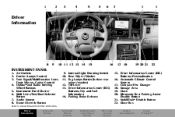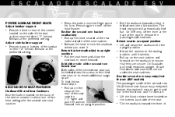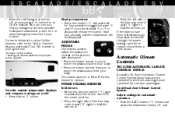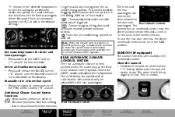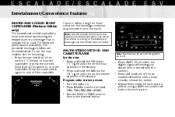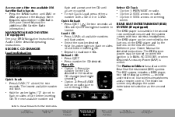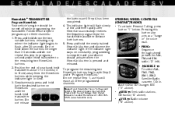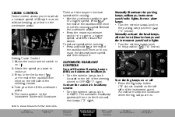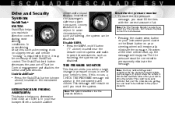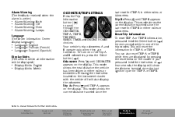2005 Cadillac Escalade Support Question
Find answers below for this question about 2005 Cadillac Escalade.Need a 2005 Cadillac Escalade manual? We have 1 online manual for this item!
Current Answers
Answer #1: Posted by waelsaidani1 on January 24th, 2015 2:49 PM
Heated Seat Operation If the remote start heated seat option is selected in the Vehicle Settings, the heated seat button indicators do not illuminate and the temperature performance of the unoccupied heated seat may be reduced during the remote start. The heated seat turns off when the ignition is turned on.
Related Manual Pages
Similar Questions
I Can Not Get The Volume To Work On The Dvd Player.
Is There A Mute Button That Might Be On? The Volume Won't Work On The Dvd Player. Any Other Ideas Wo...
Is There A Mute Button That Might Be On? The Volume Won't Work On The Dvd Player. Any Other Ideas Wo...
(Posted by zinny89303 9 years ago)
How To Replace The Third Brake Light
light apparently burned out, Its not working but the lower brake lights work fine.
light apparently burned out, Its not working but the lower brake lights work fine.
(Posted by Anonymous-148366 9 years ago)
How Do You Get The Second Row Seats To Go Down On A 2005 Escalade
(Posted by mjfree 9 years ago)
How Do You Move The 2nd Row Seat Forward In A 2005 Cadillac Escalade Esv
(Posted by NAmag35 10 years ago)
I Have A 2000 Cadilac Escalde The Hazzard Switch Is Stuck Causing Brake Light Ou
THE BRAKE ARE NOT WORKING BUT YOU MESS WITH THE HAZZARD SWITCH THE LIGHTS WORK BUT STAY ON CAN YOU T...
THE BRAKE ARE NOT WORKING BUT YOU MESS WITH THE HAZZARD SWITCH THE LIGHTS WORK BUT STAY ON CAN YOU T...
(Posted by JPIPKIN 11 years ago)