2005 Cadillac CTS Support Question
Find answers below for this question about 2005 Cadillac CTS.Need a 2005 Cadillac CTS manual? We have 1 online manual for this item!
Question posted by karepi on May 25th, 2014
Reset Anti Theft System Cadillac Cts Car Wont Start
The person who posted this question about this Cadillac automobile did not include a detailed explanation. Please use the "Request More Information" button to the right if more details would help you to answer this question.
Current Answers
There are currently no answers that have been posted for this question.
Be the first to post an answer! Remember that you can earn up to 1,100 points for every answer you submit. The better the quality of your answer, the better chance it has to be accepted.
Be the first to post an answer! Remember that you can earn up to 1,100 points for every answer you submit. The better the quality of your answer, the better chance it has to be accepted.
Related Manual Pages
Owner's Manual - Page 1
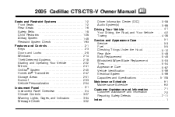
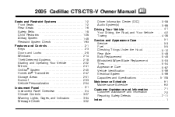
2005 Cadillac CTS/CTS-V Owner Manual
Seats and Restraint Systems ...1-2 Front Seats ...1-2 Rear Seats ...1-6 Safety Belts ...1-8 Child Restraints ...1-28 Airbag System ...1-48 Restraint System Check ...1-63 Features and Controls ...2-1 Keys ...2-3 Doors and Locks ...2-8 Windows ...2-14 Theft-Deterrent Systems ...2-18 Starting and Operating Your Vehicle ...2-22 Mirrors ...2-41 OnStar® System ...
Owner's Manual - Page 2
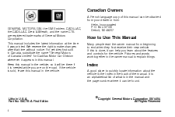
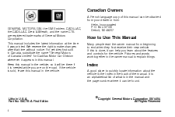
... the owner manual from : GENERAL MOTORS, GM, the GM Emblem, CADILLAC, the CADILLAC Crest & Wreath, and the name CTS are on the road.
Keep this manual in the vehicle, so it...manual. Index
A good place to quickly locate information about the features and controls for Cadillac Motor Car Division whenever it can help you are registered trademarks of General Motors Corporation. Canadian Owners...
Owner's Manual - Page 71
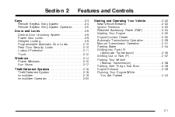
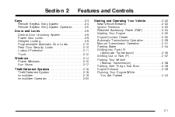
...New Vehicle Break-In ...2-22 Ignition Positions ...2-22 Retained Accessory Power (RAP) ...2-24 Starting Your Engine ...2-25 Engine Coolant Heater ...2-25 Automatic Transmission Operation ...2-26 Manual Transmission Operation ... Windows ...2-14 Power Windows ...2-15 Sun Visors ...2-17 Theft-Deterrent Systems ...2-18 Theft-Deterrent System ...2-18 Immobilizer ...2-19 Immobilizer Operation ...2-20
2-1
Owner's Manual - Page 74


In an emergency, contact Cadillac Roadside Assistance. See OnStar® System on it from your vehicle, you need a new key ... information. Remote Keyless Entry System
Your keyless entry system operates on page 2-20. Your vehicle has an Immobilizer Vehicle Theft-deterrent System. Keep the bar code tag that may have to damage the vehicle to Federal Communications Commission (FCC) Rules...
Owner's Manual - Page 88


... your vehicle has this feature, the security light is opened . It activates only if you to arm the theft-deterrent system.
• Always unlock a door with a valid key. To avoid activating the alarm by starting the vehicle with a key or use the remote
keyless entry transmitter.
It should be locked with the...
Owner's Manual - Page 89
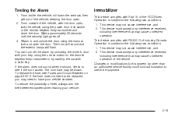
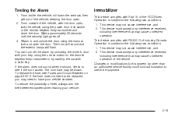
...To reduce the possibility of theft, always arm the theft-deterrent system when leaving ...your vehicle serviced. This device may not cause interference, and 2. From outside of the vehicle, with Part 15 of Industry Canada. Reach in and unlock the door using the unlock button on page 5-97. Operation is subject to use this system by starting the car...
Owner's Manual - Page 90
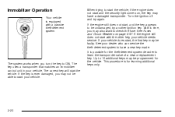
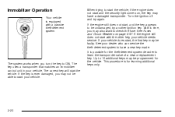
... learning additional keys only. At this time, you turn the key to learn the transponder value of a new or replacement key. The correct key will start with a passive theft-deterrent system.
It is ever damaged, you may be programmed for the vehicle.
Up to 10 additional keys may also want to...
Owner's Manual - Page 91
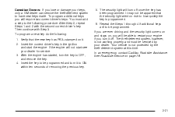
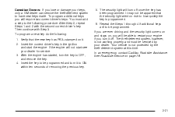
...started, turn it . 2. Repeat the Steps 1 through 4 if additional keys are ever driving and the security light comes on and stays on due to restart your dealer for service. 3. In an emergency, contact Cadillac...21 The theft-deterrent system, however, is not protected by your keys, only a GM dealer can service the theft-deterrent system to be serviced by the theft-deterrent system...
Owner's Manual - Page 93
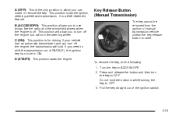
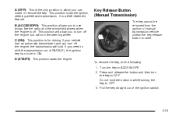
...allow you to use things like the radio and the windshield wipers when the engine is a theft-deterrent feature.
C (ON): This position is used.
To remove the key, do the following...Manual Transmission)
The key cannot be in while turning the key to OFF. 3. D (START): This position starts the engine. This position will lock. Pull the key straight out of manual transmission vehicle...
Owner's Manual - Page 127


... Light ...3-39 Passenger Airbag Status Indicator ...3-40 Charging System Light ...3-41 Brake System Warning Light ...3-42 Anti-Lock Brake System Warning Light ...3-43 Traction Control System (TCS) Warning Light ...3-43 Engine Coolant Temperature Warning Light (CTS) ...3-44 Engine Coolant Temperature Gage ...3-44 Tire Pressure Light ...3-45 3-1
Instrument Panel Overview ...3-4 Hazard Warning...
Owner's Manual - Page 128
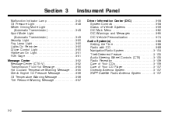
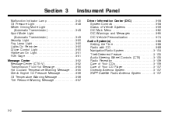
... Time ...3-88 Radio with CD ...3-89 Navigation/Radio System ...3-104 Theft-Deterrent Feature ...3-105 Audio Steering Wheel Controls (CTS) ...3-105 Radio Reception ...3-106 Care of Your CDs ...3-106 Care......3-50 Highbeam On Light ...3-51 Fuel Gage ...3-51 Message Center ...3-52 Message Center (CTS-V) ...3-52 Transmission Fluid Hot Message ...3-55 Hot Coolant Temperature Warning Message ...3-55 Check...
Owner's Manual - Page 135
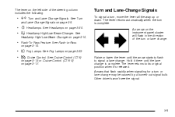
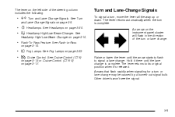
...turn or lane change .
• G Turn and Lane-Change Signals. See Cruise Control (CTS)
on page 3-13 or Cruise Control (CTS-V) on page 3-20. • 3 Headlamp High/Low Beam-Changer.
Hold it 's released...driver's won't see the signal.
3-9 Fog Lamps. Raise or lower the lever until the arrow starts to flash to its original position when it there until the lane change . See Turn
...
Owner's Manual - Page 154
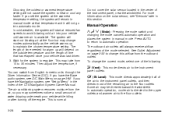
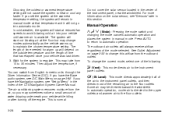
...will depend on the outside temperature and the length of time that temperature and it will start at reduced fan speeds to avoid blowing cold air into automatic mode. If you have ...switch and changing the mode cancels automatic operation and places the system in the Index of the CTS Navigation System Owner Manual. The length of water dripping underneath your vehicle until warmer air is...
Owner's Manual - Page 169
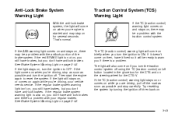
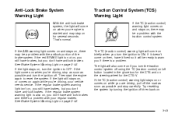
...fixed so it will come on for the CTS-V.
The TC (traction control) warning light will also come on when your engine is started and may stay on if you turn the ignition off.... Then start the engine again to reset the system. If the light comes on , you still have brakes, but you don't have antilock brakes. Anti-Lock Brake System Warning Light
With the anti-lock brake...
Owner's Manual - Page 199
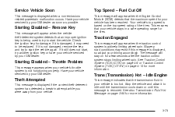
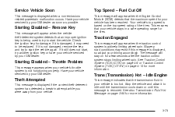
...your vehicle has been reached. The message will appear when the vehicle theft-deterrent system detects that your GM dealer.
Starting Disabled - Remove Key
This message will stay on page 4-10 ... throttle system is too hot. See Traction Control System (TCS) (CTS) on page 4-8 or Traction Control System (TCS) (CTS-V) on for more information. Stop the vehicle and allow it to...
Owner's Manual - Page 275


... Assistance Center Cadillac Motor Car Division P.O. Box 33169 Detroit, MI 48232-5169 In Canada, write to: General Motors of the trailer tongue • and the total weight on how you tow a trailer, don't drive over 50 mph (80 km/h) and don't make starts at the heavier loads.... be legal, not only where you live but also where you have to use your vehicle's tires. The CTS-V is driven.
Owner's Manual - Page 301
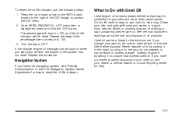
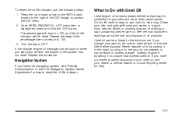
...1. Instead, recycle it by putting it in the CTS Navigation System Owner Supplement for how to Do with soap and water, or a good hand cleaner. If you start your skin for help. Repeat the steps if the..., into sewers, or into streams or bodies of oil by taking it to a place that may be reset. Once XXX% ENGINE OIL LIFE menu item is highlighted, press and hold the CLR button. Turn the ...
Owner's Manual - Page 412


... place. To register your GM ownership needs.
United States - Customer Assistance
Cadillac Customer Assistance Center Cadillac Motor Car Division P.O. customer wishes to write to call the toll-free number for ...Keep track of hearing, or speech-impaired and who use Text Telephones (TTYs), Cadillac has TTY equipment available at its Customer Assistance Center. The Online Owner Center allows...
Owner's Manual - Page 415


...phone.
Any customer who have your car towed to the nearest Cadillac dealership. A dealer technician, if available, can communicate with Cadillac by dialing from
• The ...(VIN), mileage, and date of a participating Cadillac dealership. Roadside Service for the following information:
Towing Service Battery Jump Starting Lock Out Assistance Fuel Delivery Flat Tire Change...
Owner's Manual - Page 420


... technical service information needed to Product Service Bulletins can be obtained by contacting your vehicle.
Or, write: Canadian Cadillac Customer Communication Centre, 163-005 General Motors of your General Motors dealer or by calling 1-800-GM-DRIVE ...certainly hope you will notify us at 1-800-458-8006, or write: Cadillac Customer Assistance Center Cadillac Motor Car Division P.O.
Similar Questions
How To Reset Anti Theft Lockout In 2003 Cadillac Cts
(Posted by baydevia 9 years ago)
2007 Cts Cadillac Wont Start Key Stuck In Ignition
(Posted by behbaHomen 10 years ago)
I Have A 2003 Cts Key Wont Turn All The Way Back And Car Wont Start Or Anything
(Posted by culbreathpa 10 years ago)
Car Wont Start At All
a message saying service theft system appears on my radio screen. is there any way possible i can re...
a message saying service theft system appears on my radio screen. is there any way possible i can re...
(Posted by My05Caddy 11 years ago)

