2004 Cadillac DeVille Support Question
Find answers below for this question about 2004 Cadillac DeVille.Need a 2004 Cadillac DeVille manual? We have 1 online manual for this item!
Question posted by mpTat on October 13th, 2013
How To Remove A Cadillac Deville Seat Panel
The person who posted this question about this Cadillac automobile did not include a detailed explanation. Please use the "Request More Information" button to the right if more details would help you to answer this question.
Current Answers
There are currently no answers that have been posted for this question.
Be the first to post an answer! Remember that you can earn up to 1,100 points for every answer you submit. The better the quality of your answer, the better chance it has to be accepted.
Be the first to post an answer! Remember that you can earn up to 1,100 points for every answer you submit. The better the quality of your answer, the better chance it has to be accepted.
Related Manual Pages
Owner's Manual - Page 1


2004 Cadillac DeVille Owner Manual
Seats and Restraint Systems ...1-1 Front Seats ...1-2 Rear Seats ...1-7 Safety Belts ...1-7 Child Restraints ...1-28 ...® Transmitter ...2-48 Storage Areas ...2-52 Sunroof ...2-55 Vehicle Personalization ...2-56 Instrument Panel ...3-1 Instrument Panel Overview ...3-4 Climate Controls ...3-31 Warning Lights, Gages and Indicators ...3-41 Driver Information ...
Owner's Manual - Page 2
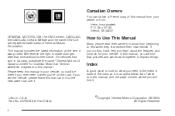
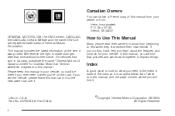
...your vehicle, so it will help you learn about the features and controls for Cadillac Motor Car Division whenever it appears in your dealer or from beginning to make ...Corporation. Box 07130 Detroit, MI 48207 GENERAL MOTORS, GM, the GM Emblem, CADILLAC, the CADILLAC Crest & Wreath and the name DEVILLE are registered trademarks of the manual. Please keep this , it was printed.
...
Owner's Manual - Page 4


... manuals, you need help avoid the damage. They use symbols instead of a component, gage or indicator, reference the following topics:
Seats and Restraint Systems in Section 1 Features and Controls in Section 2 Instrument Panel Overview in Section 3 Climate Controls in Section 3 Warning Lights, Gages and Indicators in Section 3 Audio System(s) in Section 3 Engine...
Owner's Manual - Page 13
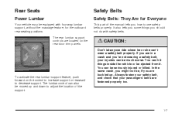
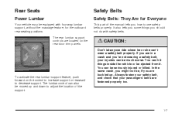
... too. To activate the rear lumbar support feature, push forward on the rear door trim panels. Always fasten your safety belt, and check that your injuries can also be seriously injured ...increase support or rearward to use safety belts properly. You can 't wear a safety belt properly. Rear Seats
Power Lumbar
Your vehicle may be ejected from it. You can hit things inside the vehicle or be ...
Owner's Manual - Page 31
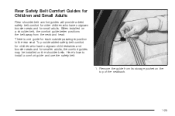
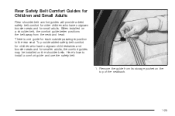
...belt comfort guides will provide added safety belt comfort for older children who have outgrown booster seats and for smaller adults, the comfort guides may be installed on the top of the...and use the safety belt:
1. Remove the guide from the neck and head. To provide added safety belt comfort for children who have outgrown child restraints and booster seats and for small adults. When ...
Owner's Manual - Page 33


...safety belt.
1-27 See Replacing Restraint System Parts After a Crash on the top of the guides. To remove and store the comfort guides, squeeze the belt edges together so that you should use it only for ...will wear, so the extender will be just for you, and just for the seat in which the front of the safety belts for the seat it . 4. The extender will order you 'll need to severe crash in...
Owner's Manual - Page 45
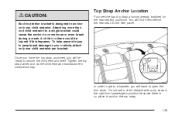
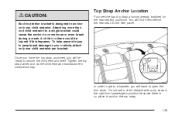
... even break during a crash. Your vehicle has top strap anchors already installed for the rear seating positions. You will have the top strap anchored, you will find them behind the rear seat on the filler panel. Do not use a child restraint with a top strap in the right front passenger's position because...
Owner's Manual - Page 48


... the top tether anchorage. Find the LATCH anchorages for the LATCH System (Rear)
1. Attach and tighten the LATCH attachments on the seat. 3. If the child restraint is secure. To remove the child restraint, simply unhook the top tether from the top tether anchorage and then disconnect the LATCH attachments from the LATCH...
Owner's Manual - Page 51


... Top Tethers for an adult or larger child passenger. Be sure to secure a forward-facing child restraint. See Power Seats on page 1-38, if the child restraint has one.
1-45
To remove the child restraint, just unbuckle the vehicle's safety belt and let it will go back all the way. If you...
Owner's Manual - Page 53
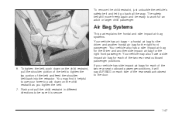
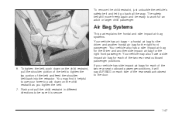
... frontal air bag for an adult or larger child passenger. The safety belt will say AIR BAG on each of the two rear seat outboard passenger positions. 6. To remove the child restraint, just unbuckle the vehicle's safety belt and let it helpful to use your vehicle has side impact air bags for...
Owner's Manual - Page 66
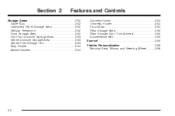
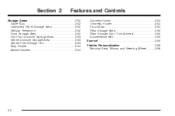
... Rear Storage Area ...2-55 Rear Storage Door Trim Armrest ...2-55 Convenience Net ...2-55 Sunroof ...2-55 Vehicle Personalization ...2-56 Memory Seat, Mirrors and Steering Wheel ...2-56
Storage Areas ...2-52 Glove Box ...2-52 Instrument Panel Storage Area ...2-52 Cellular Telephone ...2-52 Front Storage Area ...2-52 Full Floor Console Storage Area ...2-53 Center Console Storage...
Owner's Manual - Page 76
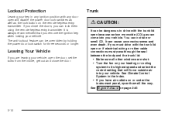
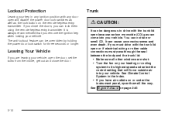
... the body and the trunk lid: • Make sure all the way. See Engine Exhaust on or under the instrument panel, open them using the remote keyless entry transmitter. Leaving Your Vehicle
If you are shut. • Turn the fan on... open the door, set the locks from the inside, get out and close the doors, you remove the ignition key when locking your vehicle. If you close the door.
2-12
Owner's Manual - Page 77
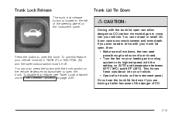
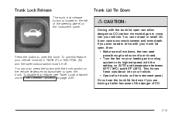
... the trunk lid open can not see "Valet Lockout Switch" under Theft-Deterrent Systems on the instrument panel. Trunk Lid Tie Down
{CAUTION:
Driving with the setting on the remote keyless entry transmitter to drive...air into your vehicle. • Open all windows, the rear seat pass-through and sunroof are towing a trailer because of the danger of the steering wheel on page 2-20...
Owner's Manual - Page 117


...dual cupholder is also a removable coinholder that includes a front center seat with a lap belt and an underseat storage compartment. Your vehicle may be opened by pressing on the surface panel located in front of ...The upper storage area is available for CDs or tapes. The lower storage area has two removable bins that unfolds, a coinholder, an optional phone and an armrest. Close the lid ...
Owner's Manual - Page 155
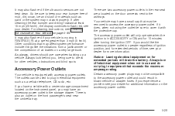
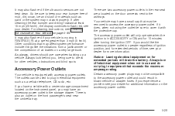
... on the front passenger's seat near the umbrella tray.
3-29 As always, drivers should use and do not plug in equipment that must be removed to access the accessory power... outlet. Always look behind you may not be used to the ashtrays. Certain accessory power plugs may have a vehicle with a center storage compartment located on the instrument panel...
Owner's Manual - Page 282
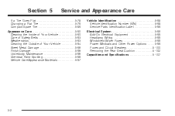
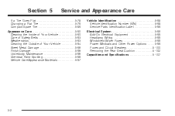
... Add-On Electrical Equipment ...5-99 Headlamp Wiring ...5-99 Windshield Wiper Fuses ...5-99 Power Windows and Other Power Options ...5-99 Fuses and Circuit Breakers ...5-100 Removing the Rear Seat Cushion ...5-102 Capacities and Specifications ...5-107
If a Tire Goes Flat ...5-78 Changing a Flat Tire ...5-79 Compact Spare Tire ...5-89 Appearance Care ...5-90...
Owner's Manual - Page 322
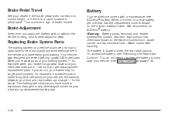
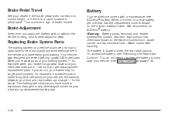
... vehicle comes with top-quality GM brake parts. See Jump Starting on a vehicle is located under the rear seat cushion. Brake Adjustment
Every time you apply the brakes, with or without the vehicle moving, your brakes adjust ...return to cause cancer and reproductive harm. To access the battery, see "Removing the Rear Seat Cushion". This could be sure you replace parts of brake trouble.
Owner's Manual - Page 382
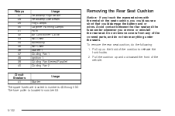
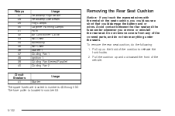
... Beam Fog Lamps Daytime Running Lamps Horn Air Conditioner Clutch Not Used Accessory Not Used Starter 1 Cooling Fan 1 Ignition 1 Cooling Fan Series/Parallel Cooling Fan 2
Removing the Rear Seat Cushion
Notice: If you touch the exposed wires with the metal on the front of the cushion to release the front hooks. 2.
Owner's Manual - Page 384


... and that no portion of the fuse block cover. To access the fuse block, push in the seat cushion. The rear seat cushion must be removed to make sure the seat cushion is trapped under the rear seat on the back frame. 3. Buckle the center passenger position safety belt, then route the safety belts through...
Owner's Manual - Page 421


...
E
Electrical System Add-On Equipment ...5-99 Fuses and Circuit Breakers ...5-100 Headlamp Wiring ...5-99 Power Windows and Other Power Options ...5-99
Electrical System (cont.) Removing the Rear Seat Cushion ...5-102 Windshield Wiper Fuses ...5-99 Emergency Trunk Release Handle ...2-15 Emissions Inspection and Maintenance Programs ...3-55 Engine Air Cleaner/Filter ...5-19 Battery ...5-42...
Similar Questions
How To Remove Front Seat In A Concours Deville 1996
(Posted by tojean2 10 years ago)
How Do You Remove A Door Panel On A 2004 Sedan Deville Cadillac
(Posted by NTBoo12 10 years ago)

