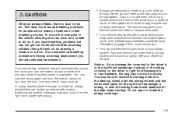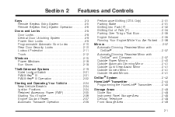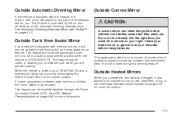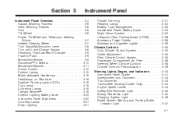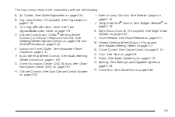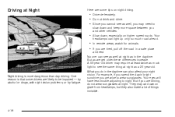2005 Cadillac DeVille Problems and Repair Information
Get Help and Support for Cadillac

View All Support Options Below
Free 2005 Cadillac DeVille manuals!
Problems with 2005 Cadillac DeVille?
Ask a Question
Other Models
Free 2005 Cadillac DeVille manuals!
Problems with 2005 Cadillac DeVille?
Ask a Question
Other Models
Most Recent 2005 Cadillac DeVille Questions
Stop Lamps And Turn Signals Stopped Working.
We have replaced fuses 2×, first time broke.Fuses seem to be good for now. The turn signals and...
We have replaced fuses 2×, first time broke.Fuses seem to be good for now. The turn signals and...
(Posted by martisy6 7 years ago)
At Idle Its Really Rough N Wants To Die, Can Smell Gas When Idling And Oil Somet
I think that's pretty detailed ty though
I think that's pretty detailed ty though
(Posted by elaina20166 9 years ago)
Where Is The Automatic Transmission Shift Lock Control Switch Located
where is the automatic transmission shift lock control switch located on a 2005 deville
where is the automatic transmission shift lock control switch located on a 2005 deville
(Posted by mwbelize2 9 years ago)
Where Can I Order Owner's Manual For 2005 Cadillac Deville?
(Posted by shJohnPa 9 years ago)
What Could Cause The Starting Disabel Massage On.95 Cadillac Deville
(Posted by Eddicgabr 9 years ago)
2005 Cadillac DeVille Videos
Popular 2005 Cadillac DeVille Manual Pages
2005 Cadillac DeVille Reviews
We have not received any reviews for the 2005 Cadillac DeVille yet.