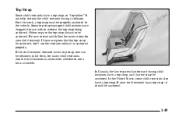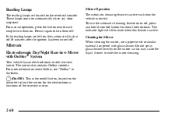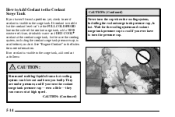2003 Cadillac CTS Support Question
Find answers below for this question about 2003 Cadillac CTS.Need a 2003 Cadillac CTS manual? We have 1 online manual for this item!
Question posted by nickdonahue22 on October 5th, 2011
Headlights
Current Answers
Answer #1: Posted by r3dn3ckprinc3ss on October 5th, 2011 1:09 PM
Open the hood of the car. Inside, you should see some screws near the opening on either side of the car. These should be the screws that hold your headlights in place. The location of these screws may vary depending on the make and model of your vehicle.
Carefully lift the headlight out of its crevice after you loosen the screws. You may even ask a friend to hold them in place while you unscrew them and unplug the electrical cords. Set them onto a dry towel.
Pry the headlight lens off the headlight assembly. The headlight assembly can look different for many vehicles, so once again refer to your manual for the proper way to remove the lens.
Fill a one-gallon bucket with hot water. Add a strong cleaning detergent into the water to help remove the grime buildup inside your headlight.
Dip an abrasive pad into the warm water. Use the abrasive pad to scrub away any built up filth on the backside of the headlight lens. Do not press hard enough to scratch the lens with the abrasive pad, though.
Dry off the lens and apply a layer of glass polish. The glass polish will keep the inside of the lens clean for a longer period.
Fit the headlight lens back onto the housing and reinstall it into your car. Once again, you may ask a friend to hold the headlight in place while you reconnect the electrical wiring and screw it back into place.
Related Manual Pages
Similar Questions
I am trying to replace my left and right factory hid xenon headlight assembly on my 2006cadillac cts...