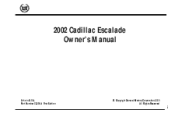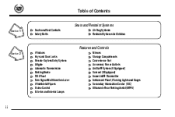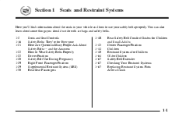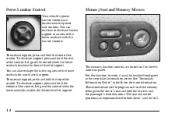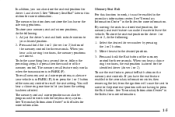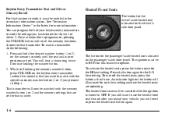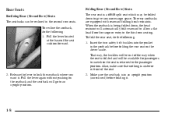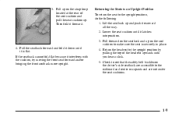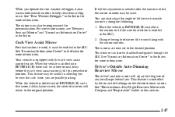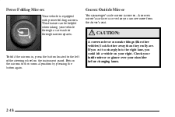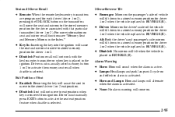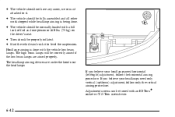2002 Cadillac Escalade Support Question
Find answers below for this question about 2002 Cadillac Escalade.Need a 2002 Cadillac Escalade manual? We have 1 online manual for this item!
Question posted by muorkinm on October 17th, 2013
How To Move Escalade 2002 Driver Seat Back Further
The person who posted this question about this Cadillac automobile did not include a detailed explanation. Please use the "Request More Information" button to the right if more details would help you to answer this question.
Current Answers
Related Manual Pages
Similar Questions
What Is The Normal Transmission Temperature On A Escalade 2002
(Posted by guitwil 9 years ago)
How To Set Up Gate Opener In Cadillac Escalade 2002
(Posted by Feaphlics 9 years ago)
2003 Cadillac Escalade 60 Bench Seat Won't Fold Down
(Posted by jonbozo1 10 years ago)
2008 Escalade Esv No Remote Start, No Drivers Heat Seat, And No Cruise Or Power
I lost the drivers seat warmer, I lost cruise control and remote strart, and no power outlets. Any i...
I lost the drivers seat warmer, I lost cruise control and remote strart, and no power outlets. Any i...
(Posted by jfolk7jr76 10 years ago)