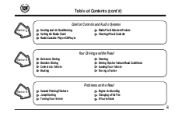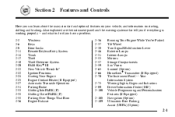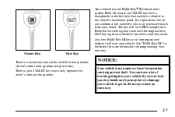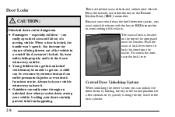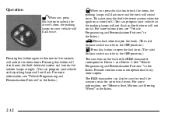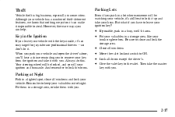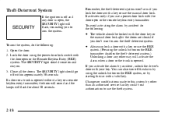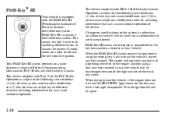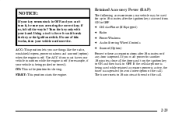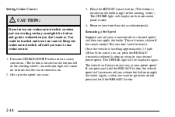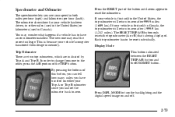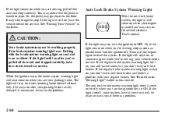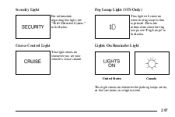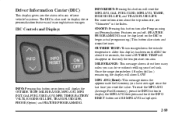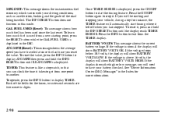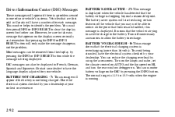2001 Cadillac Seville Support Question
Find answers below for this question about 2001 Cadillac Seville.Need a 2001 Cadillac Seville manual? We have 1 online manual for this item!
Question posted by Brandonsolomon26 on March 19th, 2015
How Do I Reset My Theft System?
Current Answers
Answer #1: Posted by BusterDoogen on March 19th, 2015 1:29 PM
I hope this is helpful to you!
Please respond to my effort to provide you with the best possible solution by using the "Acceptable Solution" and/or the "Helpful" buttons when the answer has proven to be helpful. Please feel free to submit further info for your question, if a solution was not provided. I appreciate the opportunity to serve you!
Related Manual Pages
Similar Questions
What could cause it to go into limp mode and how do you reset it so it runs rite.
how do i reset my seville 2001 alarm system i cant start my car because its lock
I replaced the fuel pressure regulator, the feedback from my innova 3030f code scanner, says that i ...
how do i reset the brain back to the factory settings