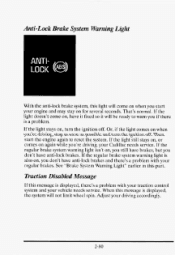1995 Cadillac Seville Support Question
Find answers below for this question about 1995 Cadillac Seville.Need a 1995 Cadillac Seville manual? We have 1 online manual for this item!
Question posted by alexiscessna on October 5th, 2013
Reset The Brain
how do i reset the brain back to the factory settings
Current Answers
Answer #2: Posted by TechSupport101 on October 5th, 2013 7:28 PM
Hi, please refer to the instructions in the link below.
Thank you!
http://www.ehow.com/m/how_6239355_reset-cadillac_s-computer.html
Thank you!
http://www.ehow.com/m/how_6239355_reset-cadillac_s-computer.html
Related Manual Pages
Similar Questions
New Struts And Comp Resets
Put new struts on 95 Cadillac Seville STS now security lights flashing car won't start
Put new struts on 95 Cadillac Seville STS now security lights flashing car won't start
(Posted by driggekj 8 years ago)
Change Transmission Fluid Indication Always On And Won't Reset On 1995 Cadillac
seville
seville
(Posted by ehsaMuru 9 years ago)
How Do I Reset
how do i reset my seville 2001 alarm system i cant start my car because its lock
how do i reset my seville 2001 alarm system i cant start my car because its lock
(Posted by shaquillescott62 10 years ago)
How Do I Reset Pcm On A 97 Cadillac Seville Sts
I replaced the fuel pressure regulator, the feedback from my innova 3030f code scanner, says that i ...
I replaced the fuel pressure regulator, the feedback from my innova 3030f code scanner, says that i ...
(Posted by richosb 10 years ago)