2001 Cadillac Eldorado Support Question
Find answers below for this question about 2001 Cadillac Eldorado.Need a 2001 Cadillac Eldorado manual? We have 1 online manual for this item!
Question posted by tlfenley on February 1st, 2013
How Do I Remove The Drivers Side Door Panel On My 2001 Eldorado?
How do I remove the drivers side door panel on my 2001 Eldorado?
Current Answers
There are currently no answers that have been posted for this question.
Be the first to post an answer! Remember that you can earn up to 1,100 points for every answer you submit. The better the quality of your answer, the better chance it has to be accepted.
Be the first to post an answer! Remember that you can earn up to 1,100 points for every answer you submit. The better the quality of your answer, the better chance it has to be accepted.
Related Manual Pages
Owner's Manual - Page 4
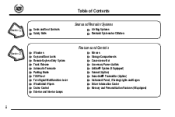
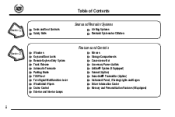
...Belts
Air Bag Systems Restraint Systems for Children
Features and Controls
Section 2
Windows Keys and Door Locks Remote Keyless Entry System Trunk Release Automatic Transaxle Parking Brake Tilt Wheel Turn Signal/Multifunction... (Option) HomeLink® Transmitter (Option) Instrument Panel, Warning Lights and Gages Driver Information Center Memory and Personalization Features (If Equipped)
ii
Owner's Manual - Page 36
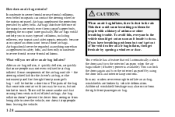
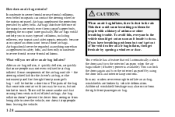
...motion is available). Air bags should get fresh air by vehicle deformation. will automatically unlock the doors and turn the interior lamps off by safety belts. CAUTION:
When an air bag inflates, there... for the right front passenger's bag -- the steering wheel hub for the driver's air bag, or the instrument panel for people with you see after an air bag inflates, then get out ...
Owner's Manual - Page 62
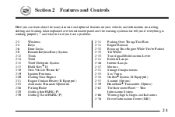
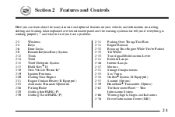
...are the instrument panel and the warning systems that tell you have a problem. 2-2 2-4 2-6 2-8 2-12 2-14 2-15 2-17 2-18 2-19 2-20 2-21 2-23 2-26 2-28 2-30 Windows Keys Door Locks Remote ... Sun Visors OnStarR System (If Equipped) Sunroof (Option) HomeLinkR Transmitter (Option) The Instrument Panel -- Section 2 Features and Controls
Here you can learn about the many standard and optional ...
Owner's Manual - Page 69
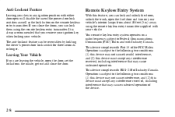
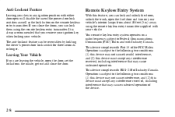
...lamps from the inside, get out and close the doors, you close the door.
2-8 If you can be overridden by holding the driver's power door lock switch for three seconds or longer. The anti... power door lock switches as well as the lock button on a radio frequency subject to the following two conditions: (1) this device may not cause interference, and (2) this feature, you remove your ...
Owner's Manual - Page 75


Pull the release handle up to open the driver's door, you'll hear a chime reminding you to remove your key from the ignition and take it 's an easy... trapped in your trunk, you can make it impossible to steal.
Your steering wheel will glow following exposure to lock the doors.
2-14 This kit includes:
D a modified trunk latch, D a lighted release handle, and D seatback tethers (for ...
Owner's Manual - Page 79


...But it will appear at any one speed -- Don't make full-throttle starts. If the STARTING DISABLE REMOVE KEY and WAIT 3 MINUTES messages are displayed, the key should be checked (see your dealer or a...If the engine does not start and the STARTING DISABLED REMOVE KEY message is displayed in the Driver Information Center, your key should be attempted with the duplicate key, your vehicle ...
Owner's Manual - Page 100
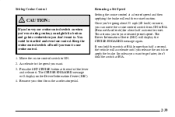
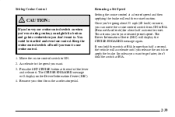
... the cruise control switch off until you don't want to your desired preset speed. Remove your cruise control switch on the Driver Information Center (DIC). 4. If you leave your foot from ON to R/A (Resume... want to go into cruise when you release the switch or apply the brake. The Driver Information Center (DIC) will end the cruise function. Setting Cruise Control
Resuming a Set ...
Owner's Manual - Page 103


...the windshield wipers have been turned off .
will be lit up either door while leaving the lamps on. Your instrument panel won't be on when the DRL are on, only your high-beam...seconds. The wiper-activated headlamps will immediately turn off for approximately 20 seconds. No other drivers. When DRL are being used. Fully functional daytime running lights are on, and the...
Owner's Manual - Page 104


...lamps will remain on the Twilight Sentinel, the headlamp switch or the fog lamp switch will remove the HEADLAMPS SUGGESTED message. The DRL will stay off . Fog Lamps
Use the fog lamps .... As with the DRL off, turn off , a HEADLAMPS SUGGESTED message will display on the Driver Information Center (DIC).
Cornering Lamps
The cornering lamps come on when you switch to require the headlamps...
Owner's Manual - Page 105


...control so it 's become dark enough outside to three minutes. Turning on , the lamps will remove the HEADLAMPS SUGGESTED message. If you turn the ignition out of RUN. It automatically turns the lamps...after the ignition has been turned to the exterior lamp control knob. This message informs the driver that turning on the exterior lamps is recommended (it is just on the Twilight Sentinel, the...
Owner's Manual - Page 108
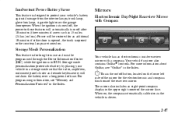
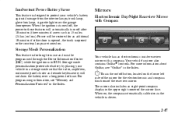
...trunk lamp, glove box lamp, cigarette lighters or the garage door opener. For more information about OnStar, see "Memory and ...OnStar" in a storage mode so that the radio, amplifiers, instrument panel cluster and remote keyless entry will not drain the battery over a... is designed to these features will be
programmed through the Driver Information Center (DIC) while the ignition is in the upper...
Owner's Manual - Page 141


The vehicle's engine must select AC to return to a normal A/C compressor operation. DRIVER DOOR AJAR - 140: This message will display when the vehicle is being placed in... transaxle not in gear under conditions that the driver's door is open or ajar when this message continues to appear, have it serviced before driving it cools down or the message is removed. EASE OFF GAS PEDAL - 114: An ...
Owner's Manual - Page 145


... also self-cancels after the traction control system stops limiting wheel spin. STARTING DISABLED REMOVE KEY - 33: This message will appear when the Personalized Automotive Security System (PASS...few seconds after five seconds.
2-84 The instrument panel cluster will be displayed. TRACTION READY - 90: This message informs the driver that the PASS-KeyR II system is disabled and...
Owner's Manual - Page 198
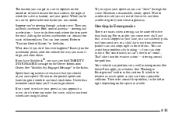
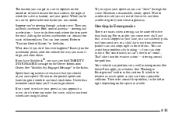
have StabilitrakR, you may see the STABILITY SYS ENGAGED message on the Driver Information Center. What should adjust your speed. Of course, the posted speeds are...'t room. Your vehicle can stop in front of those places. While you're in a curve, speed is better to remove as much of you. Adding the sudden acceleration can be more effective than braking. Try to go , and slow down....
Owner's Manual - Page 221
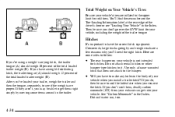
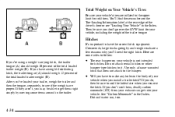
... loaded your vehicle.
If you do, then be sure to follow: If you remove the hitch. If they aren't, you may be sure you have a weight-distributing hitch, the trailer tongue (A) should weigh 10 percent of the driver's door or see if the weights are some items around in the Index. Dirt and...
Owner's Manual - Page 260


...hook on the remote keyless entry transmitter. if you let go of the trunk on the driver's side. Pull it will spring back to the right.
6-6 This button works only when the .... The fuel door release is located above the radio on the Driver Information Center (DIC) and on the filler door.
An alternate fuel door release is in it slowly to release the fuel door. To remove the cap, ...
Owner's Manual - Page 274
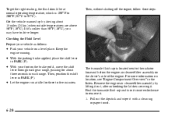
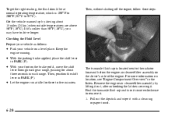
...:
Then, without shutting off the engine, follow these steps:
D Park your foot on the driver's side of the engine. Keep the
engine running. D Let the engine run at normal operating temperature, which is located next to remove it counterclockwise to the radiator hose and below the engine air cleaner/filter assembly on...
Owner's Manual - Page 310


... from whitewalls Cleans vinyl tops, upholstery and convertible tops Removes dirt, grime, smoke and fingerprints Protects leather, wood, acrylics, Plexiglas , plastic, rubber and vinyl Cleans carpets, seats, interior trim, door panels and floor mats Spray on and rinse with water Attracts, absorbs and removes soils on fabric Shines vehicle without scratching Spray on instrument...
Owner's Manual - Page 311


... if you identify your VIN is the engine code. On this label is:
This is not removed from outside your VIN, the model designation, paint information and a list of the trunk on...also appears on the Vehicle Certification and Service Parts labels and the certificates of the instrument panel, on the driver's side. It appears on a plate in your engine, specifications and replacement parts.
6-57...
Owner's Manual - Page 313


..., BATT Fuse, Antenna Fuse, Passenger and Driver Seat Belt Comfort Solenoids, Trunk and Fuel Door Release Solenoids and Relays, Door Lock/Unlock Relays, Damper Relay (ETC Only...remove the shroud cover.
If a MaxiFuse should blow, have your vehicle serviced by your dealer immediately. MaxiFuseR/Relay Center
The MaxiFuses and relays are located next to the engine compartment fuse block on the driver...
Similar Questions
How Much Does It Cost To Fix 2001 Drivers Door Window Cadillac Eldorado
(Posted by tbaed 9 years ago)
How To Remove Radiator Reserve Tank 2001 Eldorado
(Posted by bigmre 10 years ago)
How Do You Remove Door Panel On A 2001 Cadillac Eldorado
(Posted by amoorJbeckn 10 years ago)
How To Take Off A Driver Door Panel Off A 2000 Cadillac Eldo
(Posted by FancyImman 10 years ago)
How Do I Remove The Driver Side Door Panel On A 2001 Cadillac Eldorado?
(Posted by trobgolf357 11 years ago)

