1999 Cadillac Catera Support Question
Find answers below for this question about 1999 Cadillac Catera.Need a 1999 Cadillac Catera manual? We have 1 online manual for this item!
Question posted by kosw on January 17th, 2014
99 Cadillac Catera How 2 Voice Activate
The person who posted this question about this Cadillac automobile did not include a detailed explanation. Please use the "Request More Information" button to the right if more details would help you to answer this question.
Current Answers
There are currently no answers that have been posted for this question.
Be the first to post an answer! Remember that you can earn up to 1,100 points for every answer you submit. The better the quality of your answer, the better chance it has to be accepted.
Be the first to post an answer! Remember that you can earn up to 1,100 points for every answer you submit. The better the quality of your answer, the better chance it has to be accepted.
Related Manual Pages
Owner's Manual - Page 1
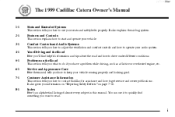
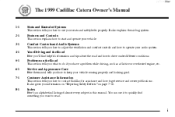
yellowblue
The 1999 Cadillac Catera Owner's Manual
1-1 2-1 3-1 4-1 5-1 6-1 7-1 Seats and Restraint Systems
This section tells you how to use it to...to get service and owner publications.
i
Service and Appearance Care
Here the manual tells you how to contact Cadillac for assistance and how to read. Problems on page 7-10.
8-1
Index
Here's an alphabetical listing of almost every subject ...
Owner's Manual - Page 2
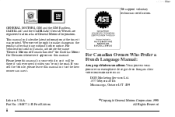
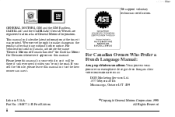
... further notice. This manual includes the latest information at the time it .
GENERAL MOTORS, GM and the GM Emblem, CADILLAC and the CADILLAC Crest & Wreath are registered trademarks of Canada Limited" for Cadillac Motor Car Division whenever it when you ever need it appears in this manual. If you sell the vehicle, please...
Owner's Manual - Page 12
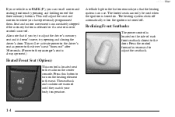
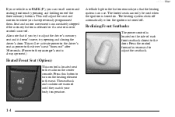
... immediately stopped if the memory button is released or if a seat or mirror control is turned off. yellowblue If your body temperature.
1-4 This will re-activate power to the driver's seat as power to the driver's seat "times out" after 30 seconds. (Power to adjust the seatback.
Owner's Manual - Page 40
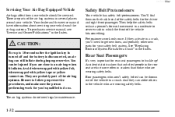
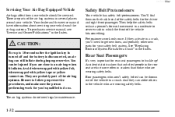
... vehicle. yellowblue
Servicing Your Air Bag-Equipped Vehicle
Air bags affect how your vehicle should be thrown out of the vehicle hits something. And they activate in crashes than those who aren't safety belted can still inflate during improper service. They help the safety belts reduce a person's forward movement in a moderate...
Owner's Manual - Page 75
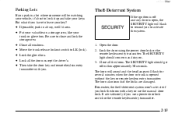
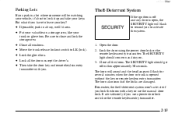
...key?
Theft-Deterrent System
If the ignition is off within approximately 30 seconds. Be sure to activate the system. The horn will sound and the headlamps will be watching your vehicle, it's...come on and stay on. 3. Remember, the theft-deterrent system won't activate if you lock the doors with you.
2-13 It activates only if you use the manual door lock. yellowblue
Parking Lots
If you...
Owner's Manual - Page 76


... won't stop if you don't want to unlock a door in the Index. yellowblue To avoid activating the alarm by accident:
Testing the Alarm
1. Reach in and unlock the door using the power.... 2.
From inside the vehicle, roll down the window, then get out of theft, always activate the optional theft-deterrent system when leaving your vehicle serviced. To reduce the possibility of the vehicle...
Owner's Manual - Page 77


... your vehicle. The correct key will start but it may cause undesired operation of the device. Wait approximately two seconds; In an emergency, call the Cadillac Roadside Assistance Center at 1-800-882-1112.
2-15 The key uses a transponder that may start over again. If the engine still won 't start , the first...
Owner's Manual - Page 79


... have owned, is also normal.
It doesn't lock the steering wheel like LOCK. Retained Accessory Power (RAP)
The radio and the optional cellular phone are active until you turn the switch to OFF. START (III): This position starts the engine. It's a theft-deterrent feature.
2-17 To lock the steering column, remove...
Owner's Manual - Page 81
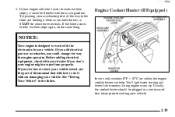
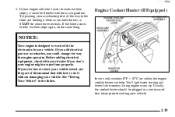
Before adding electrical equipment, check with the electronics in START for about three seconds.
If the Catera starts briefly but then stops), it without damaging your dealer. See "Towing Your Vehicle" in a minimum of this manual that tells how to starting and ...
Owner's Manual - Page 103


... low-beam headlamps. Pull the lever toward you to turn the lamp control dial to turn your vehicle's ignition off . Note: If the headlamps are activated while driving and then you turn the headlamps off. Twilight Sentinel.
The headlamps will stay on , the headlamps will turn the lamp control dial off...
Owner's Manual - Page 104
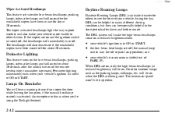
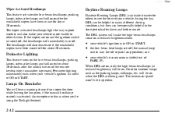
...D the low-beam headlamps are on , if the manual headlamp control is activated.
The wiper-activated headlamps light the way in the off . The instrument panel won't be ... will be on the remote keyless entry transmitter is pressed.
yellowblue Wiper-Activated Headlamps This feature activates the low-beam headlamps, parking lamps, sidemarker lamps and taillamps after the...
Owner's Manual - Page 105
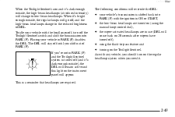
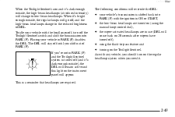
...is turned off (and it's dark enough outside), the DRL will remain active and this light on the instrument panel will stay off , and the high... into
PARK (P) with any vehicle, you should turn off ),
D using the
manual lamp control dial),
D the wiper-activated headlamps are required. The DRL will appear. The following conditions will change to -pass feature and D turning on and it...
Owner's Manual - Page 106
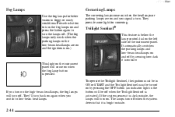
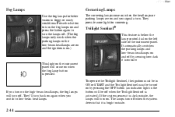
... Sentinel, the ignition must be in ON or START and the Twilight Sentinel must be off . They'll turn off when the Twilight Sentinel is activated). They provide more light for better vision in the button will come on when the headlamps or parking lamps are on the left side of...
Owner's Manual - Page 114


The following OnStar services are standard features. Voice activation and hands-free operation are available 24 hours a day:
Sunroof (Option)
The express-open sunroof can be ordered through your dealer. For more information, contact ...
Owner's Manual - Page 147
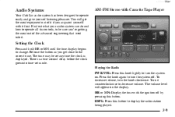
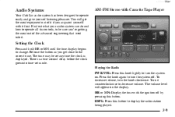
... Tape Player
Setting the Clock
Press and hold HR or MN until the time display begins to change. There is displayed. yellowblue
Audio Systems
Your Cadillac audio system has been designed to operate easily and give years of the advanced engineering that went into time-set anytime the clock is a two...
Owner's Manual - Page 151
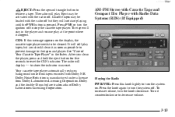
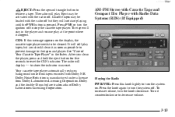
Cassette tapes may be activated with Radio Data Systems (RDS) (If Equipped)
Playing the Radio PWR/VOL: Press this message appears on . The radio will stay in the Index. Your ...
Owner's Manual - Page 158


... a selection, stop scanning. SCAN: Press this button to seek to the next or previous selection on the display, the cassette tape player needs to be activated with Dolby NR. The tape will still play while the tape advances. Eject may use your station pushbuttons to tune to another radio station while...
Owner's Manual - Page 307
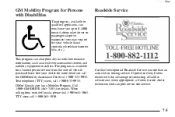
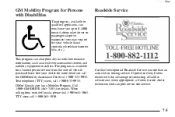
... details or call the GM Mobility Assistance Center at 1-800-323-9935. This program can also provide you with the advantage of contacting a Cadillac advisor and, when appropriate, a Catera trained dealer technician who can reimburse you up to qualified applicants, can provide on-site service.
7-5 GM of time from outside Canada, please...
Owner's Manual - Page 308


... performed on site for a nominal charge if the Catera is interrupted due to handle most roadside repairs. If your trip is no charge," throughout your 1999 Cadillac Warranty Period -- 48 months/50,000 miles (80 000 km). Cadillac Owner Privilegest
Roadside Service provides several Cadillac Owner Privilegest at no charge for any warranty-covered...
Owner's Manual - Page 309
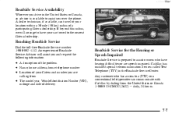
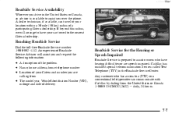
...
Roadside Service is available to assist owners who has access to the nearest Catera dealership. A dealer technician, if available, can communicate with Cadillac by dialing from D The model year, Vehicle Identification Number (VIN), mileage and date of a participating Catera dealership. Cadillac has installed special telecommunication devices called Text Telephone (TTY) in the United...

