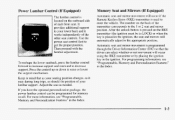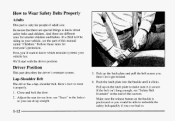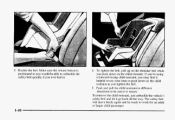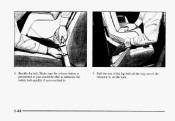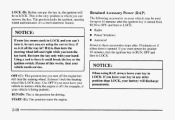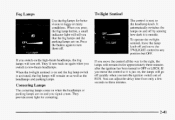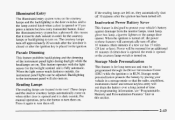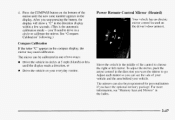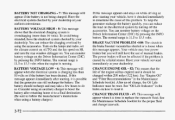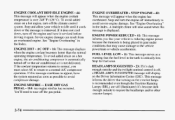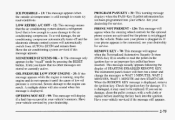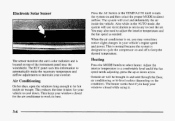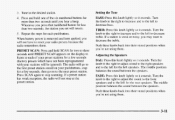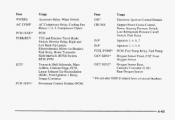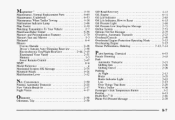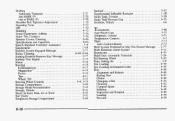1998 Cadillac Eldorado Support Question
Find answers below for this question about 1998 Cadillac Eldorado.Need a 1998 Cadillac Eldorado manual? We have 1 online manual for this item!
Question posted by Anonymous-151006 on April 28th, 2015
My Ac Power Off Button Stuck On Off Position Its Reading Low Freon On Dash
The person who posted this question about this Cadillac automobile did not include a detailed explanation. Please use the "Request More Information" button to the right if more details would help you to answer this question.
Requests for more information
Request from ibarravanessa187 on April 15th, 2022 10:34 PM
How do i get the fan blower to my cadilac to start blowing air
How do i get the fan blower to my cadilac to start blowing air
Current Answers
Related Manual Pages
Similar Questions
Need Keys To My 1998 Cadillac Eldorado
1998 cadillac eldorado replacement keys
1998 cadillac eldorado replacement keys
(Posted by madhattercycle 9 years ago)
How To Reset Ac Refrig Low And Other Messages On Dash 1998 Cadillac Eldorado
touring
touring
(Posted by tugiga 10 years ago)
Is Says On The Dash Low Charge, Checked It Reads 70
(Posted by mufflermanam 10 years ago)
Rich Gas Mix
My eldorado is getting terrible gas milage and running way too rich. Which sensors do I need to look...
My eldorado is getting terrible gas milage and running way too rich. Which sensors do I need to look...
(Posted by friscotats 11 years ago)