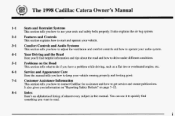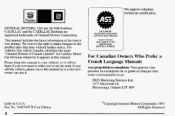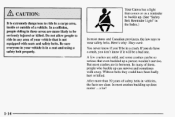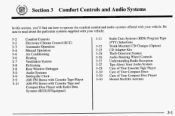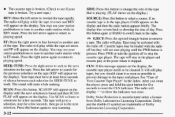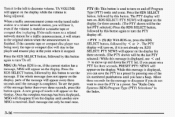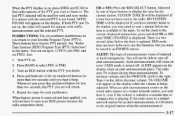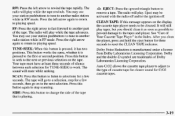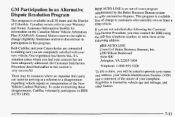1998 Cadillac Catera Support Question
Find answers below for this question about 1998 Cadillac Catera.Need a 1998 Cadillac Catera manual? We have 1 online manual for this item!
Question posted by joanKING on September 9th, 2013
How To Use A Cassette Cd Adapter In A Cadillac Catera
The person who posted this question about this Cadillac automobile did not include a detailed explanation. Please use the "Request More Information" button to the right if more details would help you to answer this question.
Current Answers
Related Manual Pages
Similar Questions
1998 Cadillac Catera Location Of The Cigarette Lighter
where is the fuse panel for replacing an alleged blown fuse for the cigarette lighter in a 1998 Cadi...
where is the fuse panel for replacing an alleged blown fuse for the cigarette lighter in a 1998 Cadi...
(Posted by Dolsonxdm 7 years ago)
How Offen Do You Flush Your Cpoling System On A 1999 Catera Cd V6 Videos
(Posted by melichus 10 years ago)
Where Is The Cd Power On Button In A 1998 Cadillac Catera
(Posted by Henryjimb 10 years ago)
Horn Wont Sound Catera 98 When Using Keyless Entry
(Posted by petRAYP 10 years ago)